Feed Section
The Feeds section is meant to help sellers know about the status of the action pending from Michaels marketplace. For example, once the action of ‘Product Upload’ is completed from the app, Michaels needs to update it on their site. For each of the actions performed, a unique task id is generated to check the status.
Check the image below:
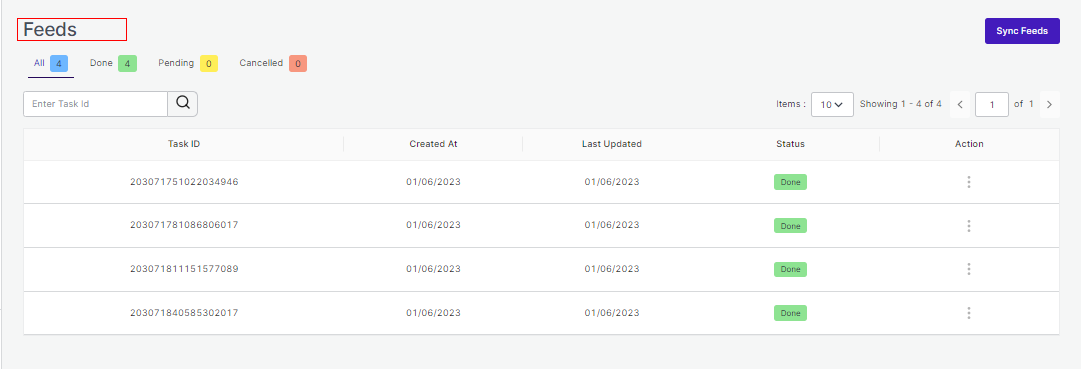
Here is the explanation of each of the status:
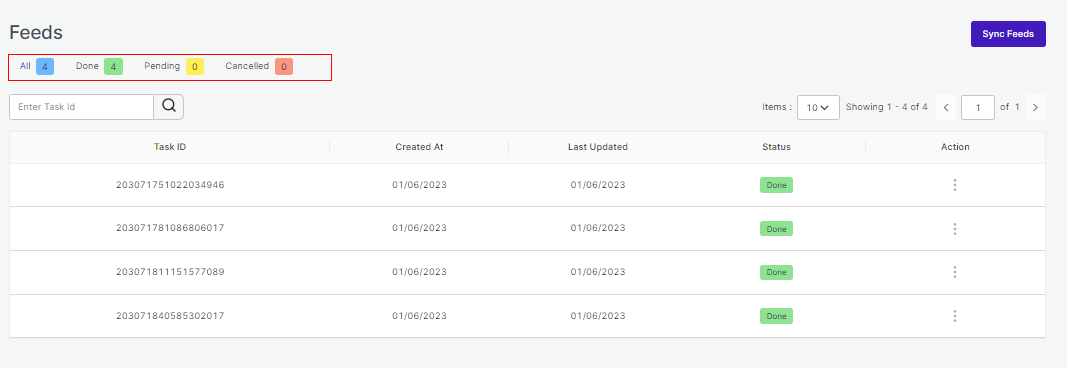
- All: It shows the total number of Feeds.
- Done: It shows completed and approved feeds on Michaels’s end.
- Pending: It shows the processing or pending approval from Michaels’s end.
- Cancelled: It shows the refused or cancelled actions on Michaels’s end.
In order to check the status of any action taken, all you need to do is enter the ‘Task id’ in the search bar and check the status.
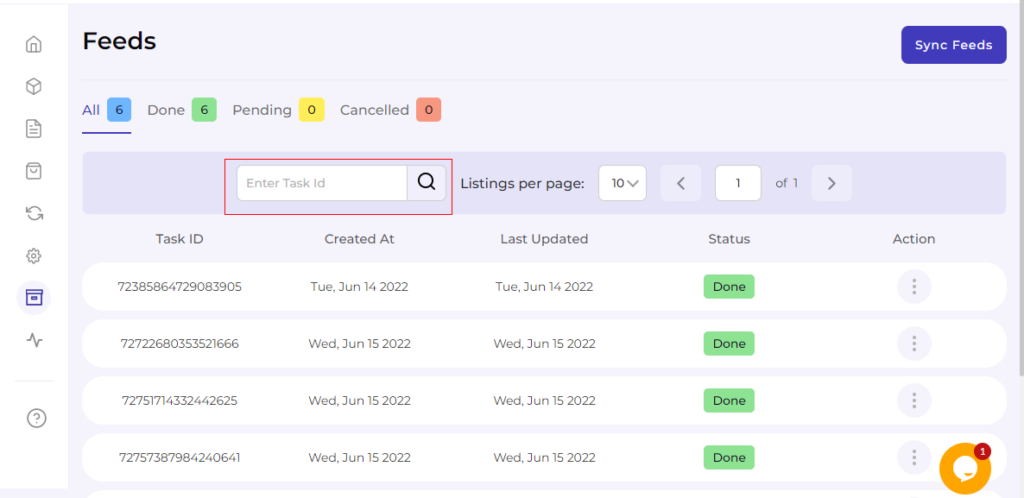
Also, in order to see the task in detail or download the file, consider clicking on the ‘Action’ button as shown below:
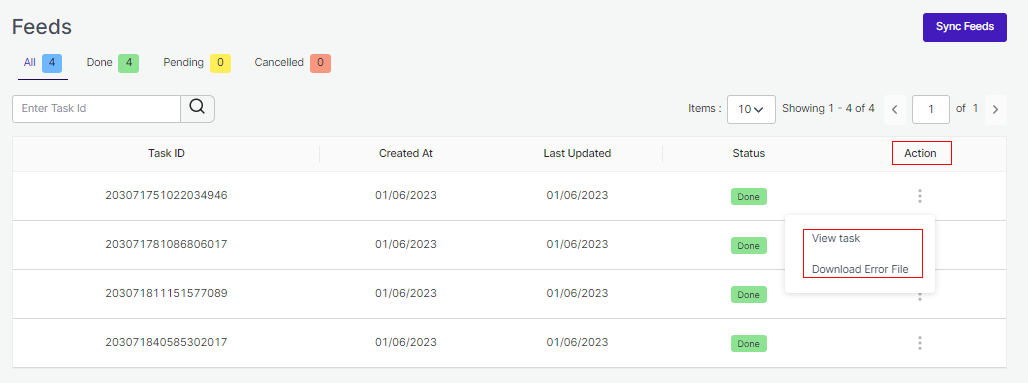
Additionally for syncing the feeds, you can simply click on Sync Feeds button.
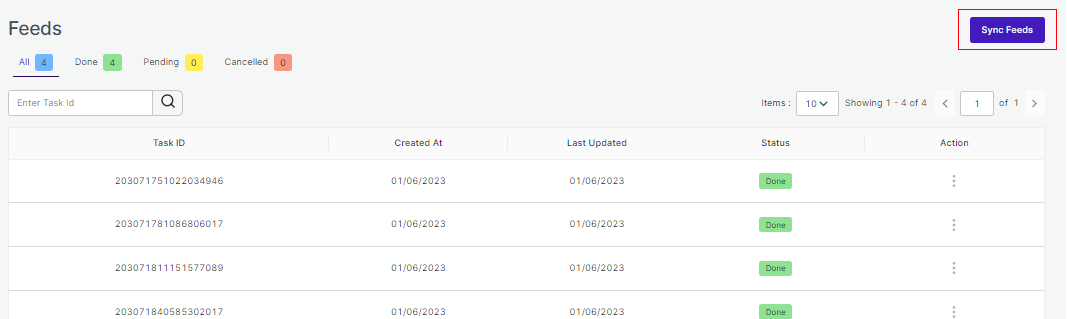
Related Articles
Michaels API Authentication
Here you will have to connect your Michaels account with the Michaels WooCommerce Integration App. Click on the Connect button to proceed ahead. After clicking on the Connect button, you will have to enter your email and API key. Once done, click on ...WooCommerce Plugin Installation
You can install the WooCommerce Plugin in 5 simple steps: Step 1 The first step is installing the WooCommerce Plugin. If you have access to the WooCommerce Plugin zip format (by CedCommerce), add that zip file by selecting Upload Plugins. Step 2 ...Order Section
Order Tab helps you to fetch all your orders from Michaels to WooCommerce and get an overview of all the order details. The order tab allows you to Know the status of all your orders. Sync your orders. Add filters to your orders. Customize your order ...Overview of the App
Michaels Marketplace Michaels is a unique marketplace aiming at bringing the creative community on a single platform for the right audience to appreciate and buy creative, handmade products. The outstanding perks of no fee on listings, Free In-store, ...Configuration Section
While operating a multichannel business, you must set your product, order, currency, and shipping preferences. The app will help you with all the automated functionalities between your Michaels account and WooCommerce store based on your preferences. ...