Feeds Section
The Feeds section is meant to help sellers know about the status of the action pending from Michaels marketplace. For example, once the action of ‘Product Upload’ is completed from the app, Michaels needs to update it on their site. For each of the actions performed, a unique task id is generated to check the status.
Check the image below:
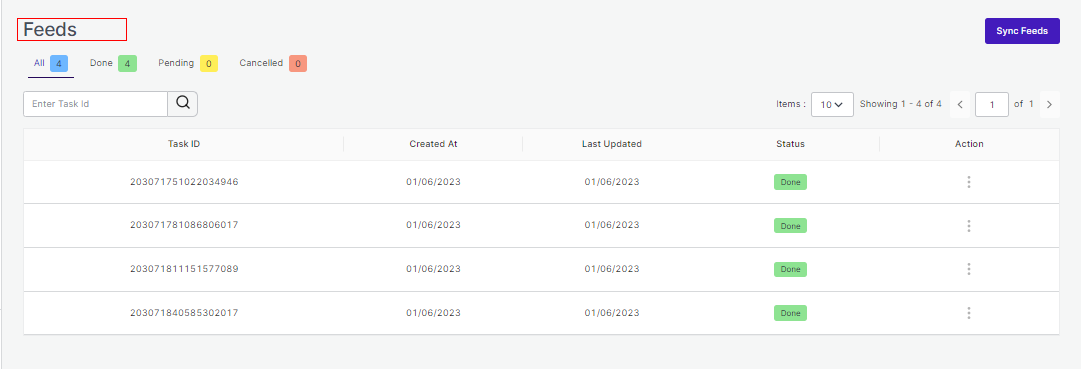
Here is the explanation of each of the status:
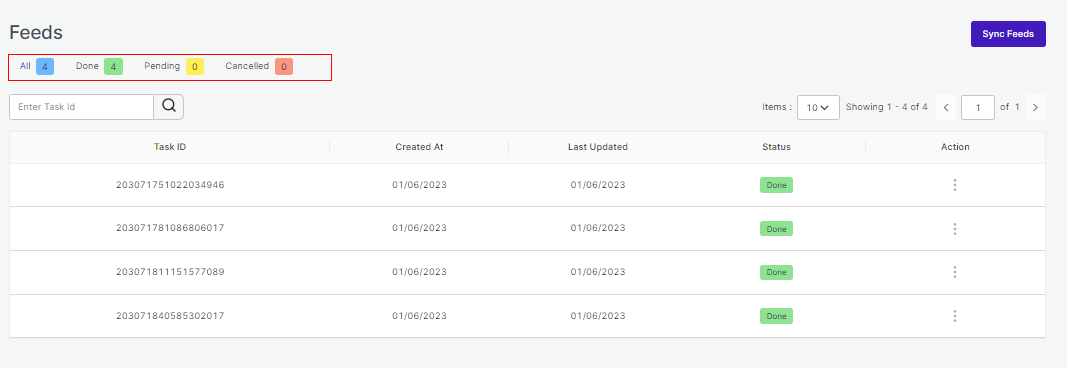
- All: It shows the total number of Feeds.
- Done: It shows completed and approved feeds on Michaels’s end.
- Pending: It shows the processing or pending approval from Michaels’s end.
- Cancelled: It shows the refused or cancelled actions on Michaels’s end.
In order to check the status of any action taken, all you need to do is enter the ‘Task id’ in the search bar and check the status.
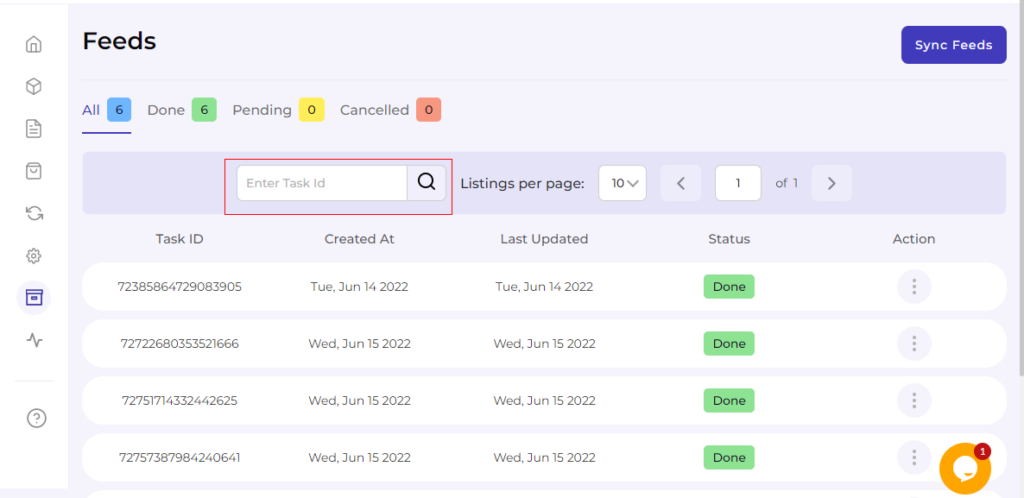
Also, in order to see the task in detail or download the file, consider clicking on the ‘Action’ button as shown below:
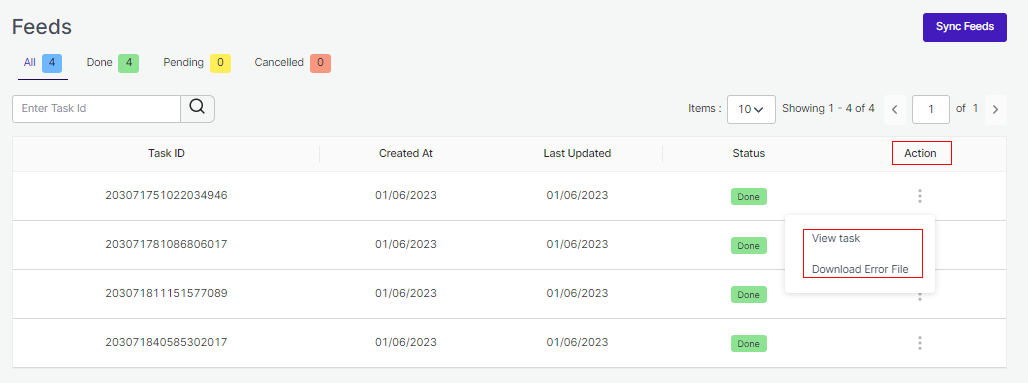
Additionally for syncing the feeds, you can simply click on Sync Feeds button.
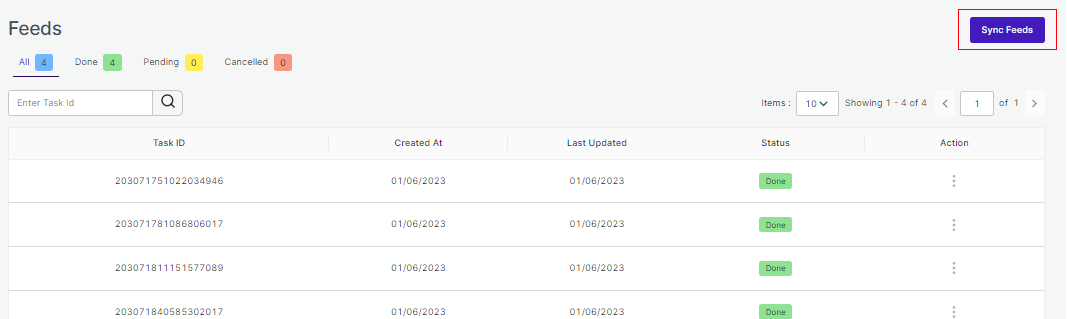
Related Articles
Activities Section
After completing the intricacies of the configuration and Feeds tab, the next tab is the ‘Activities Tab’. The Activities tab updates about the real-time progress of your ongoing and recent operations performed, like product synchronization, ...Returns Section
The next tab is the Return Tab. The ‘Return’ tab helps you keep an automated record of all the returns under various segregation. They are: Pending Returns Ready to Refund Refunded Refund Rejected Cancelled Each of these sections has a different ...Order Section
Order Tab helps you to fetch all your orders from Michaels to Shopify and get an overview of all the order details. The order tab allows you to Know the status of all your orders. Sync your orders. Add filters to your orders. Customize your order ...Configuration Section
While operating a multichannel business, you must set your product, order, currency, and shipping preferences. The app will help you with all the automated functionalities between your Michaels account and Shopify store based on your preferences. The ...Shopify Connection
The authentication process begins with connecting your Shopify account with the app followed by connecting your Michaels account. This helps the integration to sync data and feeds between the two sales platforms seamlessly. Here is how you can begin ...