Feeds Section
Feeds help you know the current status of the activities being performed at your store. By clicking on the View Details you can have a detailed view of the feed generated.
The feed section majorly comprises-
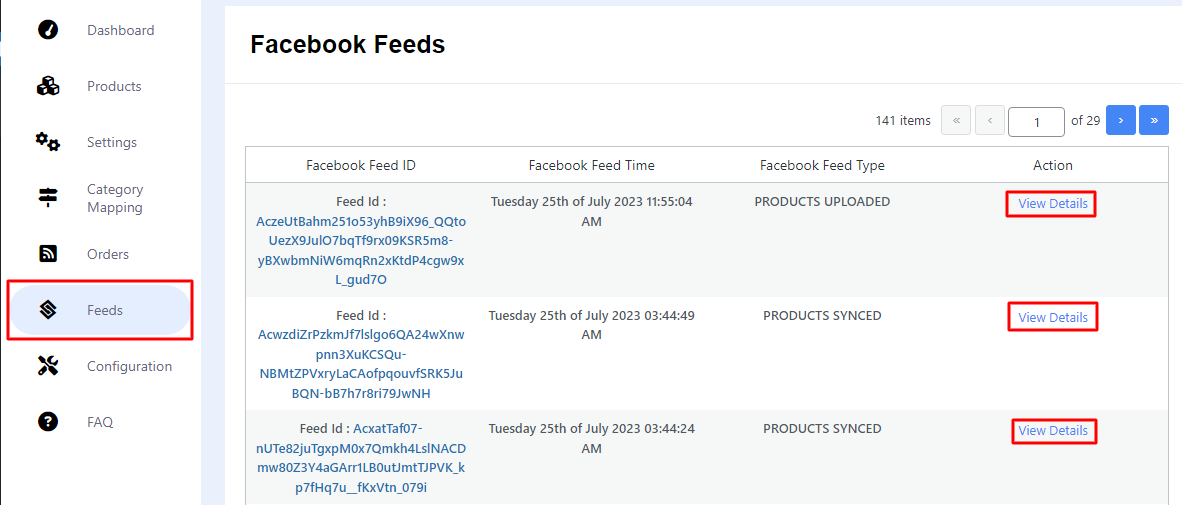
The feed section majorly comprises-
- Facebook Feed ID
A unique ID is allocated to every specific action being performed.
- Facebook Feed Time
This includes the date and time at which the feed is generated.
- Facebook Feed Type
It displays only the status of the feed created.
- Action
Under the action tab, you get the view details button through which you can have all the detailed insights.
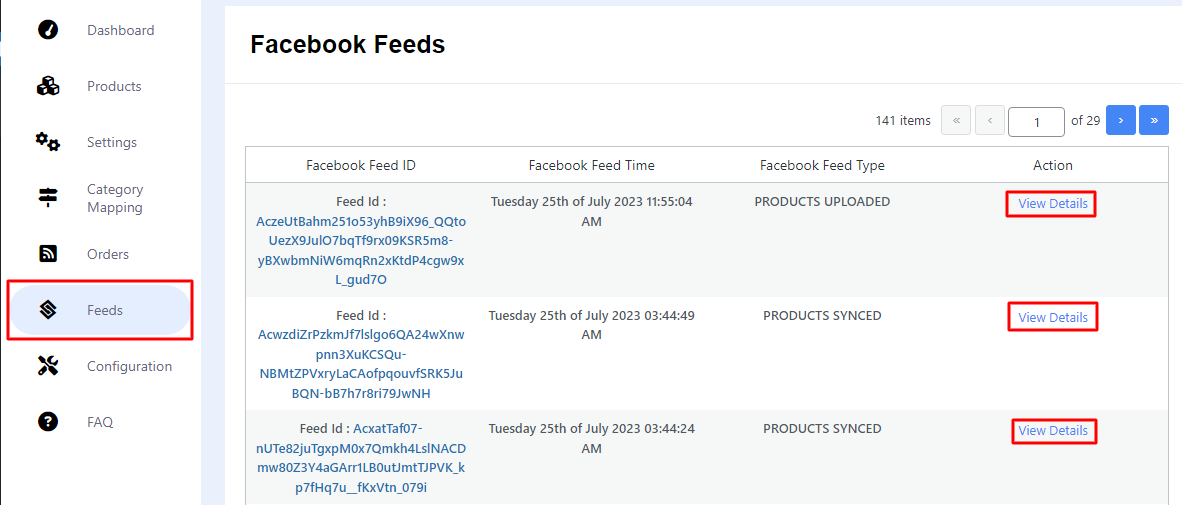
Related Articles
Overview
Facebook marketplace for WooCommerce is a one-stop solution designed specifically for WooCommerce sellers to broaden their product exposure on one of the most influential social commerce platforms, i.e. Facebook. One of the key advantages of ...Establishing Connection
Once the plugin is installed on your WordPress website, it will appear under the CedCommerce tab. You can simply proceed to enter your Facebook business account email, select the country and then click Connect to begin the setup process. In the next ...Orders Section
Order section is only available for US-based sellers and customers. US customers can directly checkout from Facebook after clicking on the specific ad while non-US customers will have to visit the WooCommerce checkout page to complete the purchase. ...Products Section
Under the Products section, you can filter out products, set up the max number of items to be displayed on each page, and perform bulk operations. Moreover, you can search products by their name with the help of search products option. Filter out ...Category Mapping
Category mapping feature helps you with the mapping of your WooCommerce store categories with the Facebook marketplace categories with just a few clicks You can simply start by checking the box of the WooCommerce story category that you wish to map ...