Fetch and View the Orders Details
The user can fetch and view all the order details fetched from ManoMano.
To fetch and view ManoMano Orders
- Go to the Magento 2 Admin panel.
- On the left navigation bar, click the MANOMANO INTEGRATION menu, and then click View Manomano Orders.
The Orders Grid page appears as shown in the following figure:
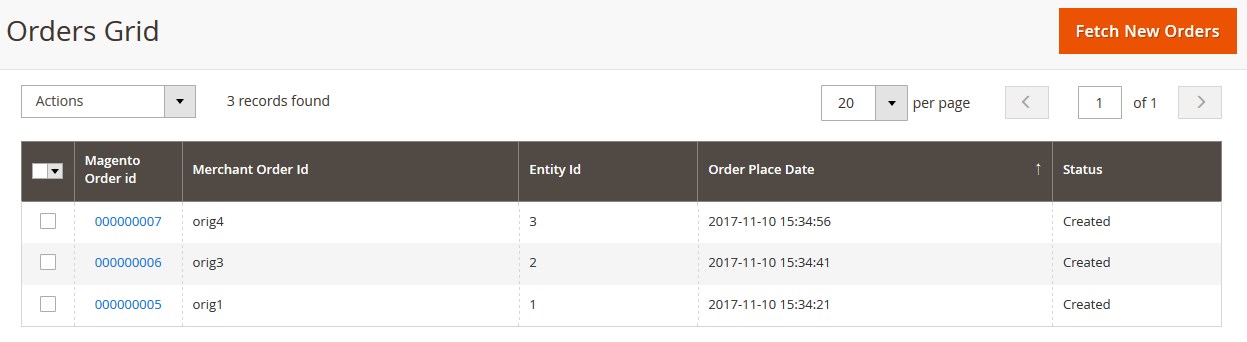
- Click the Fetch New Orders button. If the order is imported successfully, then a new record is found in the Orders Grid table and a success message appears as shown in the above figure.
Notes:- Orders are automatically imported through CRON in every 10 minutes.
- Whenever the latest orders are imported from ManoMano, a Notification appears in the notification area of the Admin panel for those orders and they are Auto-Acknowledged as soon as they are imported into the Magento 2 admin panel.
- If no Order is imported, then check the Failed order log on the Failed Orders Grid page.
- Order are auto-rejected on ManoMano in the following conditions:
- When ManoMano Product SKU does not exist in Magento 2.
- When Product is Out of Stock in Magento 2.
- When a product is disabled in Magento 2.
Related Articles
View ManoMano Failed Orders
The users can view the list of failed ManoMano orders on the Failed Orders Grid page. In the following conditions, Orders are not imported from ManoMano: If any product in the ManoMano Order is Out of Stock in Magento 2. If any product in the ...View the Validation Error Details
To view the validation error details Go to the Manage Products page. The Manage Products page appears as shown in the following figure: Scroll down to the required product. In the Validation column of the required row, click the INVALID button. The ...Manomano Log Details
To view Manomano Log Details Go to the Magento 2 Admin panel. On the left navigation bar, click the MANOMANO INTEGRATION menu, and then click Manomano Log Grid. The Manomano Log Grid page appears as shown in the following figure:Manage Manomano Orders
The admin can manage the manomano.com orders and can perform the following tasks: View Fruugo Orders View Failed Imported OrdersView and Edit the Product Information
To view and edit the product information Go to the Manage Products page. The Manage Products page appears as shown in the following figure: Scroll down to the required product. In the Action column, click the Select link or the Arrow button next to ...