Fetch, View Edit and Ship Orders
To go to the Catch Order page,
- Place cursor on Catch in the left navigation bar on your OpenCart admin panel.
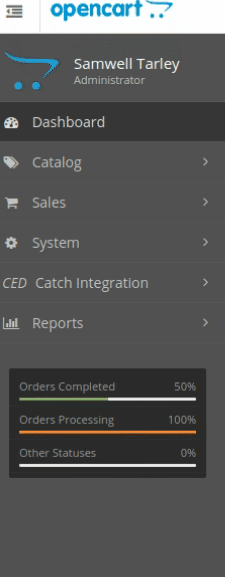
- When the menu appears, click on Catch Orders.
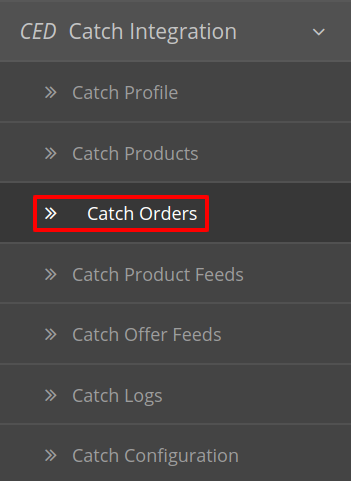
- Under that click on Catch Orders.
- On clicking, you will be navigated to Catch orders page as shown below:
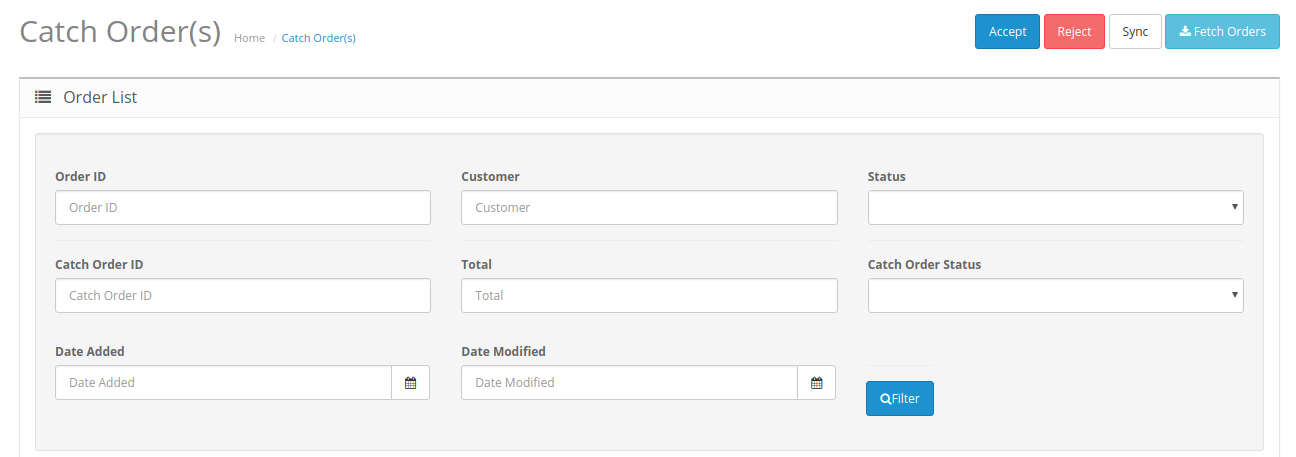
- On the top right of the page, click Fetch Catch Orders to fetch all the orders from Catch. They will be listed as shown in the above image.

- All the orders will get fetched from your Catch seller panel to your Opencart order section.
To accept/reject orders
Note: Sellers can manually accept and reject the orders in case auto accept orders is disabled.
- Click on the accept or reject button associated with order as shown:
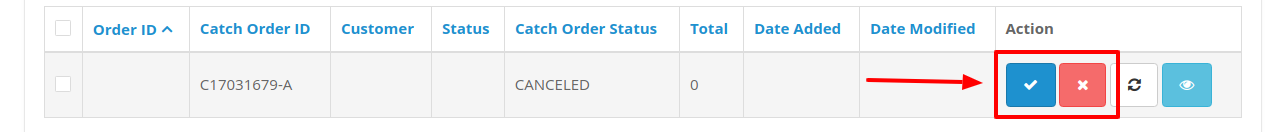
- The selected order will be accepted or rejected as you wish.
To view the order,
- Click on the View button as highlighted in the image below:
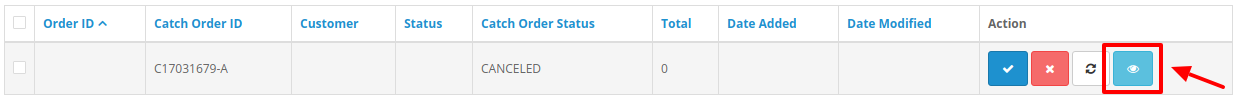
- On clicking it, you will be navigated to the page as shown below:
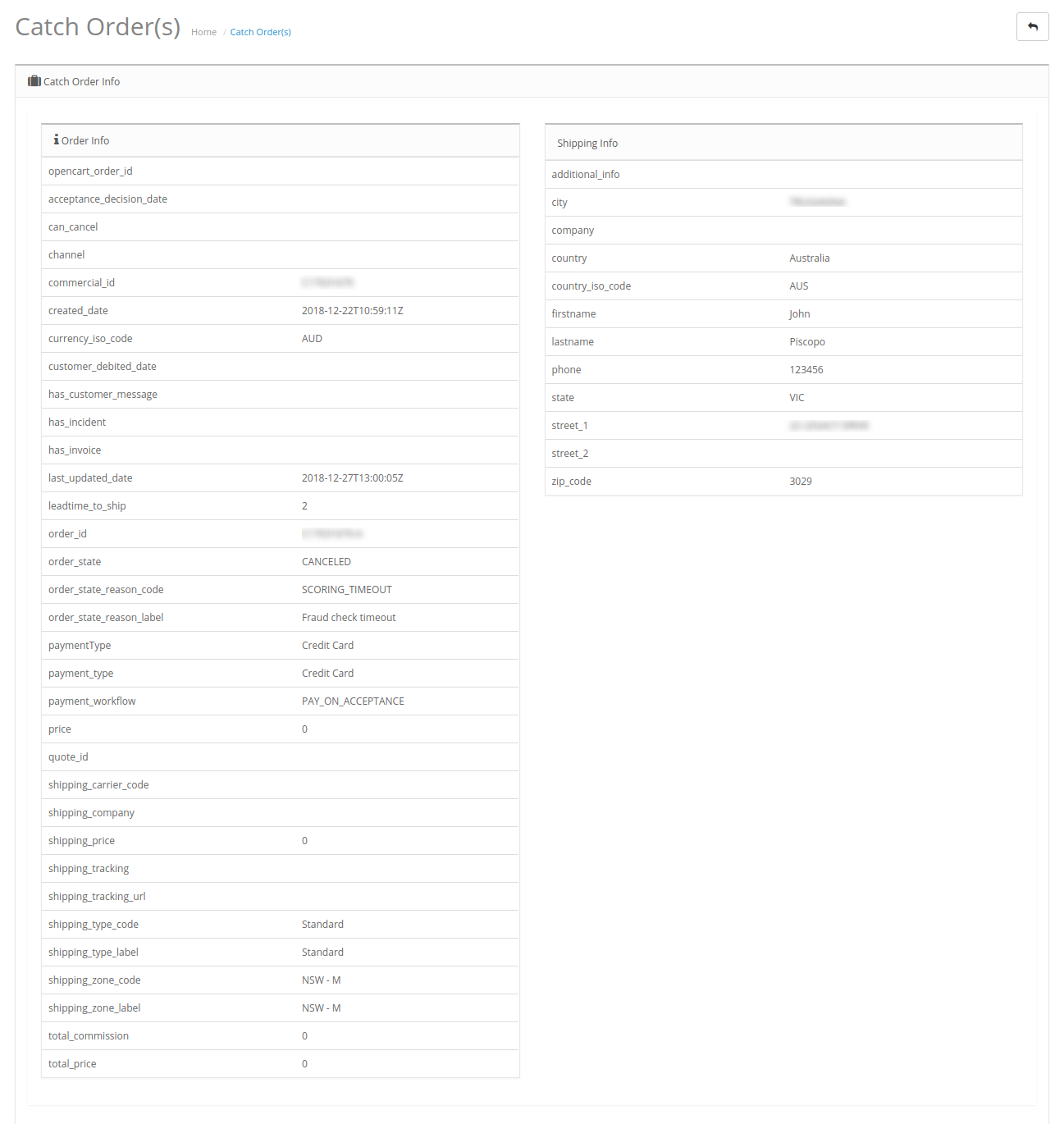
- All the details regarding the order are mentioned here.
To Ship the products,
- Scrolling down the bottom of the same page, you may see the Catch Order Shipment Section as:
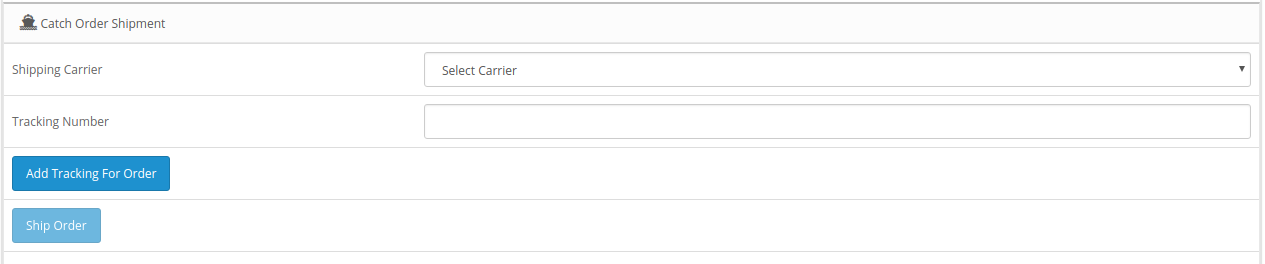
- Choose the desired Shipping Carrier from the drop-down menu.
- In the Tracking Number column, enter the tracking number for that specific order.
- If you want to Add Tracking For Order, click on the button.
- Click on Ship Order.
- The order will be shipped.
Related Articles
View Catch Orders
The admin can view all the order details fetched from Catch: To View Catch Orders: Go to Prestashop Admin panel. On the left navigation bar, move the cursor over the Catch Integration menu. The menu appears as shown in the following figure: Click on ...Shipping and Deleting Catch Orders
The Magento 2 store owners can fetch the new orders and view all the order details fetched from Catch. They can also ship the required orders and can delete the orders those are no more required. To fetch and view new orders Go to the Magento 2 Admin ...How can I manage Orders through the app
Admin can do the following tasks while managing the Catch orders: Fetch, View, Ship, and delete the Catch Orders View and delete the Failed OrdersManage Catch Orders
Sellers can manage the Catch Orders from the Prestashop admin panel. Sellers can: View Catch Orders Accept/Reject Orders View Failed OrdersHow to Add Lead time to Ship in Catch Integration?
In order to add lead time to ship for your products one by one please follows the below steps: Step 1: Click on Products in the Left-Hand Menu Step 2: Click on All Products Step 3: Click on the Edit Product Icon next to the Product Step 4: In ...