Front-end view
Front-end users can check the availability of the shipment of the product and the availability of the cash-on-delivery payment option for different zip codes.
When a user enters a PIN code to check the availability of the selected product for the specific location, a message appears based on the availability of the shipment and the COD payment option. If the shipment is not available for the specific pin code, then a message reflecting the non-availability of the shipment appears. Even then, if the user adds it to the cart and goes through the checkout process, then a message reflecting the non-availability of the payment method appears.
To check the availability of the shipment
- Go to the Front-end view.
- Select the category. The products under the selected category appear.
- Click to select the required product.
The page appears as shown in the following figure:
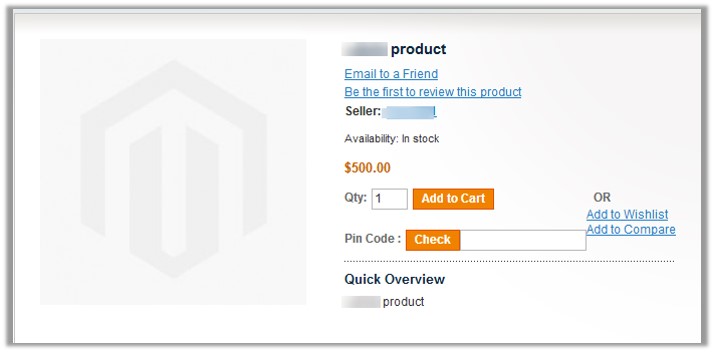
- In the Pin Code box, enter a pincode, and then click the Check button. Following types of messages appear based on availability or non-availability of the Shipment or COD
- When COD is not available for the entered pin code. Delivery to this Pincode is not feasible right now.
- When shipment is not available for the entered pin code.
COD is Available at "43215"
Delivered in 6 - 16 days to 43215
- When shipment and COD both are available for the entered pin code. Delivery to this Pincode is not feasible right now.
- When shipment and COD both are available for the entered pin code.COD is Available at "226005"
Delivered in 5 - 15 days to 226005
Related Articles
Overview of Pincode Checker for Magento 1 Multivendor Marketplace
The Pincode Checker extension, developed by CedCommerce for Magento Multivendor Marketplace provides a facility to the front-end users to check the availability of the shipment of the product and the availability of the Cash On Delivery payment ...