Front-end View
This section of the guide covers the process of placing an order and executing the payment through SecurePay payment method.
To place an order using the SecurePay Payment method
- Enter the Customer login.
- On the front-end view, select the required category.
The various products of the selected category appears.
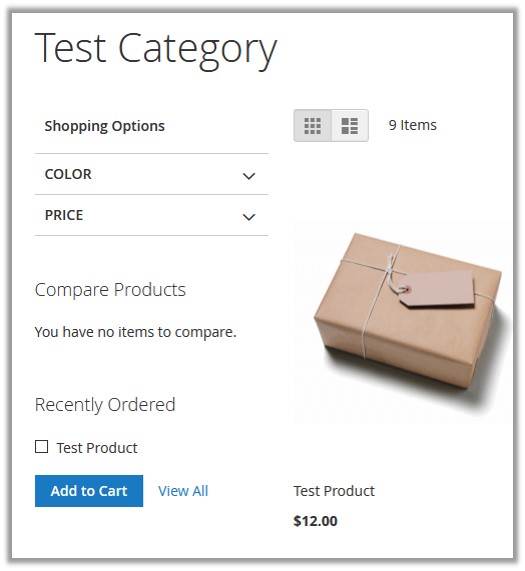
- Move the cursor over the required product.
The Add to Cart button appears just below the selected product as shown in the following figure:

- Click the Add to Cart button.
- In the upper-right corner, click the Cart icon.
The Go to Checkout dialog box appears as shown in the following figure:
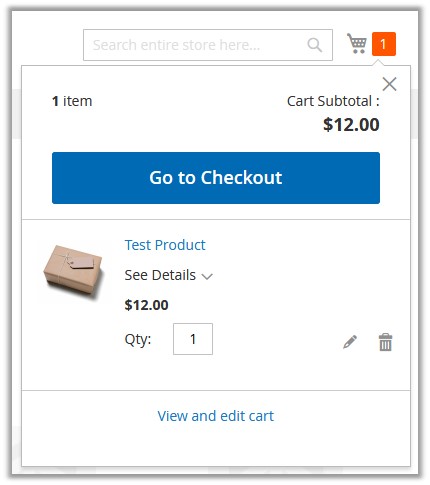
- Click the Go to Checkout button.
The page appears as shown in the following figure:
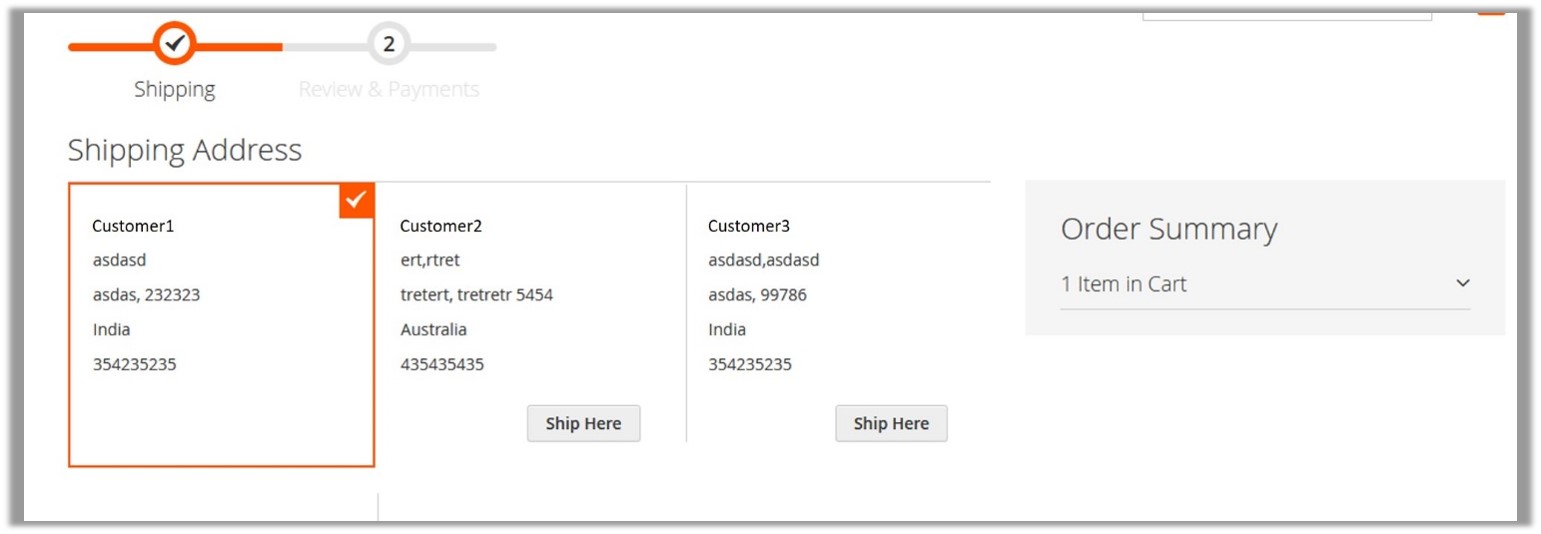
- Under the required shipping address, click the Ship Here button.
- Scroll down to the Shipping Methods section.
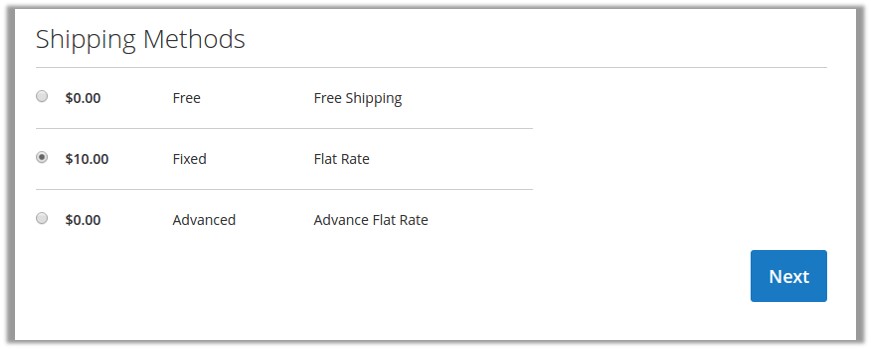
- Click to select the required shipping method.
- Click the Next button.
The Payment Method page appears.
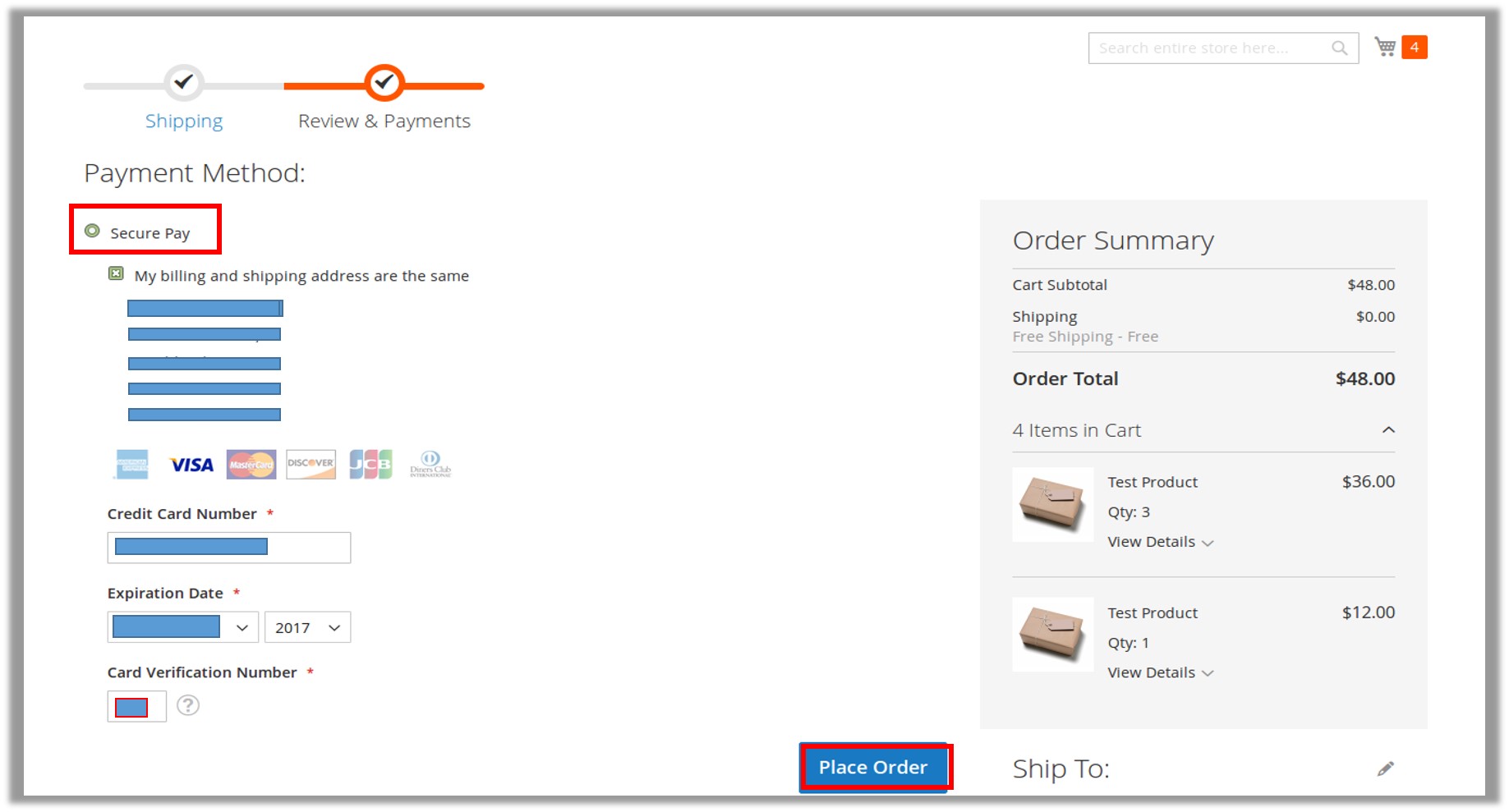
- Enter the required information, and then click the Place Order button.
The order is placed and is listed on the Orders page in the Admin panel.
Related Articles
Transaction Details
Admin can view the transaction details by two ways: To view on the Orders page To view on the Transactions page To view from the Orders page Go to the Admin panel. On the left navigation bar, click the SALES menu, and then click Orders. Scroll down ...Orders and Transactions in Admin panel
Once the order is placed, the admin can view the order on the Orders page. Admin has to generate the new invoice to complete the process of the transaction. To generate a new invoice Go to the Admin panel. On the left navigation bar, click the SALES, ...