Generate Credit Memo
POS Sales Agent has the facility in the POS Solution to manage the Credit Memo for any of the order that has been placed. To place the credit memo for the order customer need to know the order id of the order that is printed on the invoice bill.
STEPS FOR GENERATING THE CREDIT MEMO
- In the POS agent home screen, the agent needs to click in the CREDIT MEMO button on the right top.
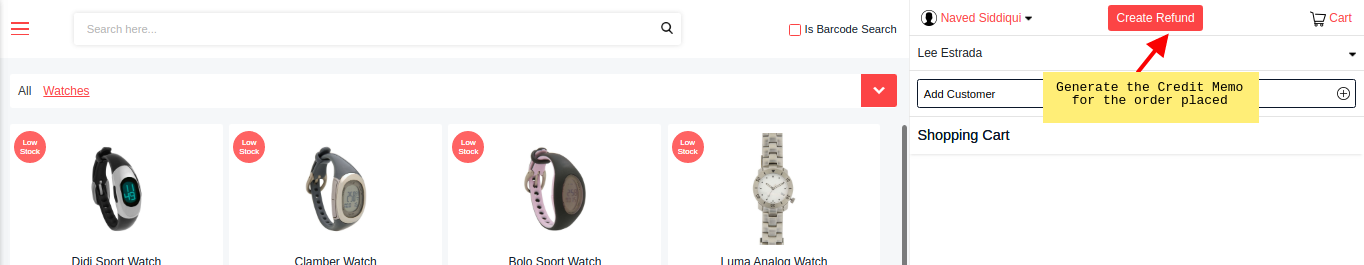
- After Clicking on the Create Refund button, the agent needs to enter the Order id to fetch the order detail for whom the refund needs to be generated.
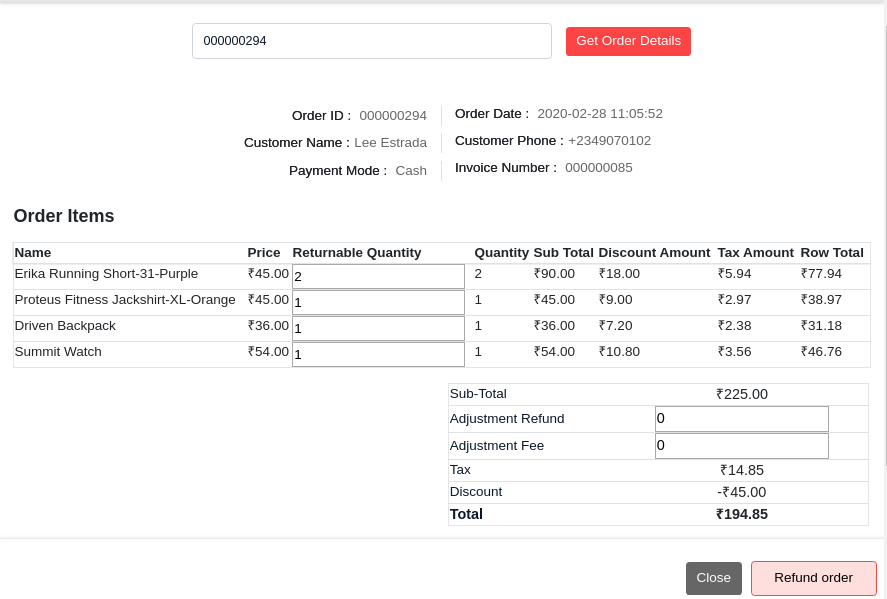
Related Articles
Point Of Sale: Setting and Configuration
As per the feature of the Point of Sale Solution Provided Magento Store admin has a various features that can be laid for the setup of the solution: Creating and Managing the Store Layout Creating Sales Agents Assigning the sales agents to the store ...POS Agent Panel
The Point of Sale panel needs to be installed at the port, and this POS panel is used by the sales agent in the store. Various benefits are provided to the sales agent, as the feature of the POS system that is: Sales Agent can Directly add any new ...Create Order Via POS Solution
The Magneto 2 POS Solution has the feature where admin can create multiple Store Layout and each store-layout can add multiple Sales Agent. Magento 2 Point of Sale Solution by CedCommerce provides the privilege to store owners to have an online store ...General Configuration
To configure your Point of Sale Extension, login into the Magento Administrative panel, and select Stores > Configuration > POS, and then you will land to the General Information configuration and Receipt Information configuration page for POS ...