Generate License
The user has to generate the license for downloading the purchased product.
To generate the license
- Go to the Vendor login.
- Click My Account.
The My Dashboard page appears.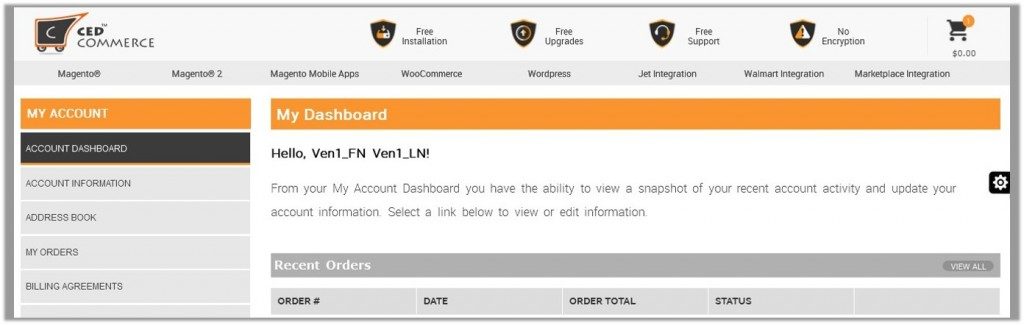
- In the My Account panel, click MY PURCHASED EXTENSIONS.
Refer to the following figure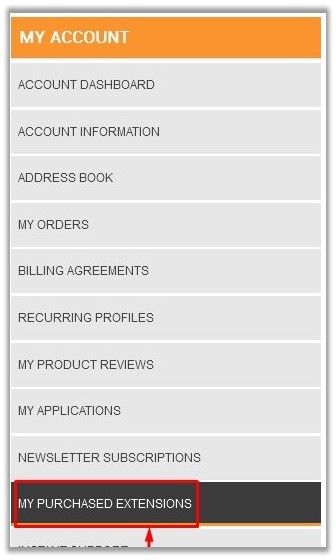
- In the right panel, the My Purchased Extensions section appears as shown in the following figure.

- Click the Generate License for one Domain button.
The License Form dialog box appears as shown in the following figure: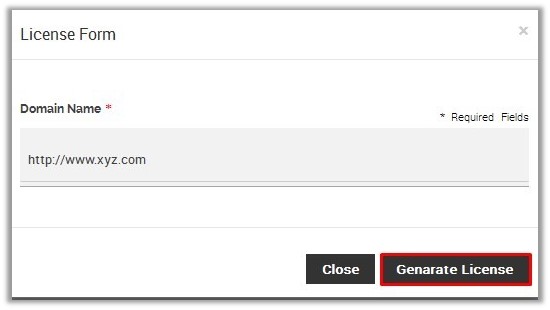
- In the Domain Name box, enter a value.
- Click the Generate License button.
The License Serial appears under the My Purchased Extensions section as shown in the following figure: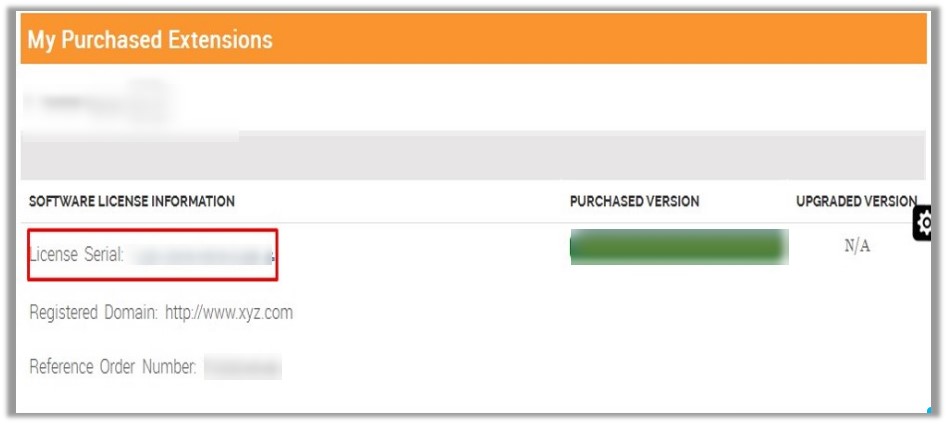
Related Articles
Download the Purchased Product
After generating the license, the user can view all the information related the purchased product including the license number on the My Purchased Extensions page as shown in the following figure: To download the purchased product In the PURCHASED ...Order Detail in Admin Section
Once the order is placed, admin can view the order in Orders page. Admin has to generate the new invoice to complete the process of the transaction. Admin can check the Order detail and payment status in admin panel and can complete the order when ...