Generate License
To download the module, a user needs to first generate the license for the domain. To generate the license:
- Go to the MageNative App User login.
- In the left navigation panel, under MY ACCOUNT, click the MY PURCHASED EXTENSIONS link.
The page appears as shown in the following figure:
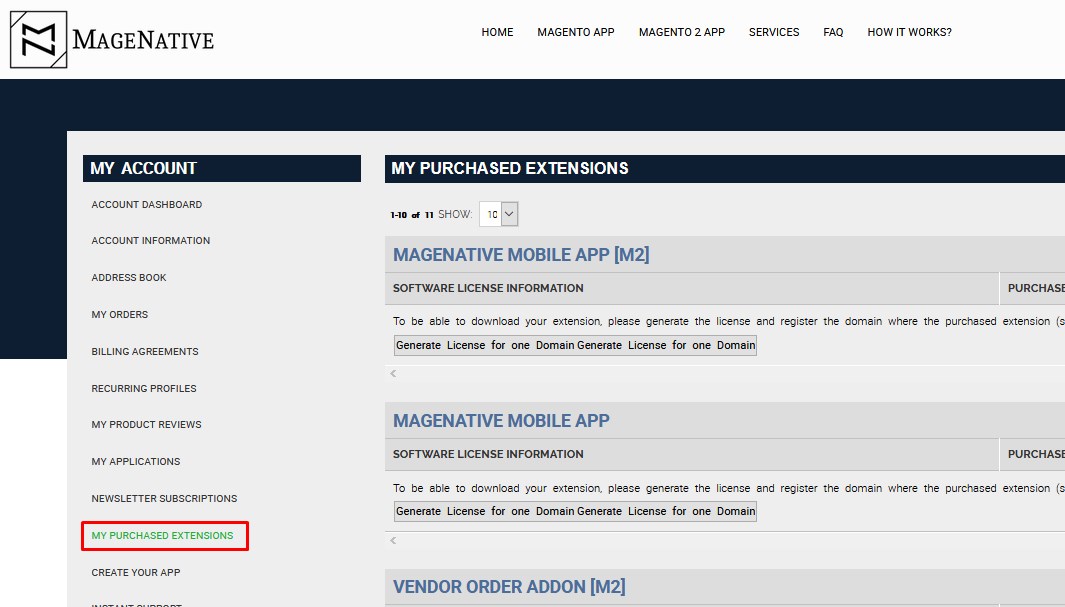
- In the right panel, under MY PURCHASED EXTENSIONS, click the Generate License for one Domain button associated with the required module.
The License Form dialog box appears as shown in the following figure:
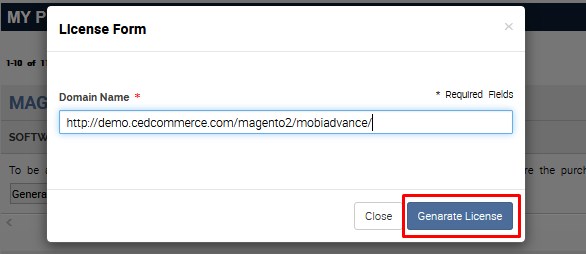
- In the Domain Name box, enter a URL.
- Click the Generate License button. The License Serial number appears, and also, under the PURCHASED VERSION column all the purchased modules are available for download as shown in the following figure:
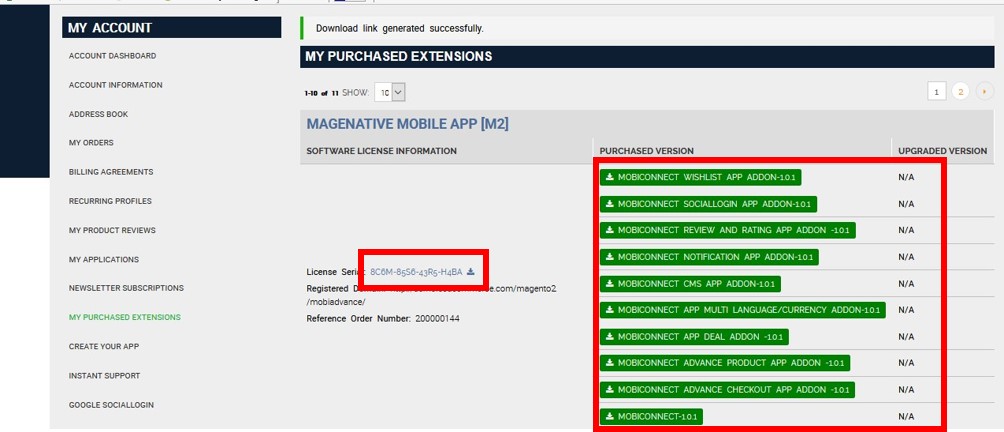
Related Articles
Download the purchased app
After generating the license, the user can view all the information related to the purchased module including the license number under the MY PURCHASED EXTENSIONS section in the right panel. As shown in the following figure, all the purchased modules ...