Get the API credentials From the Facebook Developers Account
Facebook is also one of the most popular social networking sites on the web. The Facebook account users can log in very easily to the Magento 2 store just by clicking the  Facebook Login button once. To enable this feature admin needs to get the App ID and the APP Secret from the Facebook Developers Account.
Facebook Login button once. To enable this feature admin needs to get the App ID and the APP Secret from the Facebook Developers Account.
To get the API credentials
- Go to the https://developers.facebook.com/ link.
- Enter the login credentials.
- In the top navigation bar, click the My Apps menu.
The page appears as shown in the following figure:
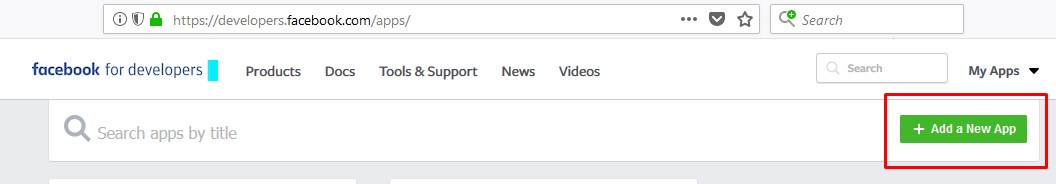
- Click the Add a New App button.
The Create a New App ID dialog box appears as shown in the following figure:
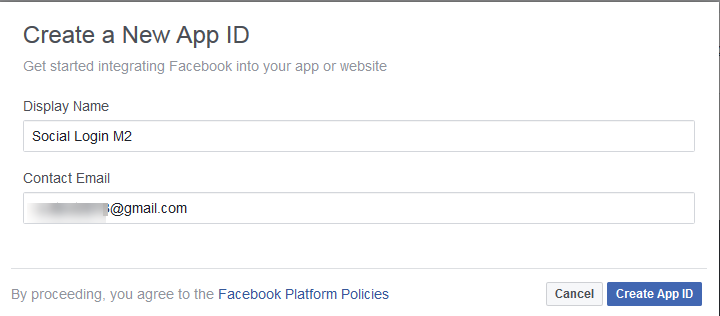
- In the Display Name box, enter the required name.
- In the Contact Email box, enter the required email id.
- Click the Create App ID button.
A Security Check dialog box appears as shown in the following figure:
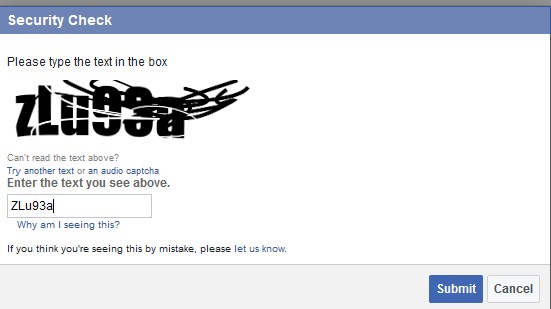
- Enter the displayed text in the box, and then click the Submit button.
A page appears as shown in the following figure:
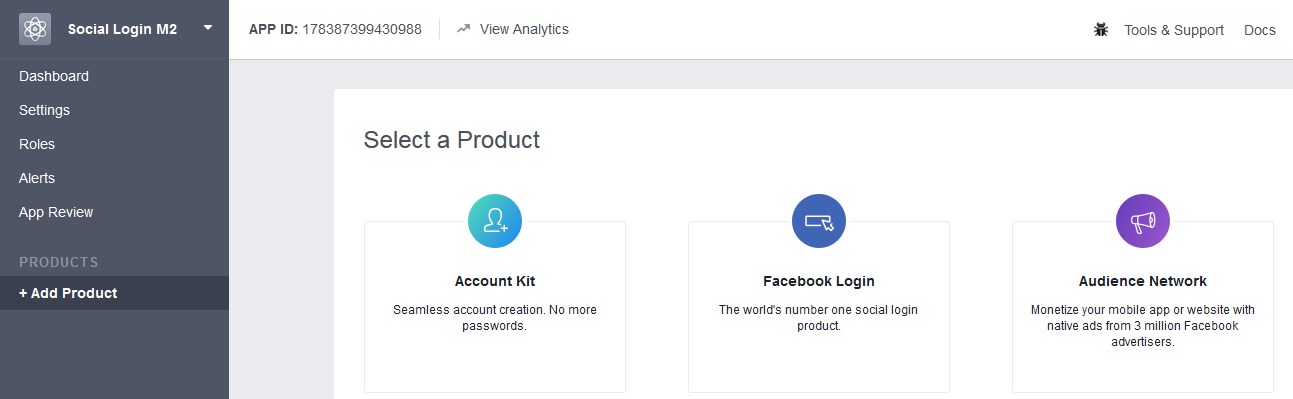
- In the right panel, move the cursor over the Facebook Login text.
The page appears as shown in the following figure:
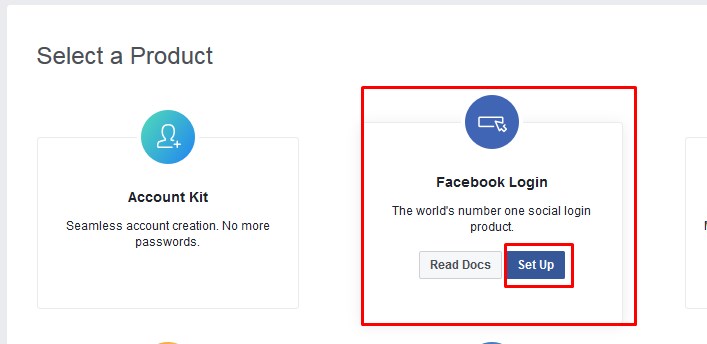
- Click the Set Up button.
The FacebookLogin menu appears in the left navigation panel as shown in the following figure:
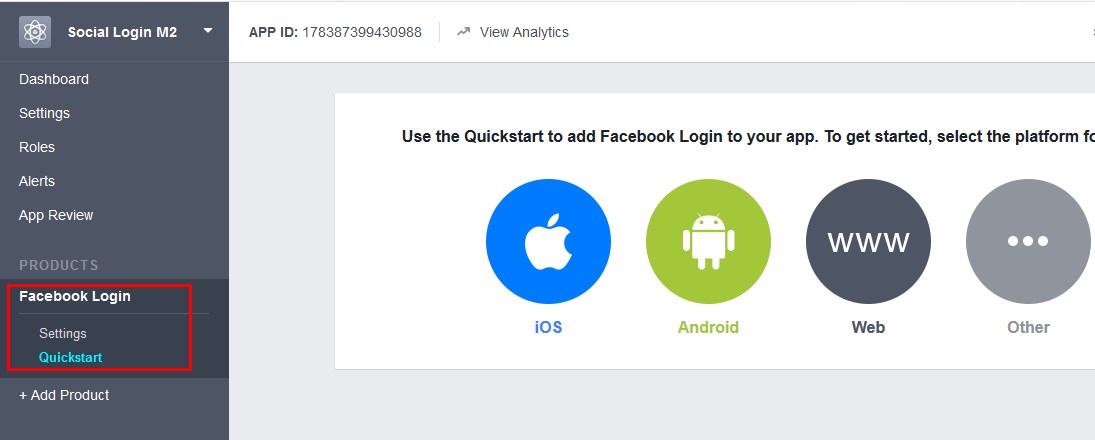
- In the left navigation panel, under Facebook Login, click the Settings menu.
In the right panel, the page appears as shown in the following figure:
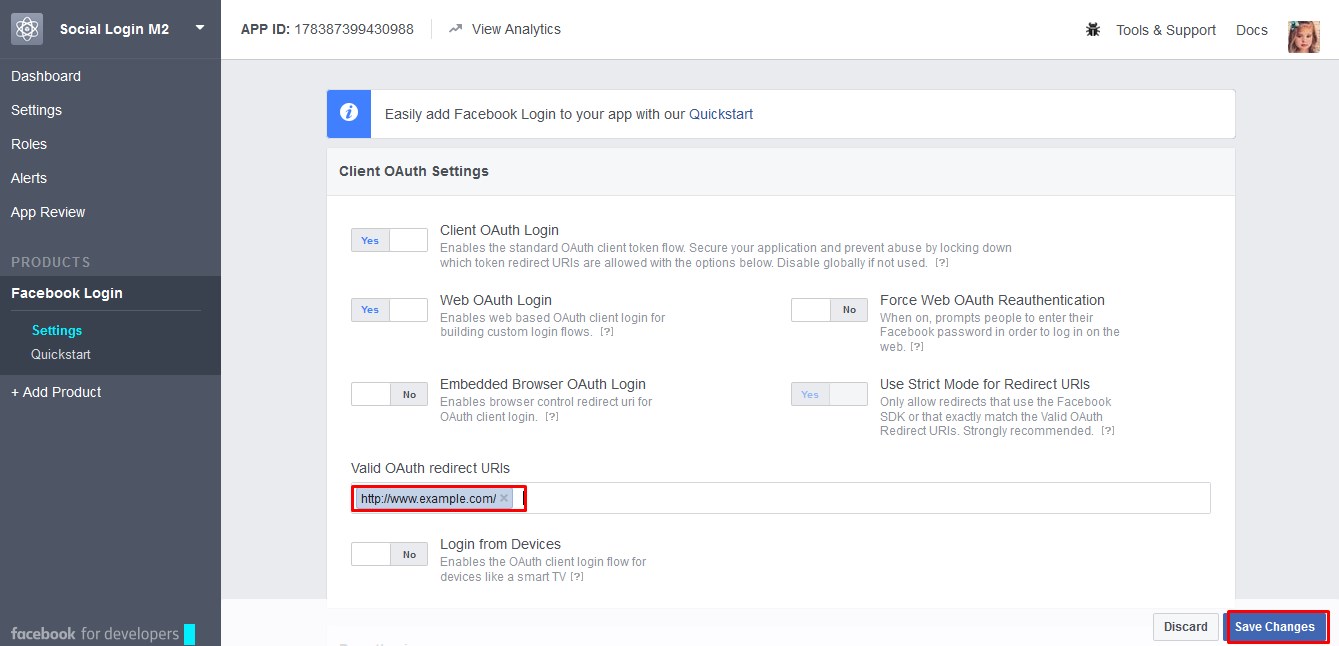
- In the Valid 0Auth redirect URls box, enter http://www.example.com/.
- Click the Save Changes button. The entered URL is saved.
- In the left navigation panel, click the Settings menu, and then click Basic.
The page appears as shown in the following figure:
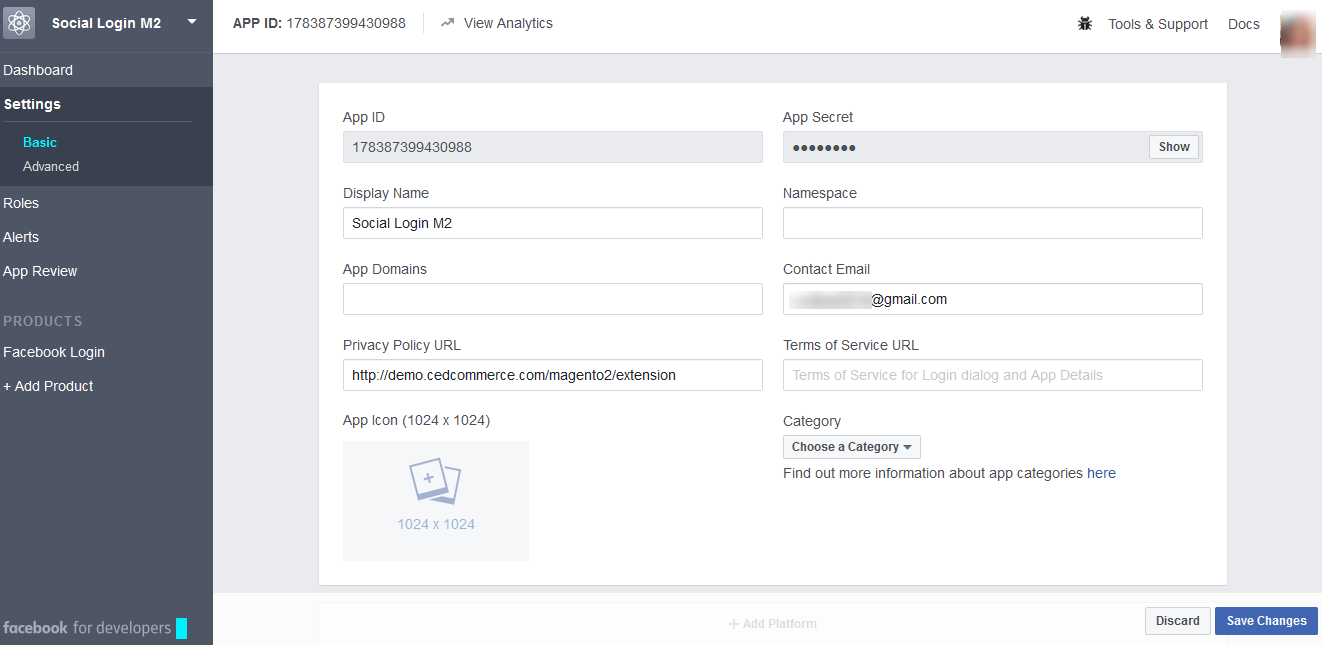
- In the Privacy Policy URL box, enter the required URL.
- Click the Save Changes button. The entered privacy policy URL is saved.
- In the left navigation panel, click the App Review menu.
In the right panel, the page appears as shown in the following figure:
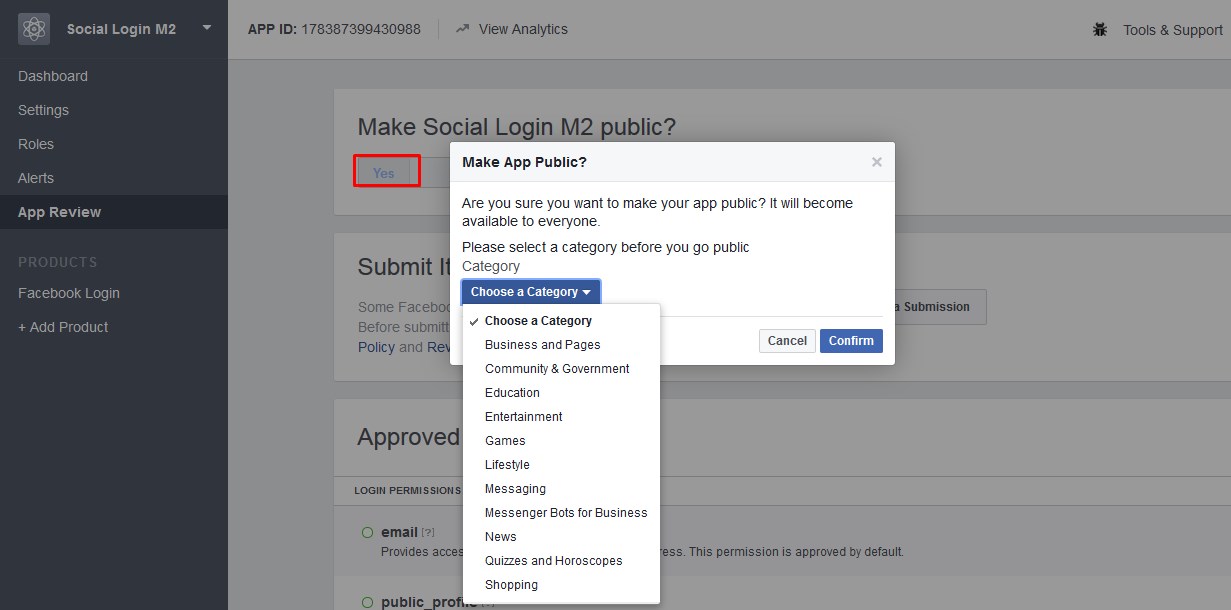
- Under Make Vendor Social Login Public?, click to select Yes. The Make App Public dialog box appears as shown in the figure.
- Click the button to choose the required category, and then click the Confirm button.
- In the left navigation panel, click the Settings menu.
The page appears as shown in the following figure:
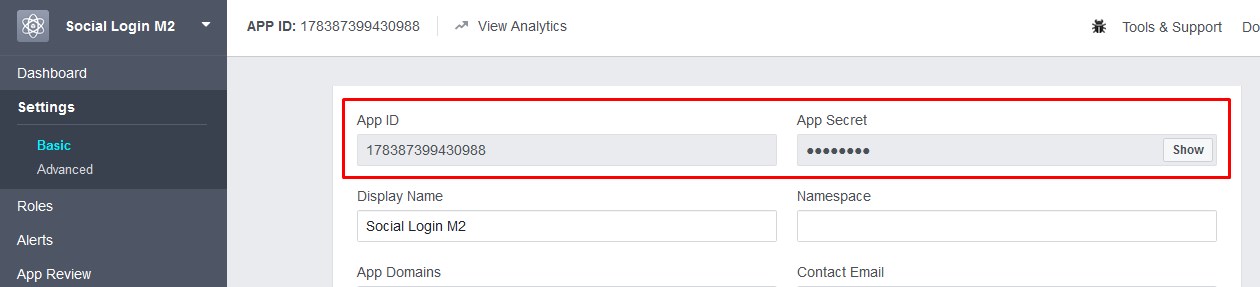
- Copy the App ID and the APP Secret respectively and keep it safely to paste them in the Facebook Configuration Settings page available in the Magento 2 Admin panel. Note: Click the Show button to view the App Secret value.
Related Articles
Get the API credentials From the Google Developers Console
Google is one of the very well-known sites on the web. Generally, most of the users have a Google account so they can log in very easily to the Magento 2 store just by clicking the Google Login button once. To enable this feature admin needs to get ...Get the API credentials From the Twitter Developers Account
The Twitter account users can log in very easily to the Magento 2 store just by clicking the Twitter Login button once. To enable this feature admin needs to first need to create a twitter app to get the API Key and the API Secret from the Twitter ...Get the API credentials From the LinkedIn Developers Account
LinkedIn is also quite a popular social networking site for professionals. Admin having the LinkedIn account can very easily log in to the Magento 2 store just by clicking the LinkedIn Login button once. To enable this feature admin needs to first ...Social Login Configuration Settings
After installing the Social Login M2 add-on, the admin has to set up the configuration settings to enable the features of the social login add-on. Admin has to first get the API credentials from the following social networking sites: Google Facebook ...Overview of Magento 2 Social Login
Magento 2 Social Login is the add-on developed for the CedCommerce Magento® 2 to provide the feature to log in or register the account without filling all the personal details. Hence, it provides the one-click login features to the front-end users ...