Global Settings
Currency Converter
The Currency converter is compulsory to have when Shopify currency is different from the currency in use for your eBay accounts. To configure the currency converter you need to select Yes from the drop-down for the query Enable Currency Converter. The app doesn’t ask for currency conversion when the Shopify store and eBay account belong to the same region.
Now you get the option to convert the Shopify store currency to eBay account currency under respective accounts tabs.
eBay Currency is the value of 1 Shopify currency value. I.e. Suppose you sell a t-shirt for € 2 on Shopify. The currency converter will help to get this converted into your eBay shop’s currency. Thus, this t-shirt would appear to be $ 2.10 on eBay.com (United states website).
1 EUR = 1.05 USD

Note: Under eBay currency, you have to provide the conversation rates for each account by selecting them with respect to the eBay website you have connected to the app.
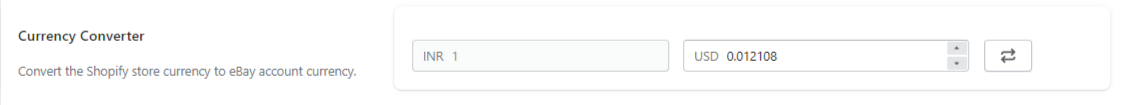
Vat Details
VAT is the percentage rate that will be charged to buyers when an item is purchased from your listing. Enter your VAT percentage after confirming whether you are a Business seller and whether the account is only for business.
Select whether or not you are a business seller, followed by selecting whether your eBay seller account is purely restricted to business or not. Once done, enter the VAT percentage you’re supposed to deduct from the buyers for each purchase.

Note: VAT is not applicable to all countries, including the US. Allowed VAT percentage rates can vary by region/country. Only enter the rates you are legally required/allowed to charge.
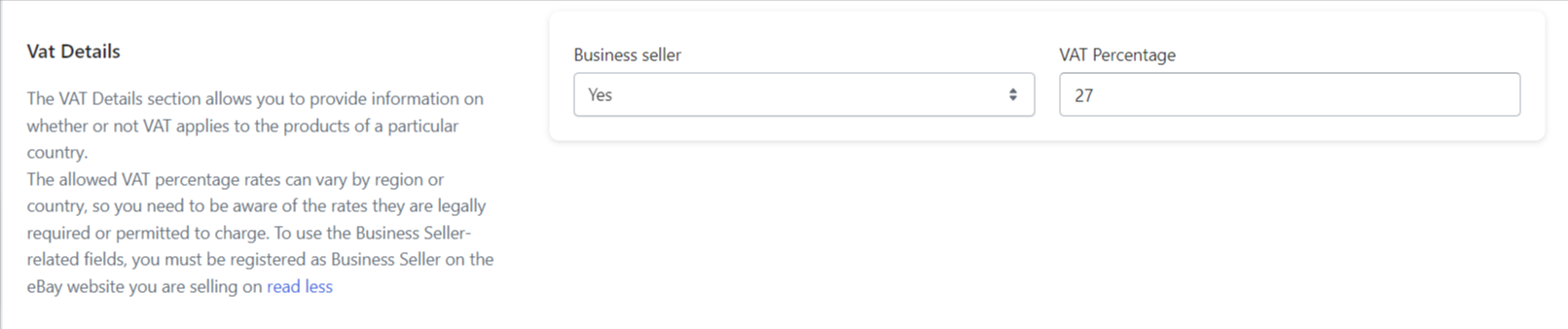
Related Articles
App to eBay
This configuration works for products when managing them from App to eBay. You can also set up the App to eBay Product configuration for each account at an individual level. Item Location Item location information is to accurately state the country ...Shopify to App
The product management settings work for products when managing them from Shopify to App. Product Syncing The option lets you automatically sync the product details from the Shopify Store to the App. You can select the fields you want to sync for all ...eBay Accounts
The eBay Accounts section lets you manage your added accounts as well as link more accounts to the Application. Adding an eBay Account You can add an eBay account from a region of your choice to sell your Shopify products through it by clicking on ...Order Settings
The configuration works for orders when managing eBay orders from Shopify. Using Default settings to set up configuration implies the setting will be used for all the eBay accounts connected to the application. Meanwhile, you can also set up the ...Link your eBay account
App Permissions Once you’ve linked and logged in to your account you need to review and grant the application access. Go through the permissions and privacy policy. Once done, click on Agree and Continue. Set Item Location The onboarding steps also ...