Help
The help section gives you help regarding the usage of the Walmart Integration. Whenever you need any help while using the app, you get answers to the general questions here.
There are the following two sub-sections here:
- Knowledge base
- Documentation
Knowledge base
Clicking knowledge base opens up the following page: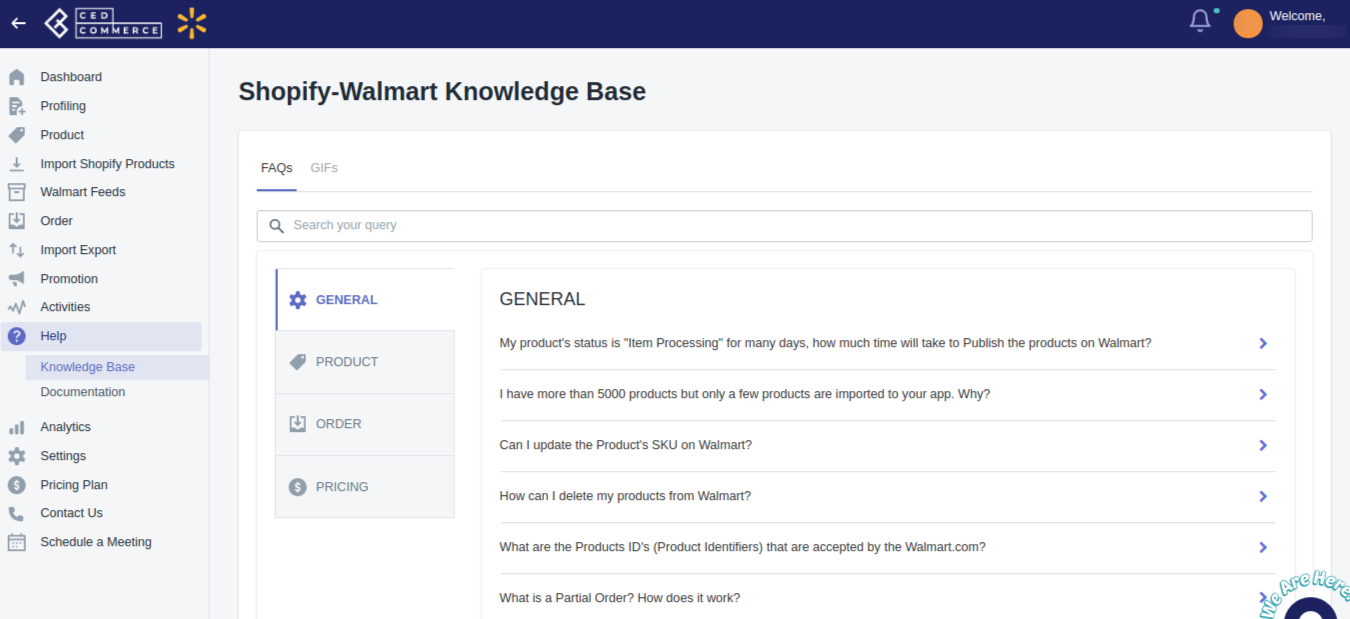
If you have any queries regarding products, pricing, orders, etc. you can directly refer to this section. All the general questions that you may have are answered here.
Documentation
Clicking documentation opens up the following page: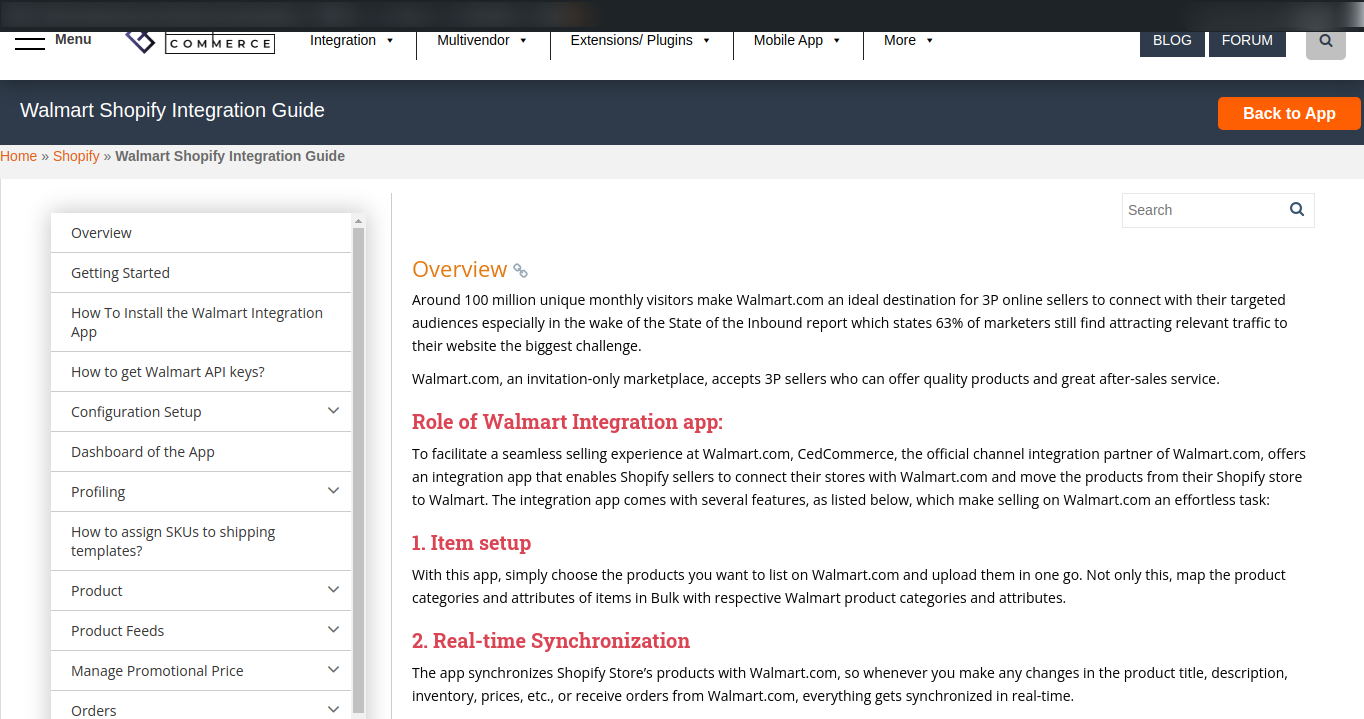
The documentation is a complete guide for the Walmart Integration app. This guide helps you easily understand the functionalities of the app. Whether it is profiling or products, pricing or inventory, promotions or orders, all the sections of the app are explained in a way that you can easily understand the app’s usage.
Related Articles
Step 1: Walmart API
Walmart API page appears as shown in the following figure: Enter the following details on this page: In the Client Id box, paste the Client Id copied from the Walmart Developer Portal. In the Client Secret box, paste the Client Secret copied from the ...Walmart Order Management
Order Configuration The order management section helps you manage and configure order-related settings for your Walmart products. To configure order management, go to the Walmart Integration app and click Order management under the Settings menu. The ...Walmart Reports
For each product you sell on Walmart, Walmart generates a report that tells you about your product details like Product name, category, price, currency, lifecycle status, published status, etc. To generate Walmart Report, follow the steps given ...Upload Products on Walmart
To upload the products on walmart.com, follow the steps given below: Go to the Walmart Integration App. Click the Product menu. Click Manage Products. The Manage Product page appears as shown in the following figure: For selected products, select the ...Walmart Product Configuration
Product Configuration This section helps you to manage your product-related settings for Walmart. On clicking the Product Configuration under the Settings menu, the following page opens up: The product configuration section consists of the following ...