Help
Why Help Section?
The Help section has been Introduced with prime focus to provide assistance to our users having issues or problems within the application. The help has been divided into three parts providing aid through
- Videos
- Documents, and
- FAQs
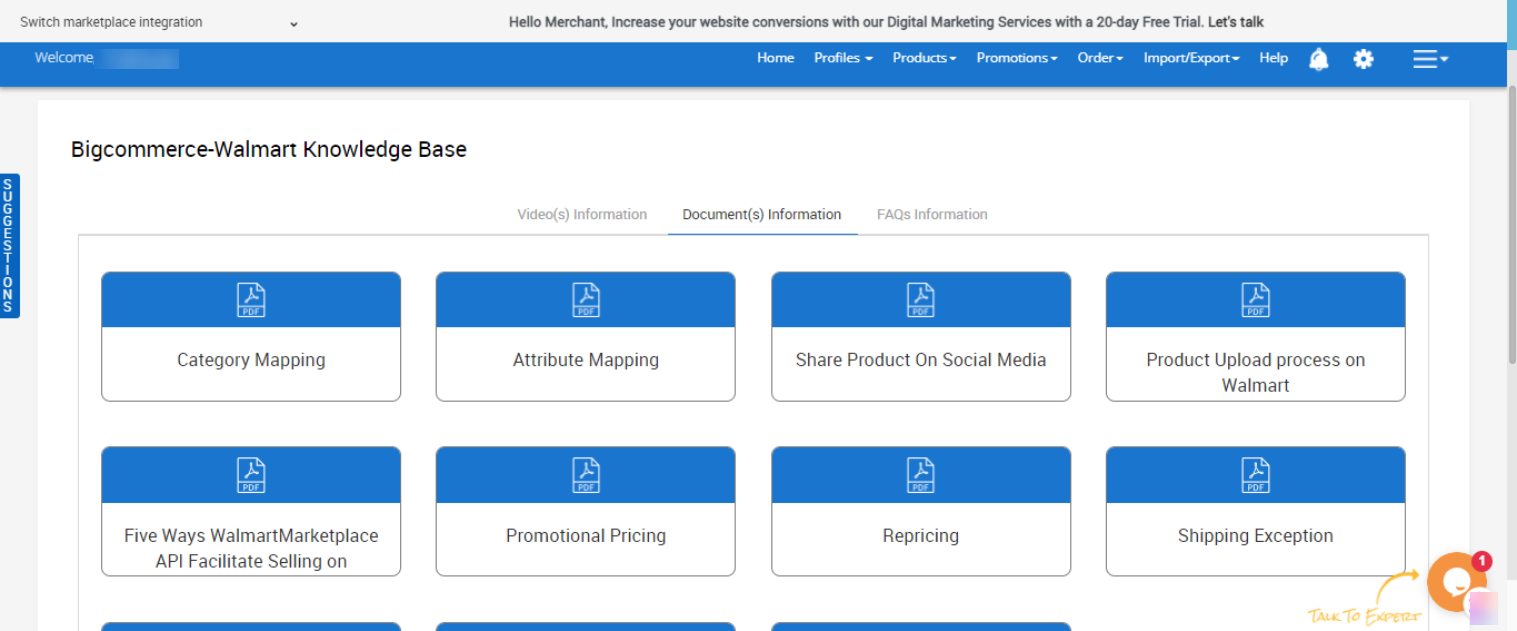
How do they help?
Videos section has tutorials covering all the aspects of setting things up and selling through our app like Installation, Product Upload, Order Details, etc.
Documents provide a piece of in-depth information through PDFs regarding various aspects of the app that a user may need a helping hand with.
FAQs consist of a complete list comprising of the most common and in general queries any user might have while using the application.
Related Articles
Getting Started
Getting accepted to Walmart is subject to their guidelines, however, there is a simple and straightforward process which starts with applying to be selected as Walmart seller. Once you get accepted, you receive a confirmation email from Walmart. A ...Walmart API
Step -1: Walmart API page appears as shown in the following figure Click here to know how to get the new API keys. In the Client Id box, paste the Client Id copied from the Walmart Seller Account. In the Client secret box, paste the Client Secret ...Repricing
Update the price of your products with the repricing feature to suit the best marketplace price of competitors on Walmart.com. Repricing can help you to win the BuyBox by creating slight tweaks in the original price for your products. To perform ...Shipping Templates
Walmart is simplifying this process by introducing Shipping Templates for all shipping methods. Shipping templates let you manage your shipping settings across several products at once (e.g., service levels, shipping regions, transit times, and ...New Access Token Based Authentication
Follow the below-stated steps to find the API Credentials from the Walmart Seller account Log in to your Walmart Seller Account. Click on the Settings icon. Then, API- Consumer IDs & Private Keys. You will be directed to the API page from where you ...