Help and Support
To view help and support,
- Go to the Magento 2 Admin Panel.
- On the left navigation bar, click on The Bay Integration menu.
The menu appears as shown below: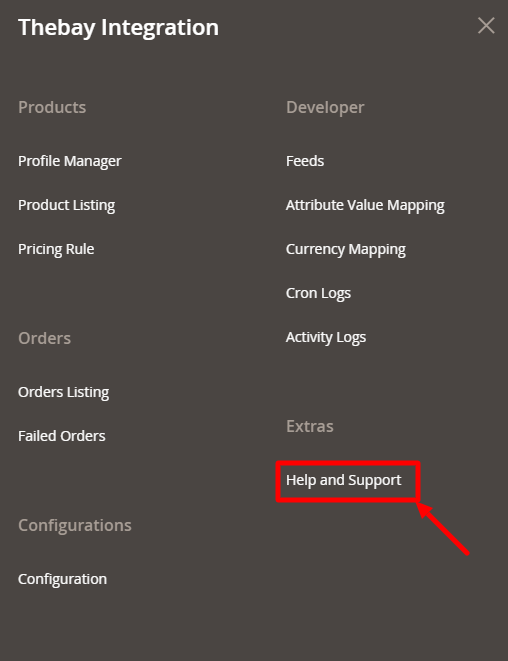
- Click on Help and Support.
The Help and Support page appears as shown below: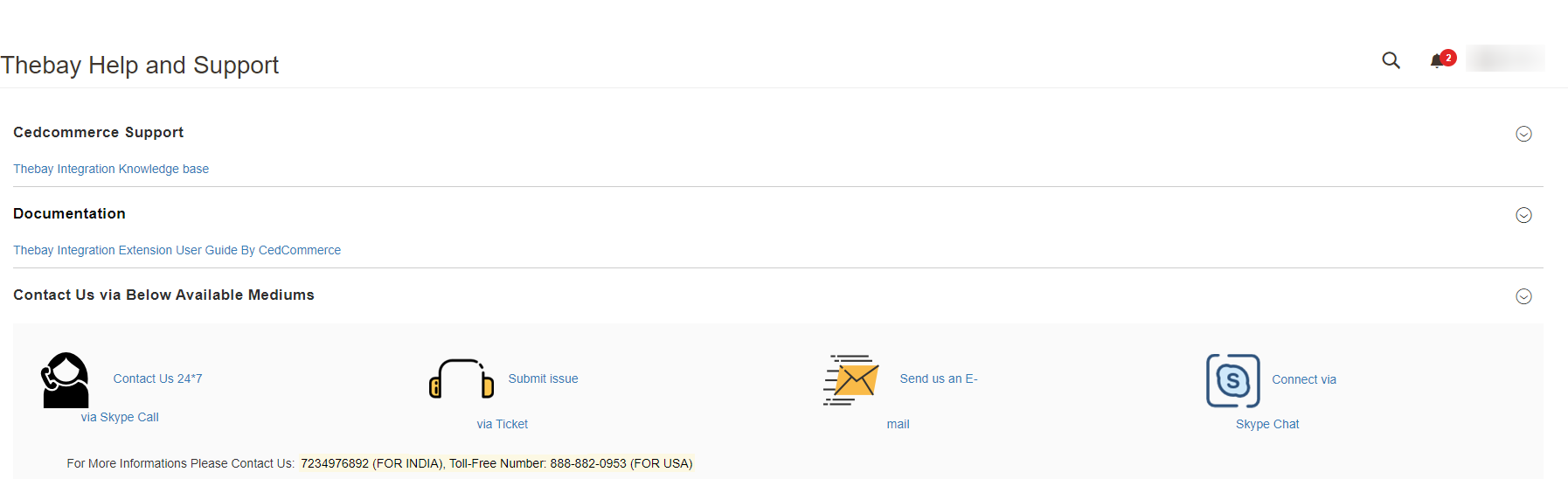
- Here you can view the Thebay Knowledge base.
- Click on Thebay Integration Extension User Guide by Cedcommerce to view the extension user manual.
- For your queries, you can connect with us via Skype, Ticket, or Email.
Related Articles
The Bay Integration for Magento 2 - Overview
The Bay is one of the largest online marketplaces based in Canada offering a huge consumer base of about 5.7 million loyal customers to sellers. It further offers a wide selection of products & brands online where the marketplace alone accounts for ...Configuration Settings
To configure the extension, Go to the Magento 2 Admin Panel. On the left navigation bar, click on The Bay Integration menu. The menu appears as shown below: Note: To merge the menu of all the CedCommerce modules, you can enable it by selecting the ...