Help & Support
To view the Help & Support section,
- Go to the Magento Admin panel.
- On the top navigation bar, click the Google Shopping Integration menu.
The menu appears as shown in the following figure:
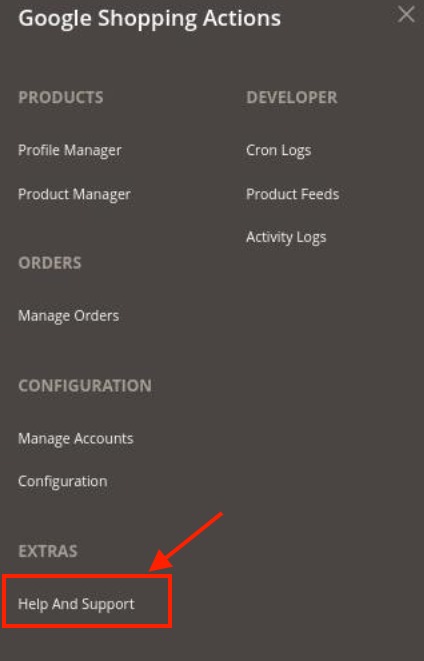
- Click Help & Support. The Help and Support page appears as shown below:

- You can view Cedcommerce User Guide Support, Google Merchant Account Url, Google Official Knowledgebase by clicking on the respective sections.
Related Articles
Configure your Merchant Account
To configure your Merchant Account Please visit http://console.cloud.google.com/apis/credentials link to configure it with your merchant account, Go to the above link Create a new project, Select OAuth consent screen. The tab appears as shown in the ...