Help & Support
To view the Help & Support Section
- Go to the Magento 2 admin panel.
- On the left navigation bar, click on the Google Shopping Feed Integration option.
The menu appears as shown below:

- Click on Help & Support. The Help and Support page appears as shown below:
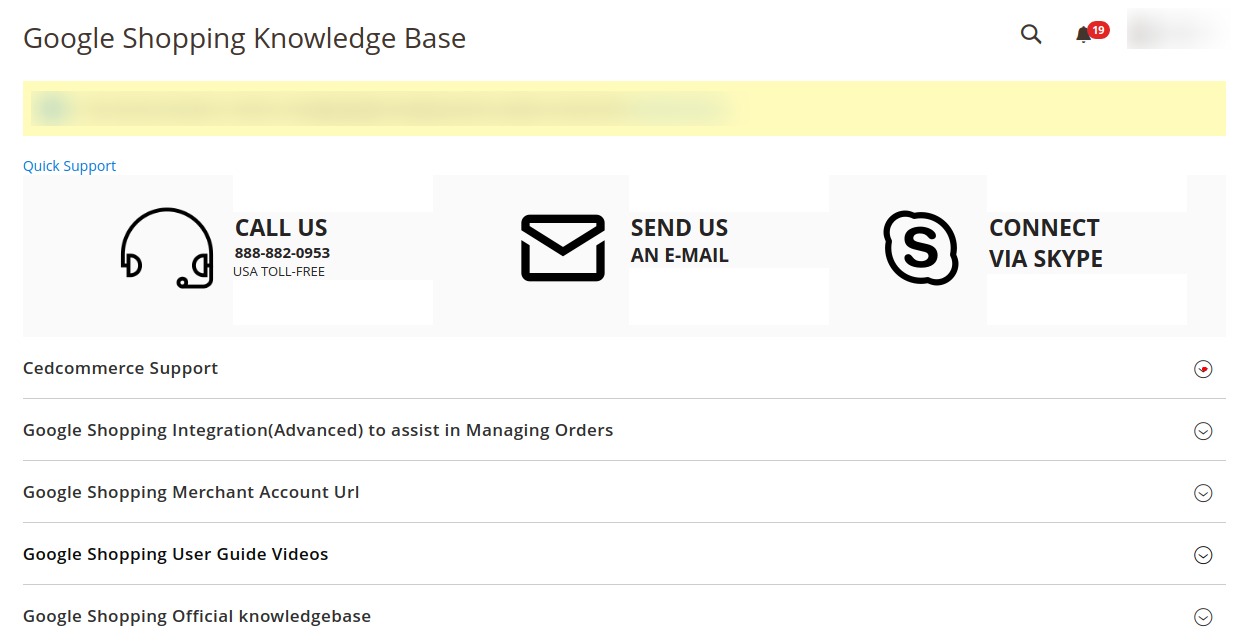
- For Quick Support, you can connect with us via Call, Email, or Skype.
- In CedCommerce Support, you will be redirected to our product page.
- In Google Shopping Merchant Account Url, you will be redirected to the Google Merchant Center.
- In Google Shopping user Guide Videos, you will be redirected to the user guides videos.
- In Google Shopping official Knowledgebase, you will be redirected to the Google Shopping Integration Knowledgebase.
Related Articles
Configure Merchant Account
To configure your Merchant Account Please visit http://console.cloud.google.com/apis/credentials link to configure it with your merchant account, Go to above link Create a new project, Select OAuth consent screen. In User Type select External. The ...Overview of the application
Google Shopping is a service by Google allowing customers to search, view, and compare products. It was launched as Froogle on February 12, 2002. Google Shopping is a service and program that allows customers to search, compare and shop for physical ...