Hoto create a new inventory policy?
To create a new inventory policy, you are required to furnish details for the following fields:
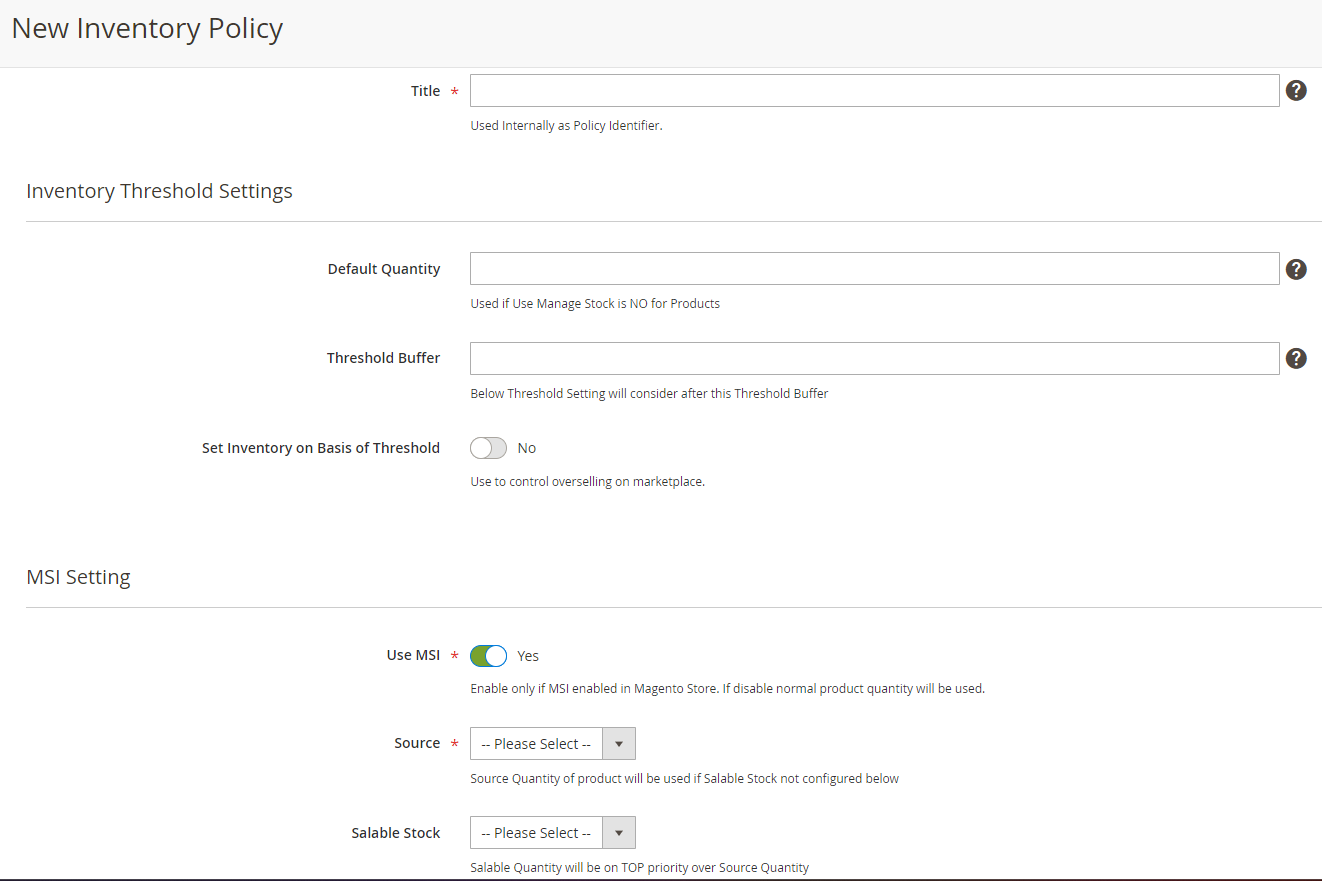
Inventory Threshold Settings
- Title: You need to provide the name of the policy for internal identification.
- Default Quantity: Specify a default product quantity for syncing it to the AliExpress marketplace in cases where there is no inventory available for the product or the "Manage Stock" option is configured as "No" in your Magento 2 store.
- Threshold Buffer: Input the quantity of products you want to reserve exclusively for your Magento store. For instance, if you have 18 products but only want 13 to be uploaded to the marketplace, set the Threshold Buffer value to 5.
- Set Inventory on Basis of Threshold
- Enable this option if you want to manage inventory on AliExpress according to the threshold values. Once enabled, specify the "Threshold Value" to set the threshold quantity for real-time comparison with the available Magento quantity. Then, provide a value in the "Inventory for Greater Than Threshold Value" field. The specified quantity in this field will be synced to AliExpress when the Magento quantity is greater than the threshold quantity. Once the Magento quantity reaches the value specified in the "Threshold Value" field, the original Magento quantity will be synced to AliExpress.
- Subsequently, when the Magento quantity falls below the value in the "Threshold Value" field, the quantity specified in the "Inventory for Lesser Than Threshold Value" will be synced to AliExpress.
For example, consider having 100 inventory in your Magento store with the "Threshold Value" set at 10, "Inventory for Greater Than Threshold Value" at 20, and "Inventory for Lesser Than Threshold Value" at 2. Initially, 20 inventory will be synced to AliExpress and will remain the same until the Magento inventory reduces to 10.
At this point, 10 quantities will be synced to AliExpress. As soon as the Magento inventory reaches 9, the quantity value of 2 will be synced to AliExpress & will remain the same even if the product is out of stock in your Magento store.
Note: If you want products to go out of stock on AliExpress just below the threshold value in Magento, fill in zero in the "Inventory for Lesser Than Threshold Value" field.
MSI Setting
- Use MSI: Enabling this option will allow you to choose the relevant Magento 2 source for inventory syncing and set the salable stock. However, you should enable this option only if MSI is enabled in your Magento Store. If this option is disabled then normal product quantity will be considered. Once you enable this option the following two options will be displayed:
- Source: Specify a source for inventory synchronization. If Salable stock is not configured, then the selected source will be used.
- Salable Stock: Specify a salable stock here for inventory synchronization.
Save the policy once done.
Note: Salable quantity (Stock) has more priority over source quantity.
Related Articles
How can I create a new Synchronization Policy?
You need to provide the details of the following fields to create a new synchronization policy: 1. Title: You need to provide the name of the policy for internal identification. 2. Cron Settings: Product Upload: Enable this setting to upload the ...How to create a new image policy?
You need to provide the details of the following fields to create a new image policy: Title: You need to provide the name of the policy for internal identification. Main Image: If you have a custom product attribute in your Magento 2 store that you ...How can I create a new Pricing Policy?
To create a new pricing policy, you are required to furnish details for the following fields: Title: You need to provide the name of the policy for internal identification. Price Attribute: Specify a Magento 2 product attribute here for the price of ...How can I create a new order policy?
You need to provide the details of the following fields to create a new order policy: Title: You need to provide the name of the policy for internal identification. Create Order In Magento: Enabling this option will create the AliExpress orders in ...What is the Policies Section used for?
A policy serves as a collection of specific settings that you can configure based on your business or operational needs. These policies can be selected into a listing template so that the settings incorporated in a policy can be applied to all ...