How can I create and manage Inventory Template?
Here you can see the existing inventory templates (as created on eBay). You can either select to edit the given template or create a new one by clicking on the Create button. 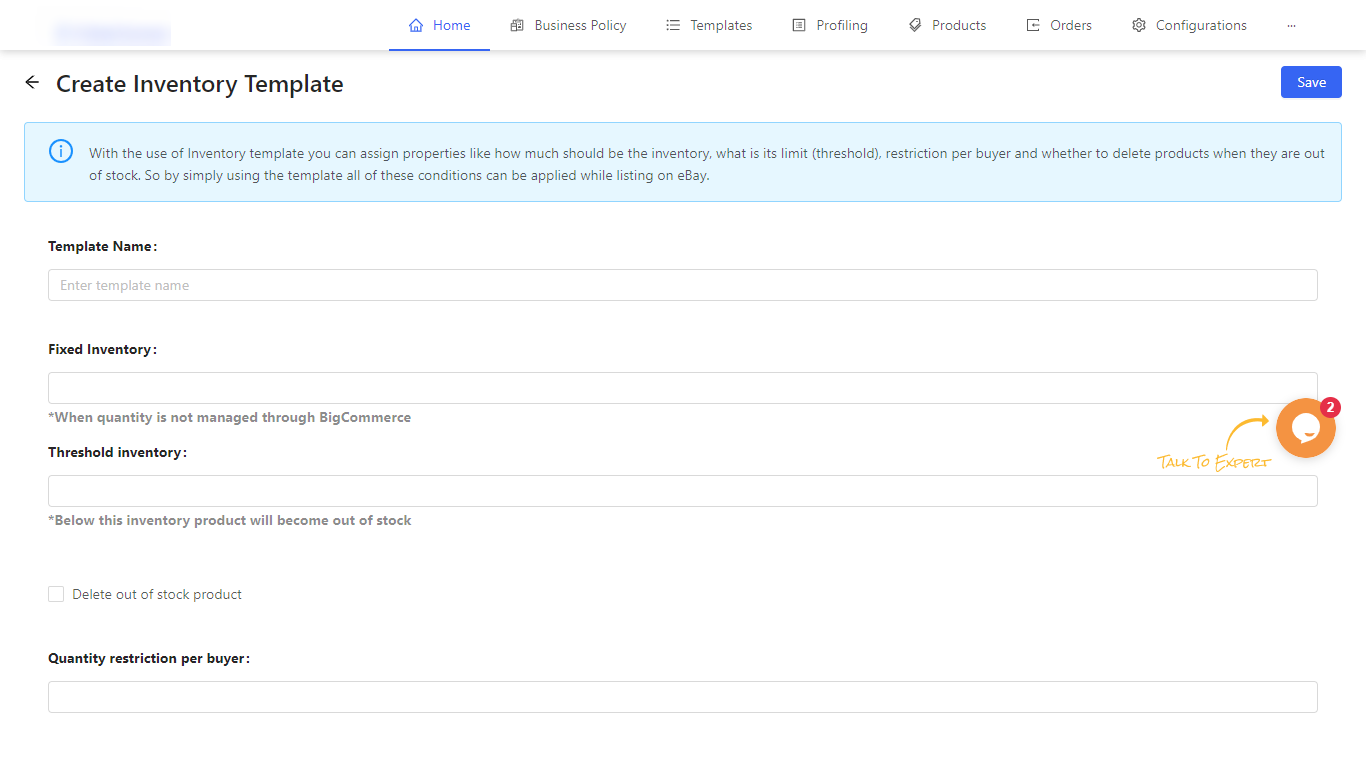
- Template Name: Enter a unique template name as per your choice.
- Fixed Inventory: You can give a fixed value to the products (that will be assigned to this template) if you do not want to manage product quantity on BigCommerce.
- Threshold Inventory: Set a minimum quantity to the product that will use a particular template. Once a product reaches its minimum value, it will be shown as “out of stock”. The app also provides you the option to delete such products.
- Delete out of stock product: This option helps to end those products from eBay which are out of stock on BigCommerce.
- Quantity Restriction per Buyer: You can fix the quantity of a product that you want to offer to each buyer. For example- if you enter 2 as Quantity restriction per buyer in a template, then all the products that will be assigned this template can be purchased by a single buyer just twice.
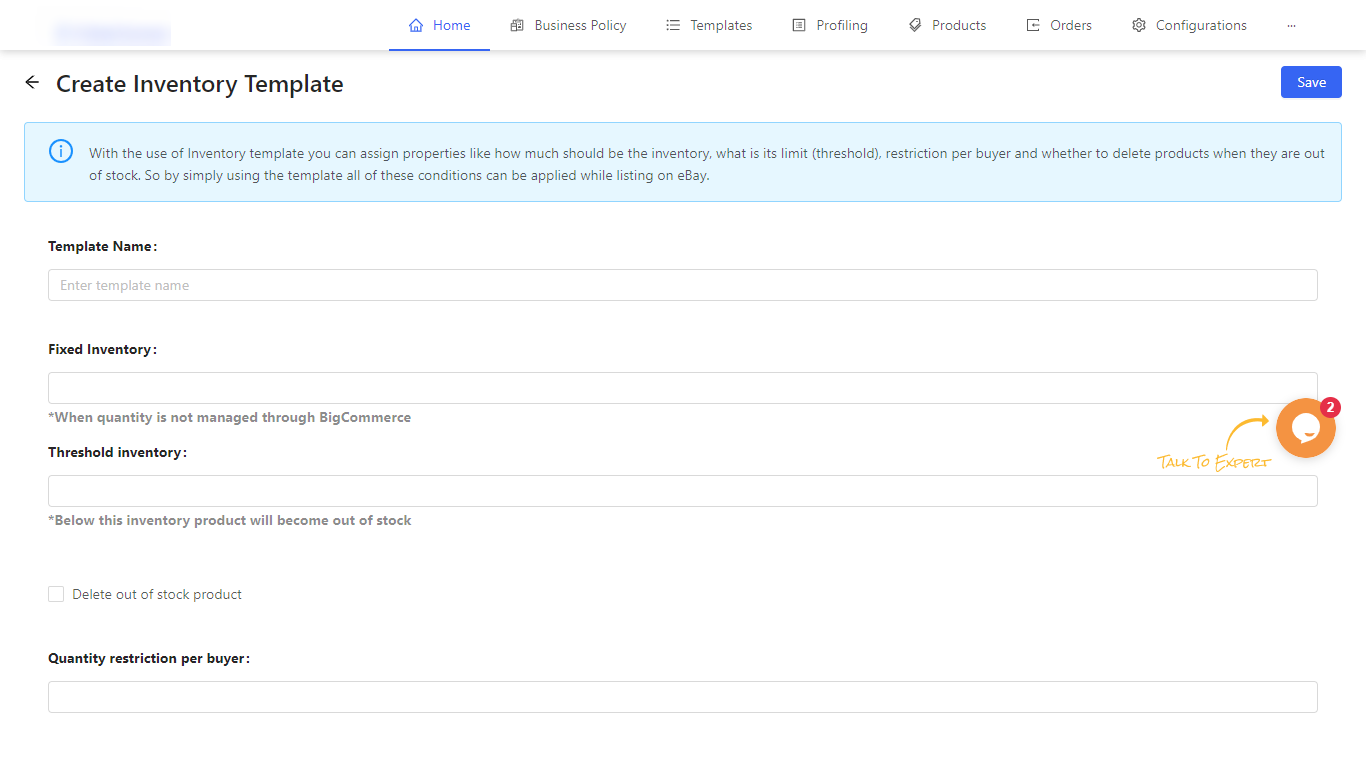
Related Articles
What is the eBay BigCommerce Integration
Being an eCommerce seller, selling on the leading marketplaces is something that every seller wants to do. So, let’s introduce you to eBay. It’s one of the leading Marketplace highly popular among sellers worldwide. Established in 1995 as an auction ...How can I create and manage Title Template?
Title template helps you map desired BigCommerce attributes to Title, subtitle & description attribute of eBay. You can even pass a combination of BigCommerce attributes and custom values to the eBay attributes. Title Vendor Description Product Type ...How can I create and manage the Price Template?
Here you can either view and edit existing pricing templates or create a new one. To create a pricing template enter the following details: Template Name: Enter the template name of your choice. Round off price: You can choose to round off your ...Step 5: Create Category Template
The final step of setting up your BigCommerce eBay integration App is to create a Category template. The category template is used to assign the required and additional attributes to your products while listing them to eBay. Also, it is mandatory to ...How can I create and manage Category Templates?
You can view the number of existing category templates and the details about them. You can also create a new Category Template to suit your needs. To create a new Template, you must fill the following fields: Template Name We provide flexibility to ...