How can I create and manage the Price Template?
Here you can either view and edit existing pricing templates or create a new one. To create a pricing template enter the following details: 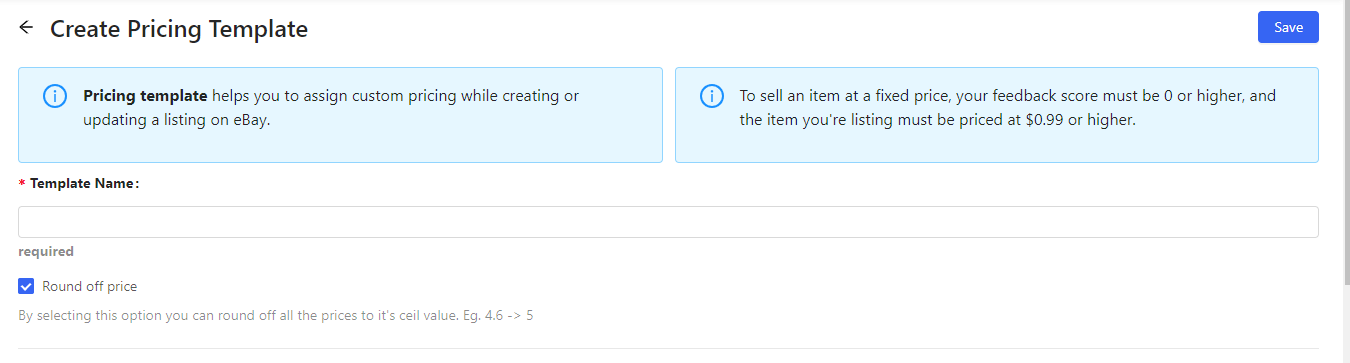
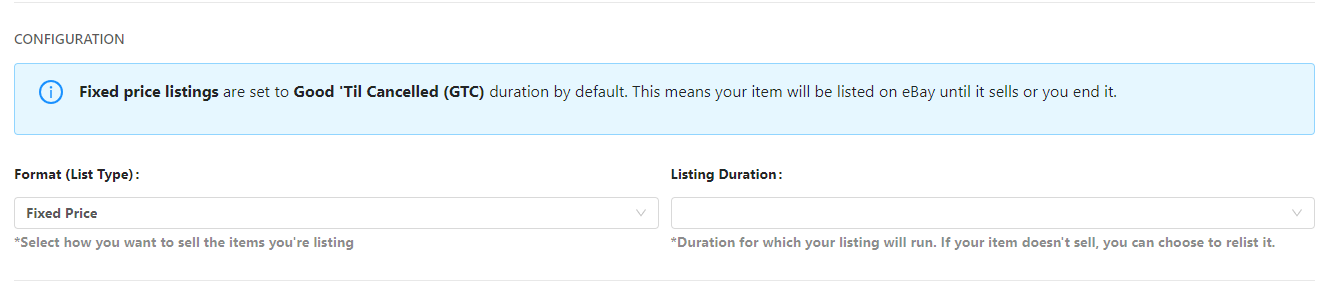 If you choose “Fixed Price”, the following price listing format will open up, in this price listing format, you can choose one of the following pricing options:
If you choose “Fixed Price”, the following price listing format will open up, in this price listing format, you can choose one of the following pricing options:
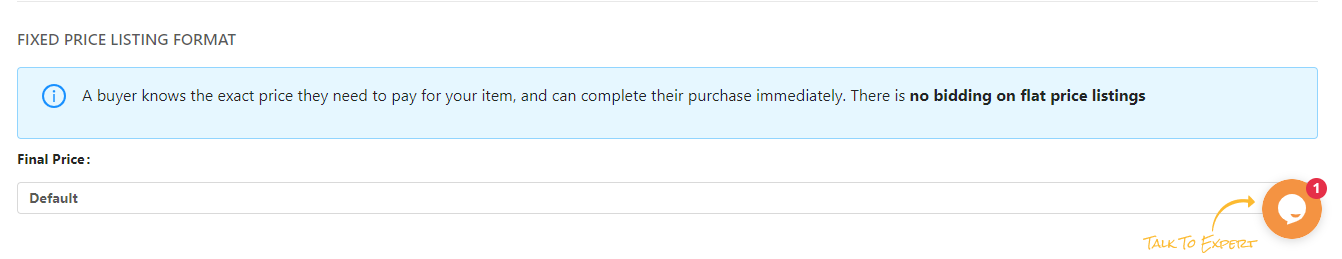 If you choose auction-style, the following price listing format will open up:
If you choose auction-style, the following price listing format will open up:
- Template Name: Enter the template name of your choice.
- Round off price: You can choose to round off your product prices by enabling this option.
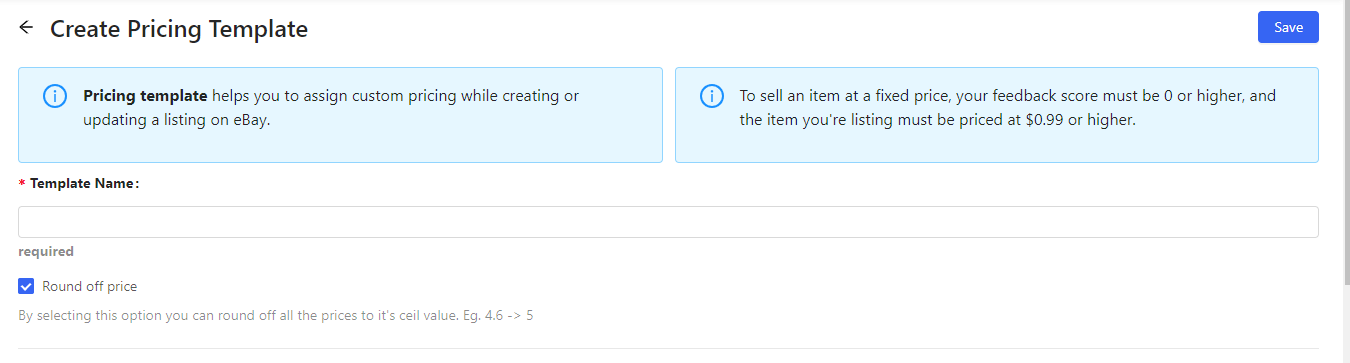
- Configurations: From here, you can choose the method for selling your products as eBay allows selling products at a fixed price or you can auction your products.
- Format (Listing Type): Either select “Fixed Price” or “Auction-Style” for your products from the drop-down menu.
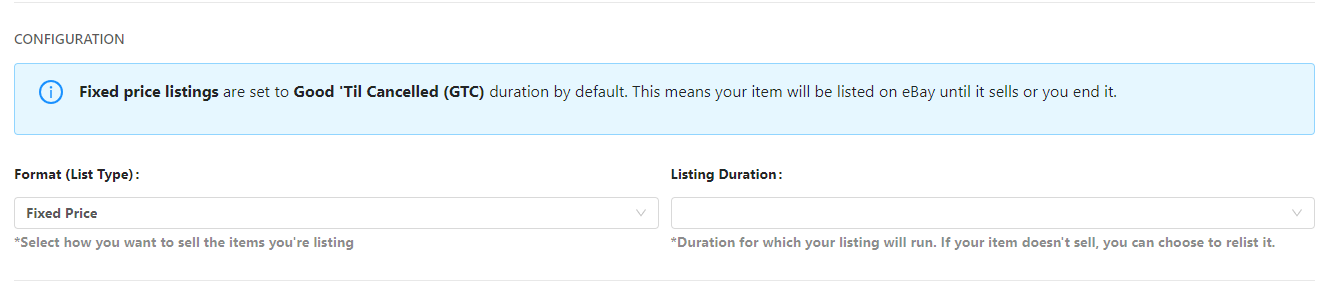 If you choose “Fixed Price”, the following price listing format will open up, in this price listing format, you can choose one of the following pricing options:
If you choose “Fixed Price”, the following price listing format will open up, in this price listing format, you can choose one of the following pricing options: - Custom price: From here, you can increase/decrease the prices of your products either by a fixed value or a percentage.
- Flat price: This is the fixed price that you can set for your product.
- Default: On selecting this option, the price of the product, as available on BigCommerce, will be fetched.
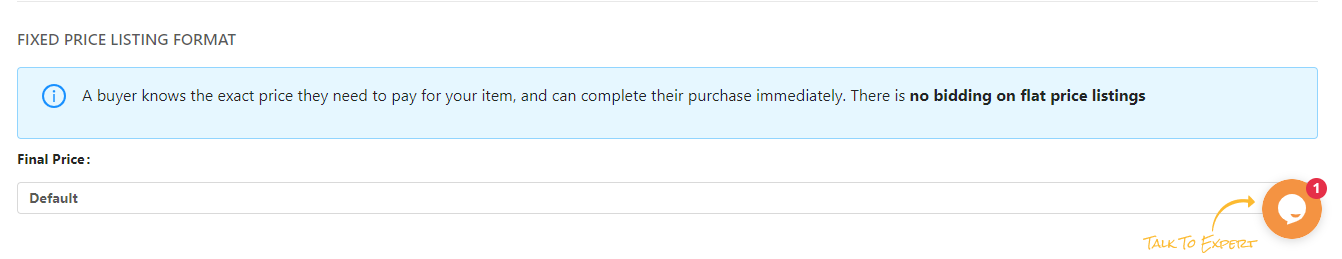 If you choose auction-style, the following price listing format will open up:
If you choose auction-style, the following price listing format will open up: - Start price: This is the price at which bidding of your product will start.
- Buy it now price: By specifying a ‘Buy It Now’ price, a seller is allowing prospective buyers the opportunity to purchase the item in the auction listing at this price immediately. When a buyer uses the ‘Buy It Now’ option to purchase the item, the auction listing will end immediately. The “Buy It Now’ price should at least be 30% above the start price.
- Reserve price: The lowest price at which a seller is willing to sell an auction item. (Reserve price must be greater than start price).
In Auction-Style, you can put your products out for bidding. On selecting the Auction-Style, the following format will appear:
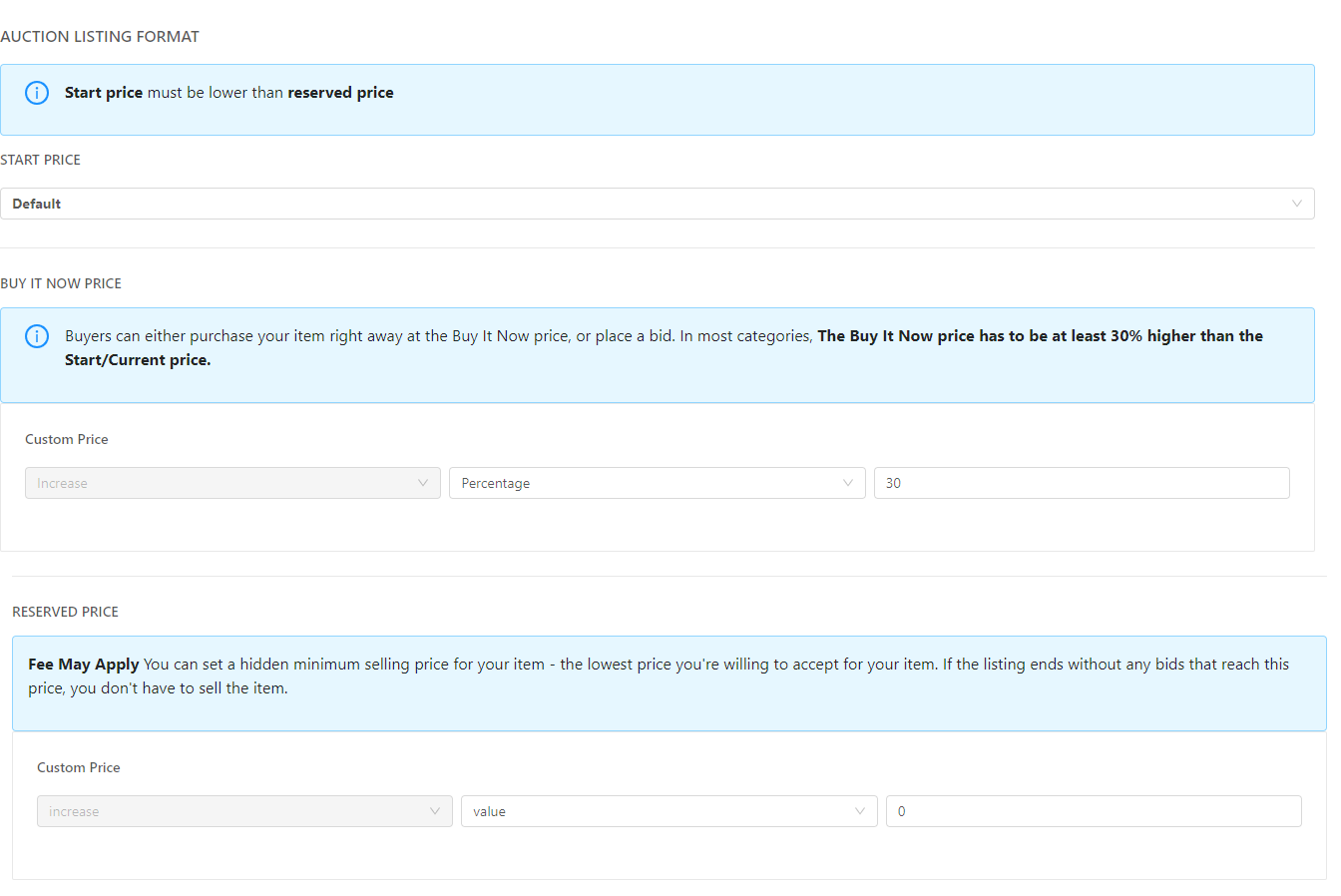
Related Articles
What is the eBay BigCommerce Integration
Being an eCommerce seller, selling on the leading marketplaces is something that every seller wants to do. So, let’s introduce you to eBay. It’s one of the leading Marketplace highly popular among sellers worldwide. Established in 1995 as an auction ...How can I create and manage Inventory Template?
Here you can see the existing inventory templates (as created on eBay). You can either select to edit the given template or create a new one by clicking on the Create button. Template Name: Enter a unique template name as per your choice. Fixed ...How can I create and manage Title Template?
Title template helps you map desired BigCommerce attributes to Title, subtitle & description attribute of eBay. You can even pass a combination of BigCommerce attributes and custom values to the eBay attributes. Title Vendor Description Product Type ...How can I create and manage Category Templates?
You can view the number of existing category templates and the details about them. You can also create a new Category Template to suit your needs. To create a new Template, you must fill the following fields: Template Name We provide flexibility to ...Step 5: Create Category Template
The final step of setting up your BigCommerce eBay integration App is to create a Category template. The category template is used to assign the required and additional attributes to your products while listing them to eBay. Also, it is mandatory to ...