How can I Edit Account Configurations?
To modify a specific account detail, first, locate the desired account. In the "Actions" column, use the "Select" drop-down and opt for the "Edit" option. Clicking on this button will instantly redirect you to the detailed page for that account. 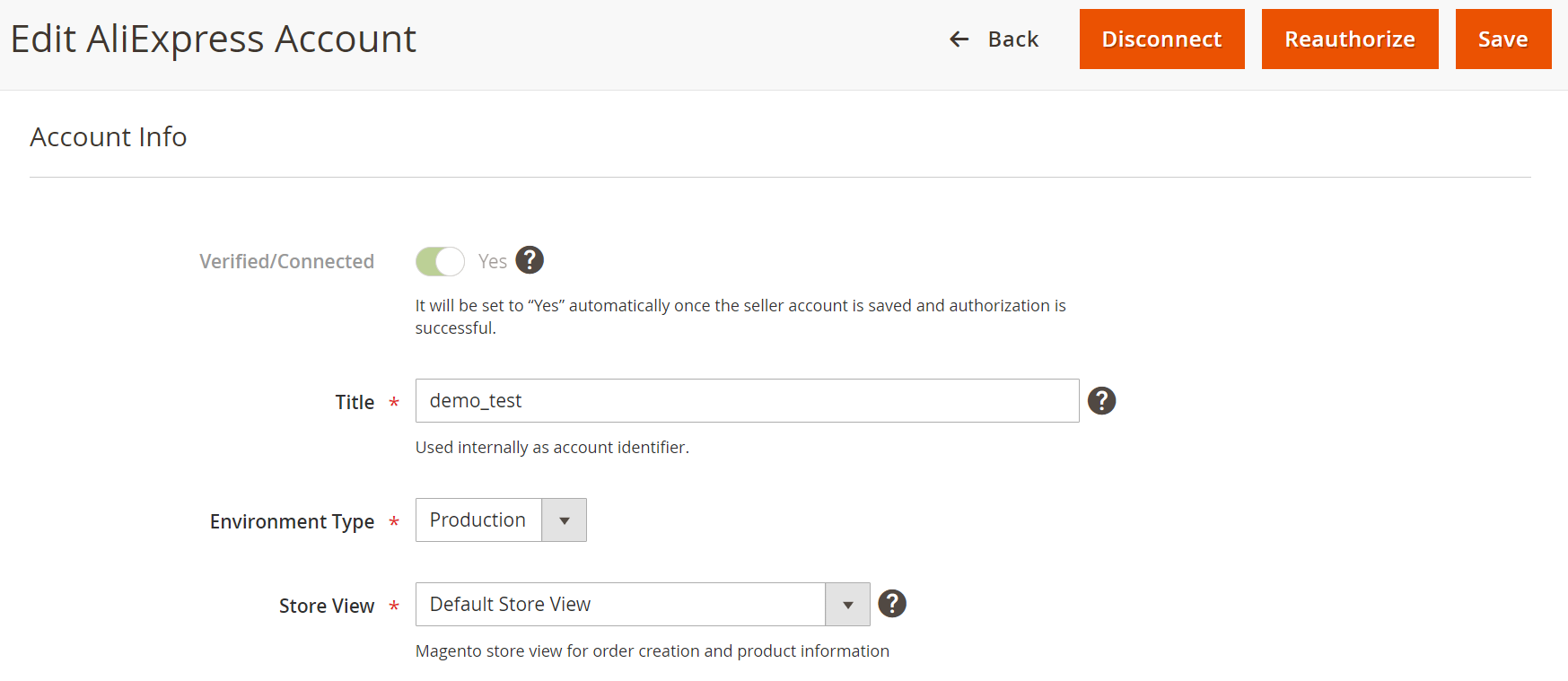 The following sections are displayed on this page:
The following sections are displayed on this page:
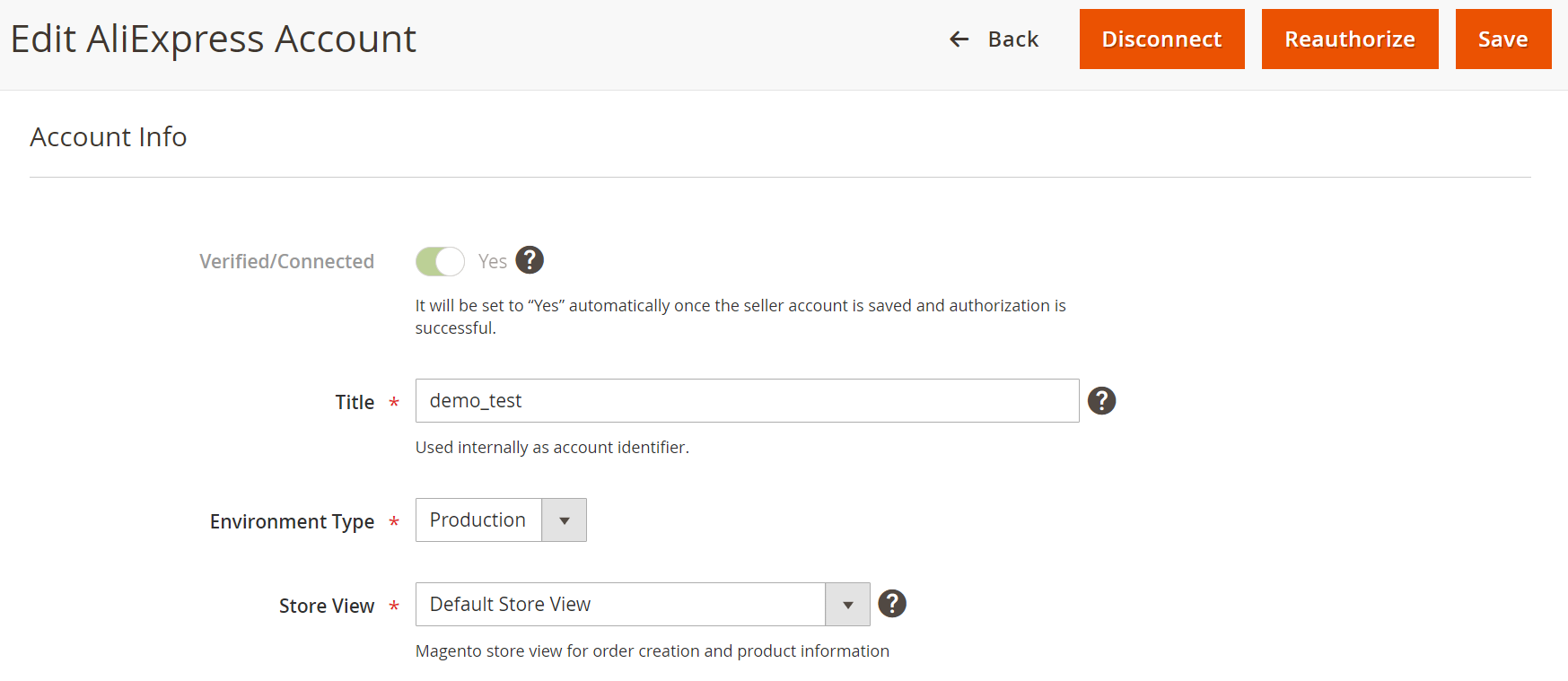
- Verified/Connected: It displays the current status of the connection of the AliExpress seller account with the connector. If it is displaying No, then it means the AliExpress seller account is not connected to the connector. In this case, you need to Reauthorize the connection from the dedicated button available on the top right corner of the page & then save the account.
- Title: It denotes the internal identification name of your connected AliExpress account.
- Environment: In this field, the environment as either sandbox or production is displayed. By default, it will be a production environment.
- Store View: It displays the current Magento store view selected for syncing product information to the AliExpress marketplace during product upload and updates.
Related Articles
How can I Add & Edit a Listing Template?
Adding a Listing Template To add a new listing template, click on the “Add Template” button at the top on the right side of the listing template grid. The following fields will appear: Template Name: You need to provide the name of the listing ...What can I view in the Accounts Section?
The AliExpress account section showcases all the necessary details associated with your connected AliExpress seller account. To access this section, follow this path: Magento 2 Admin panel > AliExpress Marketplace > Accounts (Under Configuration). ...How to Onboard the App?
The Onboarding process comprises four essential steps: registration, account connection, default policies, and summary. 3.1 Registration: Navigate to the left side menu of your Magento 2 Admin panel and select "ALIEXPRESS MARKETPLACE. Enter your ...How can I use the Listing Template?
Utilizing a listing template, you can apply various policies (such as inventory, image & pricing) to your products. It will also enable you to automate the process of grouping products based on certain conditions & then applying the same policies to ...What is the Policies Section used for?
A policy serves as a collection of specific settings that you can configure based on your business or operational needs. These policies can be selected into a listing template so that the settings incorporated in a policy can be applied to all ...