How can I edit product details for Catch?
To edit the Catch product details
- Go to the Magento 2 Store Admin panel.
- On the left navigation bar, click the CATCH INTEGRATION menu.
The menu appears as shown in the following figure:
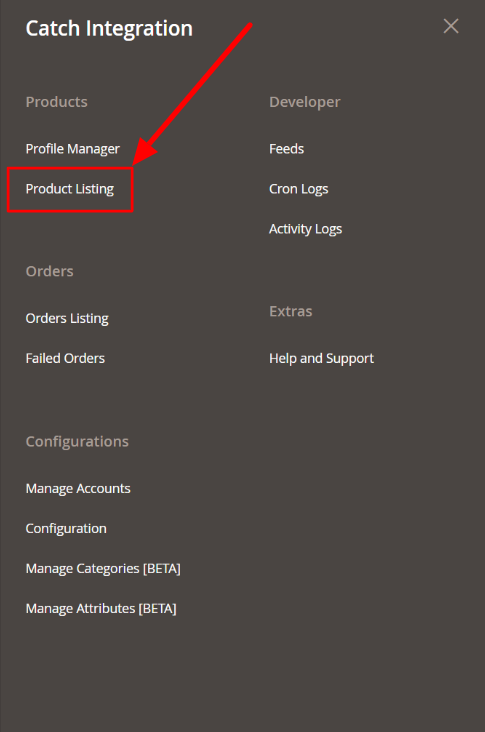
- Click Product Listing.
The Catch Product Listing page appears as shown in the following figure:
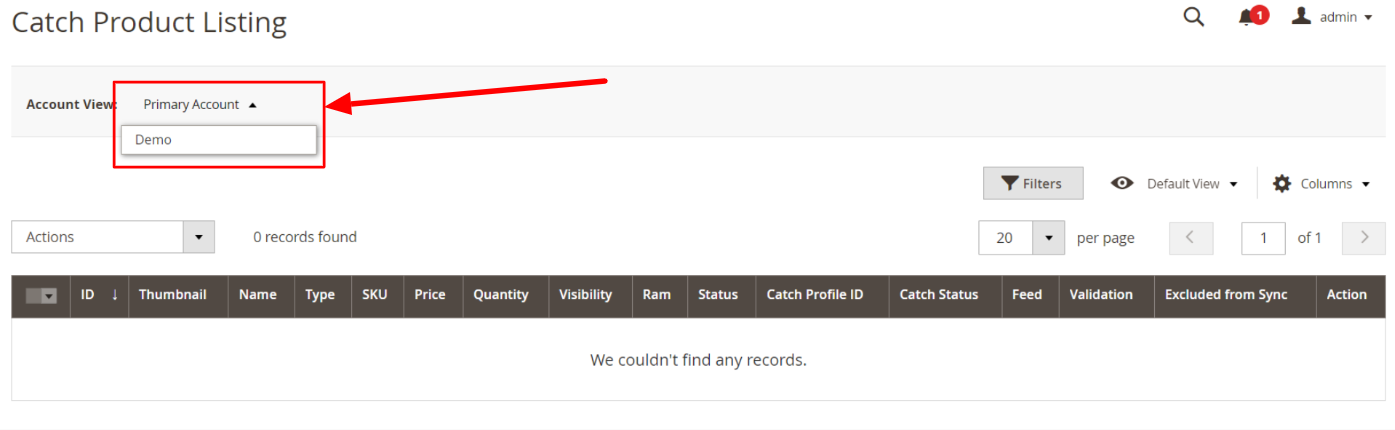
- On the top right corner, you will find Account View. Click on the drop-down button to choose your preferred Catch Seller account where you want to edit product details.
- Scroll down to the required product row.
- In the Action column of the respective row, click the Edit
 icon.
The product editing page appears.
icon.
The product editing page appears. - Scroll down to the Catch tab, and then click the tab.
The tab is expanded and the expanded section appears as shown in the following figure:
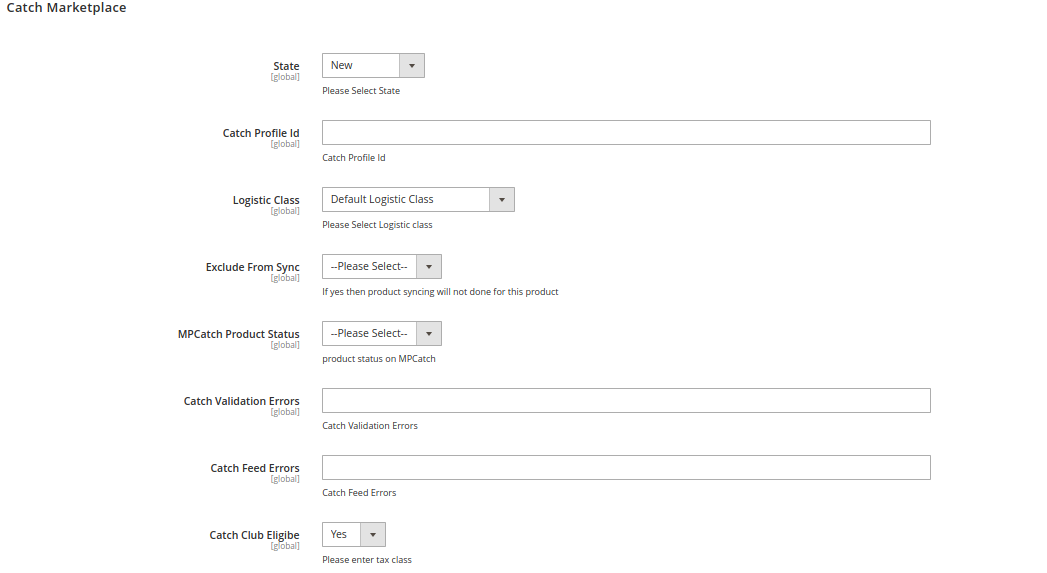
- Enter the required information or edit the values in the required fields, and then click the Save button.
The changes are saved and the success message appears on the Catch Product Listing page.
Related Articles
Overview: CedCommerce Catch Integration
About CedCommerce CedCommerce is a leading multichannel enabler that helps online merchants expand their business to international marketplaces like Amazon, eBay, Walmart, and Google via secure, optimized, and scalable integration tools and ...Product List
Product List lets you manage and sort all your Catch listings, including bulk syncing and importing actions with your Shopline store. Let’s take a closer look at each section: Product Status All: Total no. of products. Active: No. of products listed ...How to Create or Edit a Category Template
Creating a new template is easy. Remember to fill in the details carefully. Let’s see how to create a new template. Template Name: Begin with naming your template per your listings requirements. Select Logistics: Select and define your logistics ...What actions can I perform on Catch Product Listing ?
On this page, admin can view, edit, and validate the individual product. Also, the admin can view the error message if any error exists in any product details. After uploading the product on Catch or after updating the product inventory or the ...Catch Configuration Settings
Once the module gets installed, you get navigated to the Configuration page. To perform Configuration settings: Go to the Prestashop Admin panel. In the left navigation panel, place cursor on Catch Integration and the section expands as: Now click on ...