How can I manage Orders from the App?
The order synchronization process from AliExpress to PrestaShop is fully automated and operates in real time. Whenever an order is placed on AliExpress, it will be synced to the connector module, and then it will be created on the PrestaShop store, typically within just 5 minutes. This eliminates the need for you to juggle between multiple platforms to receive and manage your orders.
The order section will display a list of orders from AliExpress. You can also look at all the details of each order from the order grid. The order listing grid will also allow you to search orders by typing in various fields such as AliExpress Order ID and customer name or using the order status filter. This way, you can narrow down your search for specific orders more easily. 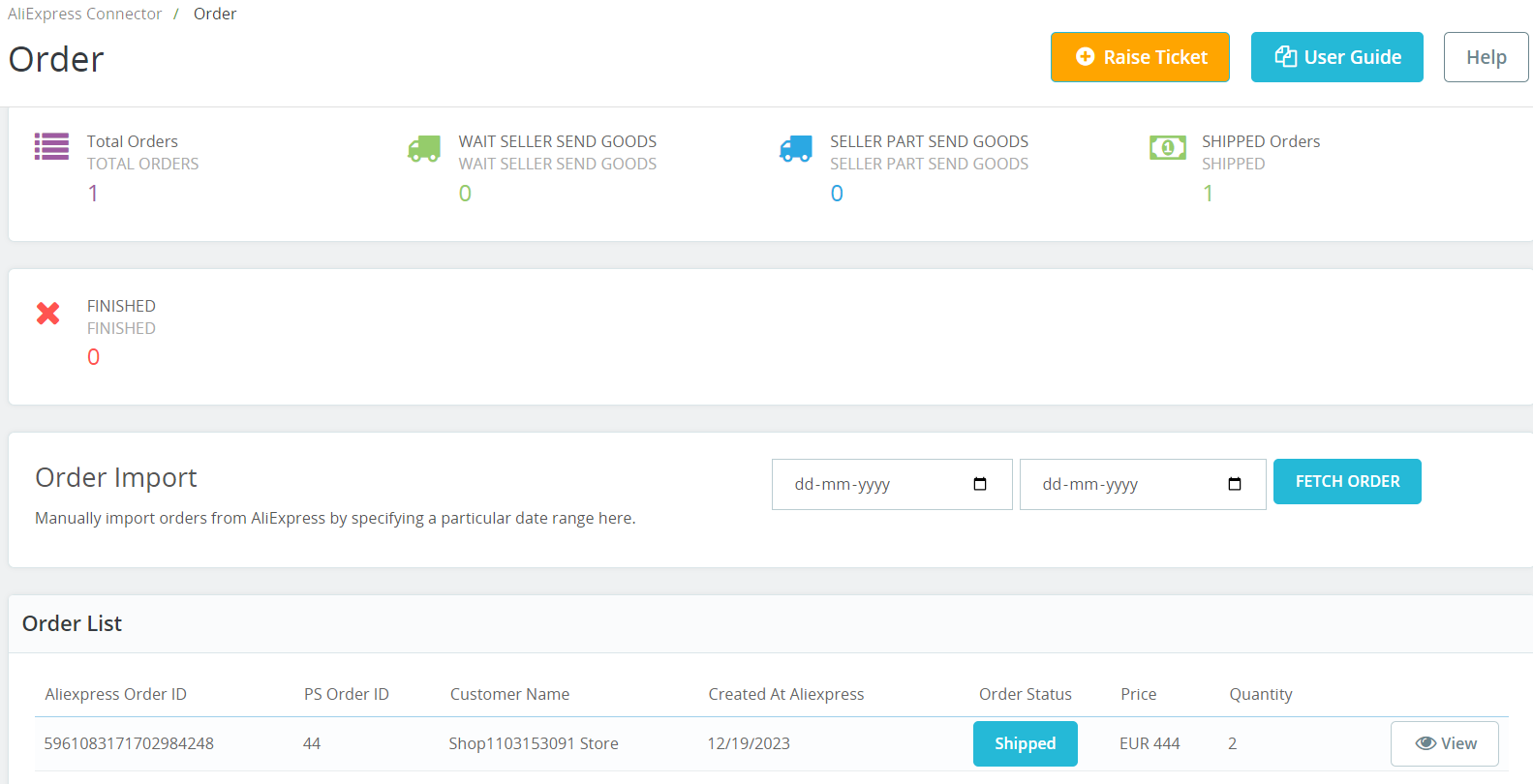
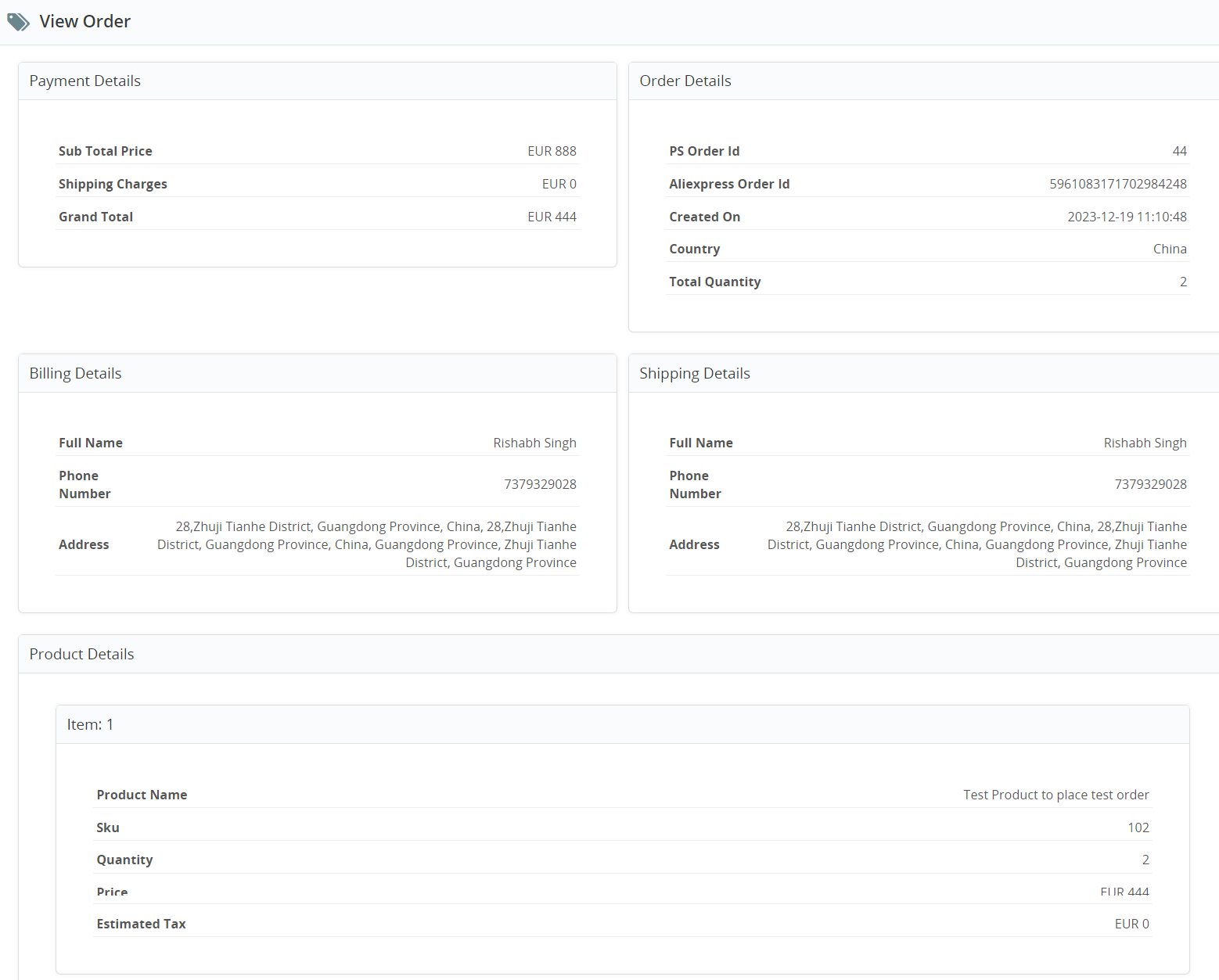
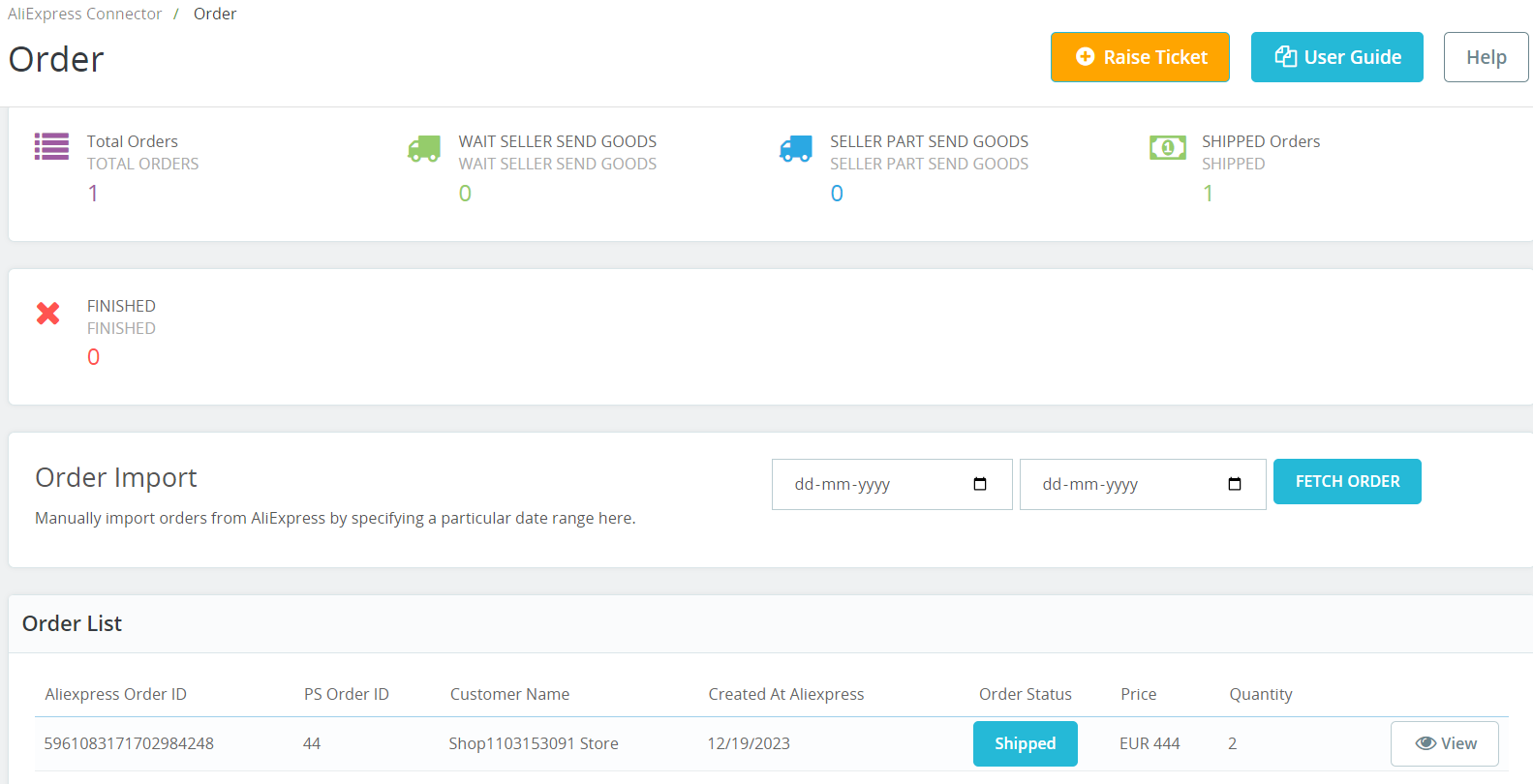
Order Listing Grid
At the top of the order listing grid, you can view counts of orders based on their status. The following order statuses are displayed:
- Total Orders: It displays the count of all orders in the connector module.
- Wait Seller Send Goods: This status indicates that the shipment creation is pending from your end.
- Seller Part Send Goods: This order status signifies that the order is partially shipped.
- Shipped: Once an order is shipped completely and tracking details are updated. The status changes to “Shipped.”
- Finished: When an order is completed, it is marked as finished.
In the grid, each column provides specific information about your orders. Here are the details of each column:
- AliExpress Order ID: This will be the order ID on AliExpress.
- PS Order ID: This will be the order ID on the PrestaShop Store.
- Customer Name: This column represents the name of the customer associated with the order.
- Created At AliExpres: This column indicates the date when the order was created within the connector.
- Order Status: This column displays the current status of the order on the connector module.
- ID: It denotes an auto-generated order ID for your AliExpress Orders in the connector module.
- Price: This column shows the total amount paid by the customer for the order.
- Quantity: This column shows the combined quantity of all line items in an order.
Bulk Action: Order Import
You can easily import your AliExpress orders manually & create them on the connector module. This will allow you to stay updated on any new orders placed on AliExpress. To retrieve new orders, simply provide a date range & then click the 'Fetch Order' button available on top of the order listing grid. Within some minutes, any newly placed orders on AliExpress will synced to the connector module and then to the PrestaShop Store.
View Order
Once an AliExpress order is created within the connector, you can easily access its details by clicking on a "view" button. This action will take you to the order details page, where you'll find essential information such as payment details, shipping & billing information, etc. You can also view the line item’s title, SKU, quantity ordered, estimated tax & price.
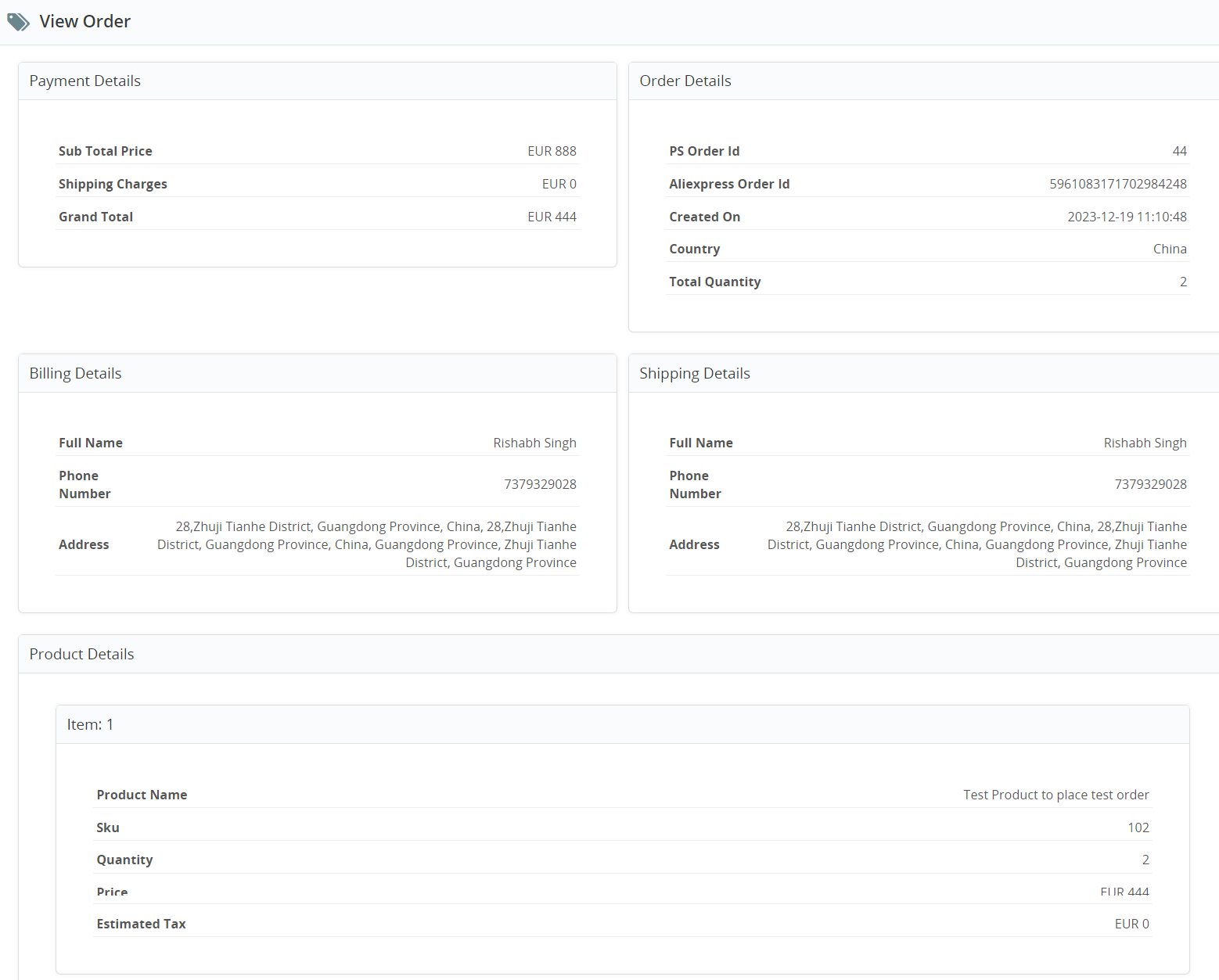
Related Articles
Orders
Order Management The Order Section in the AliExpress Shopify Connector gives you a centralized workspace to manage all AliExpress orders directly within your Shopify store. It provides a clear view of order details, customer information, and ...Overview of the App
AliExpress, part of the Alibaba Group, is one of the world’s most visited eCommerce platforms. As of 2025, it attracts over 500 million monthly visits, with around 20 million daily users from across countries. The marketplace’s global appeal is ...Orders
Order Management The Order Section in the AliExpress WooCommerce Connector gives you a centralized workspace to manage all AliExpress orders directly within your WooCommerce store. It provides a clear view of order details, customer information, and ...Overview of the AliExpress Integration App
AliExpress Integration App: Expand Your PrestaShop Store to Millions of Global Shoppers AliExpress receives several hundred million visits each month—approximately 20–25 million per day—and sells to customers across several countries. With its ...Dashboard
The Dashboard is the first screen you’ll see after logging into the app. It provides a quick snapshot of your store’s activity, subscription details, and recent updates—all in one place. Tip for new users: The Dashboard is designed as your command ...