How can I perform Bulk Actions on Products?
You have the flexibility to execute multiple actions in bulk, such as uploading products or syncing their inventory and price. Simply select the desired product(s) and choose the relevant option from the Actions drop-down to apply it to the selected items. The following bulk actions are available in the product listing grid: 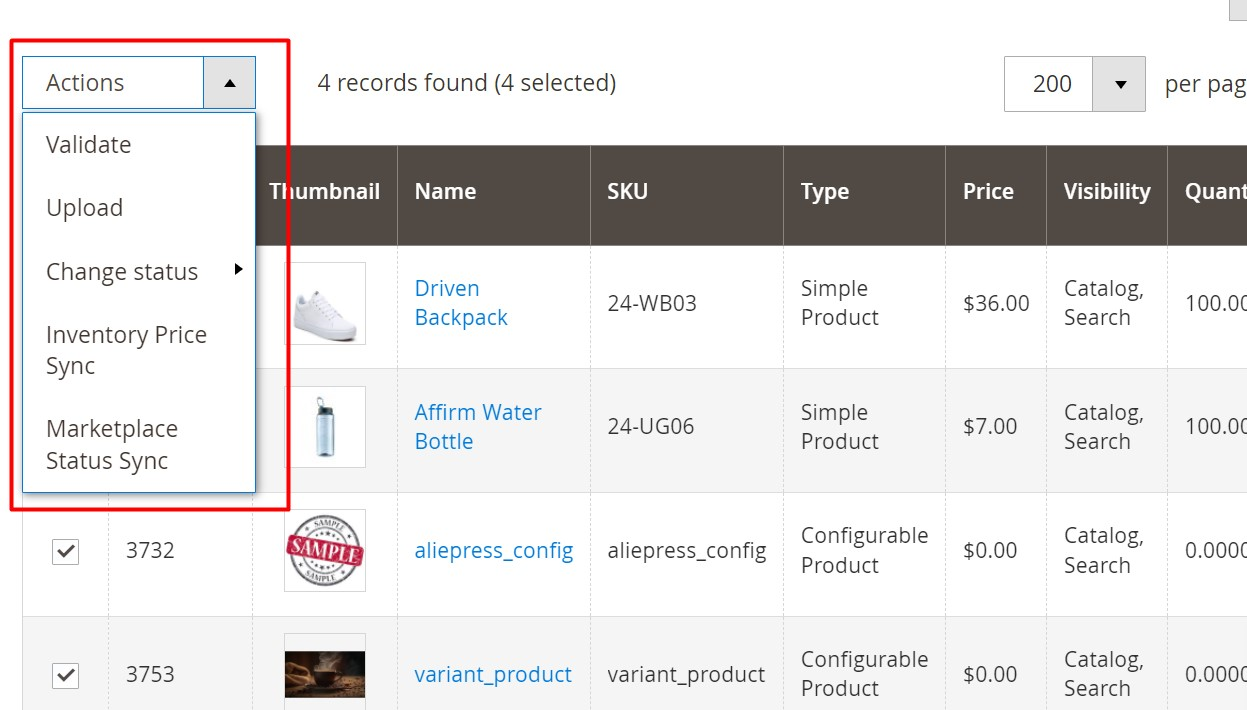
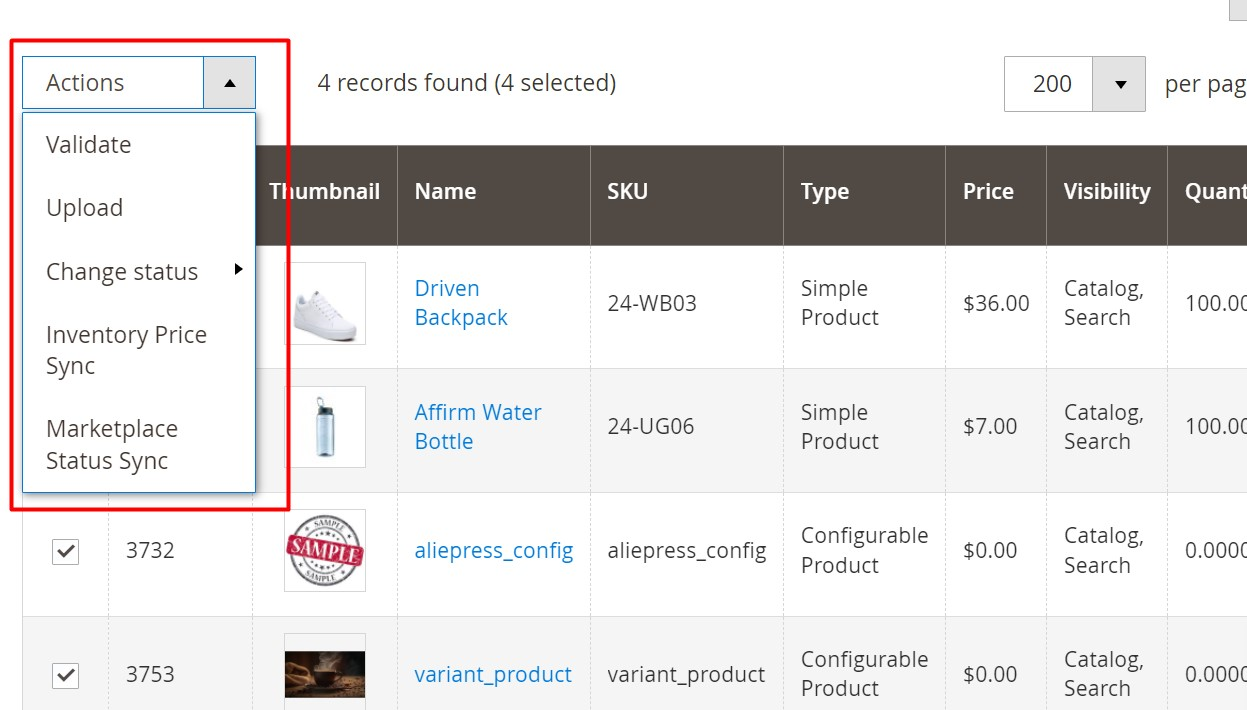
Products Validation
Utilizing this option, you can validate the products in your Magento 2 store to ensure they are prepared for uploading and listing on AliExpress. The validation operation will check for any missing information that may result in listing rejection. To validate products, select the relevant product(s) by checking the boxes in the first column of the Product listing grid. Navigate to the Actions options, click on the drop-down, and choose the Validate option.
Upon selecting this option, you will be redirected to the AliExpress Products Validation page, where you can monitor the progress of the validation operation.
Upload Products
This option will enable you to upload the products on the AliExpress marketplace. Select the product(s) you want to upload and click on 'Upload’ in the Actions dropdown. Upon selecting this option, you will be redirected to the AliExpress Products Upload page, where you can monitor the progress of the product upload operation.
Change Product Status
This option allows you to modify the product status on AliExpress directly from your Magento store. Choose the products for which you intend to change the status by selecting the corresponding boxes in the first column of the Products listing grid. Navigate to the Actions and click on the drop-down. Opt for the Change Status option and choose either Active or Inactive based on your preferences.
Inventory Price Sync
If the product inventory or price changes within your Magento store then utilize this option to sync the same on AliExpress. Simply select the relevant product(s) and use the “Inventory Price Sync” button in the Actions dropdown to sync the updated inventory/price on AliExpress as well. Upon selecting this option, you will be redirected to the AliExpress Products Inventory Price Sync page, where you can monitor the progress of the syncing operation.
Sync Product Status
This option allows you to synchronize the product status from the AliExpress marketplace and update it in your Magento store. To execute this action, select the relevant product(s) and choose the "Sync Product Status" option in the Actions dropdown. You will get a success notification on top of the grid once the action is completed.
Related Articles
How to perform Bulk Actions?
You have the flexibility to execute multiple actions in bulk, such as shipping an order or syncing order status, etc. Simply select the desired order(s) and choose the relevant option from the Actions drop-down to apply. Create Sales Order The ...How can do Attributes Assignment & Options Mapping?
Following attribute mapping, update the Listing Template by utilizing the "Assign Attributes" bulk action. Click on the "Assign Attributes" button located in the top right corner. Upon clicking, you will be redirected to the AliExpress Template ...How can I use the Listing Template?
Utilizing a listing template, you can apply various policies (such as inventory, image & pricing) to your products. It will also enable you to automate the process of grouping products based on certain conditions & then applying the same policies to ...How can I use the Product Section?
In the product section of the connector module, you'll find comprehensive information for syncing, listing, and efficiently managing your products. To access this section, navigate to "Products" under "Listing" in the AliExpress Marketplace menu. The ...How can I Add & Edit a Listing Template?
Adding a Listing Template To add a new listing template, click on the “Add Template” button at the top on the right side of the listing template grid. The following fields will appear: Template Name: You need to provide the name of the listing ...