How can I sync orders from eBay to the App?
On clicking the bold blue button at the upper right-hand corner, you will sync all the newly received eBay orders to the app. 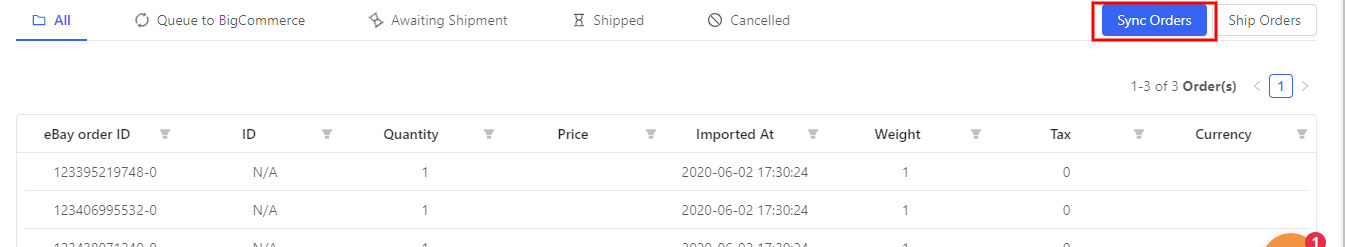 On clicking this button, a pop-up will appear which will provide you to set a number of days, for which you want your orders to be synced. Those order along with the order details will be visible on the app.
On clicking this button, a pop-up will appear which will provide you to set a number of days, for which you want your orders to be synced. Those order along with the order details will be visible on the app. 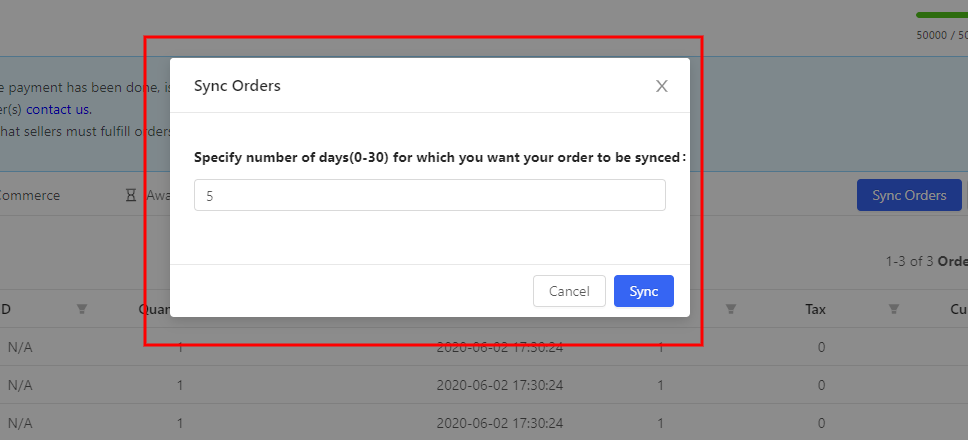
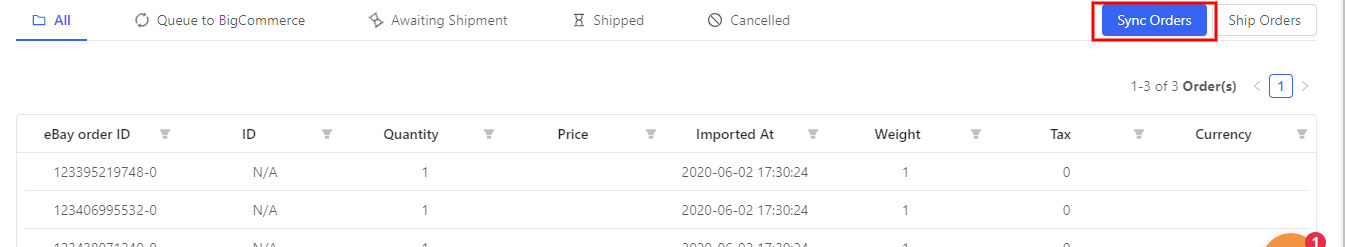 On clicking this button, a pop-up will appear which will provide you to set a number of days, for which you want your orders to be synced. Those order along with the order details will be visible on the app.
On clicking this button, a pop-up will appear which will provide you to set a number of days, for which you want your orders to be synced. Those order along with the order details will be visible on the app. 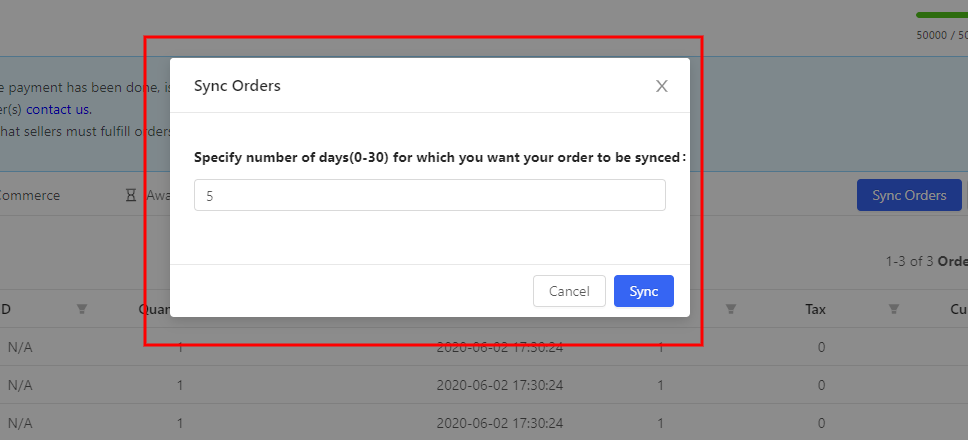
Related Articles
What is the eBay BigCommerce Integration
Being an eCommerce seller, selling on the leading marketplaces is something that every seller wants to do. So, let’s introduce you to eBay. It’s one of the leading Marketplace highly popular among sellers worldwide. Established in 1995 as an auction ...What are the order details and status that are synced in the app from eBay?
This section is dedicated to syncing eBay orders with the BigCommerce store to successfully create and fulfill them from your BigCommerce store. You can also view the order status. Unfulfilled Fulfilled Failed Canceled This section also helps to view ...Step 2: Connecting eBay with BigCommerce
The next step to the setup process is to connect your eBay account to the BigCommerce eBay Integration App. Here you need to enter your store detail and select the country in which you’ll be selling and click on the Connect button.What order status and details gets synced in the Order section of the app?
This section is dedicated to syncing eBay orders with the BigCommerce store to successfully create and fulfill them from your BigCommerce store. You can also view the order status. Unfulfilled Fulfilled Failed Canceled This section also helps to view ...How can I perform Bulk actions on Products through the app?
CSV actions, BigCommerce actions & eBay actions are collectively known as Bulk actions. These are the actions that can be performed on a group of products in a bulk. CSV actions: You can export CSV of your products from the app, and also update your ...