How do I complete Title Optimization?
This section will allow you to choose the product details for the title optimization to improve SEO and increase visibility. You can also add relevant keywords to ensure customers can easily identify the product on AliExpress. 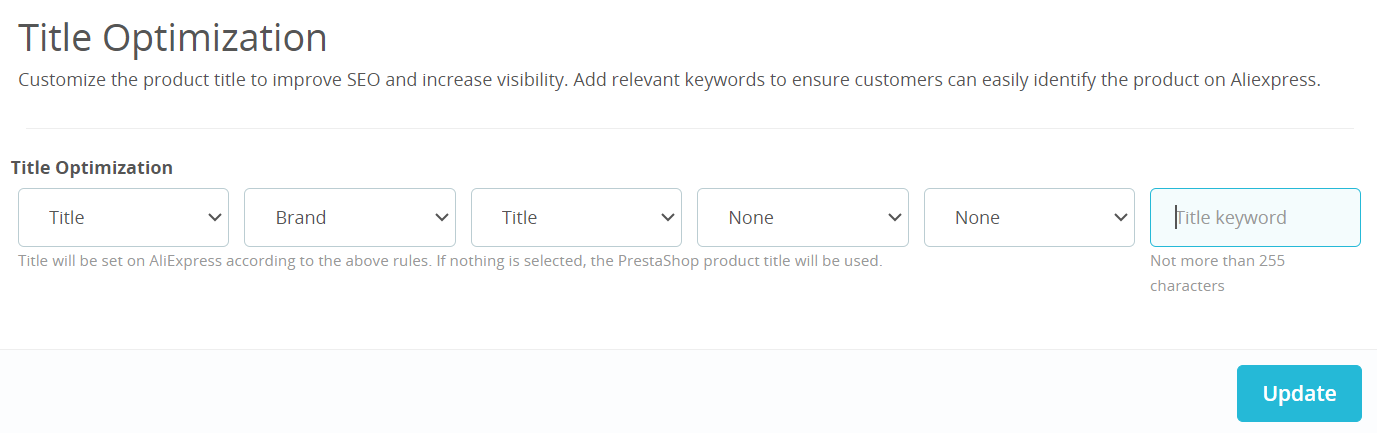 For instance, if you select Title, Brand, and RAM in the dropdowns and your product title in PrestaShop is "V15-ABA GEN3 Laptop," the brand is Asus, and the RAM is 8GB, the title displayed on AliExpress will be "Asus V15-ABA GEN3 Laptop 8GB." If no configurations are set here, the same PrestaShop product title will be used on AliExpress.
For instance, if you select Title, Brand, and RAM in the dropdowns and your product title in PrestaShop is "V15-ABA GEN3 Laptop," the brand is Asus, and the RAM is 8GB, the title displayed on AliExpress will be "Asus V15-ABA GEN3 Laptop 8GB." If no configurations are set here, the same PrestaShop product title will be used on AliExpress.
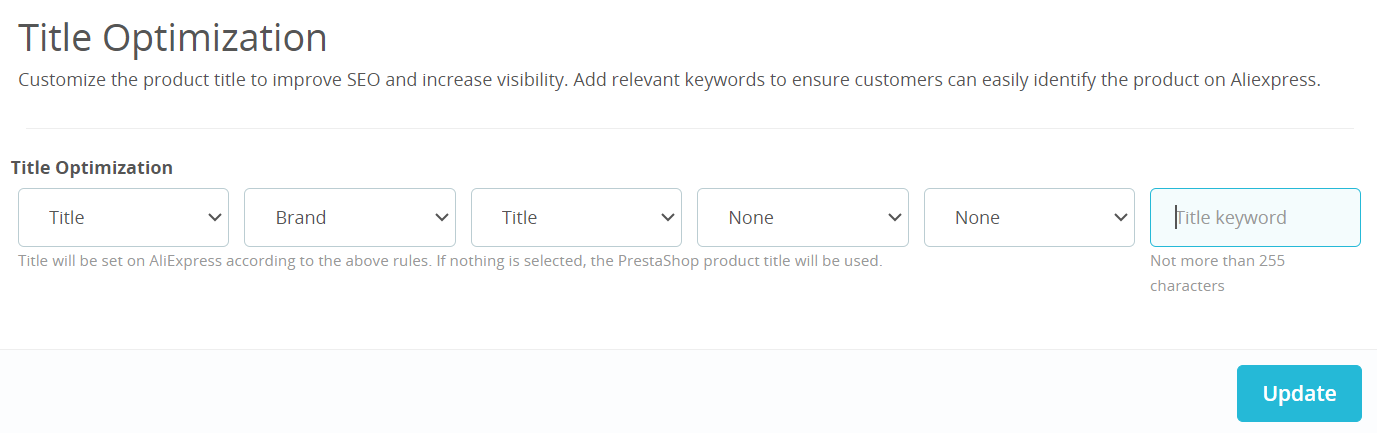 For instance, if you select Title, Brand, and RAM in the dropdowns and your product title in PrestaShop is "V15-ABA GEN3 Laptop," the brand is Asus, and the RAM is 8GB, the title displayed on AliExpress will be "Asus V15-ABA GEN3 Laptop 8GB." If no configurations are set here, the same PrestaShop product title will be used on AliExpress.
For instance, if you select Title, Brand, and RAM in the dropdowns and your product title in PrestaShop is "V15-ABA GEN3 Laptop," the brand is Asus, and the RAM is 8GB, the title displayed on AliExpress will be "Asus V15-ABA GEN3 Laptop 8GB." If no configurations are set here, the same PrestaShop product title will be used on AliExpress.Related Articles
How can I create a New Category?
Go to the "Category Template" section and click on the "Add New Category Template" button located on the top right side. There will be three sections: A. Category Template Info B. Category Attribute Mapping and C. Rule Groups Let's have a look at the ...Profile
Profile The Profile feature in the PrestaShop AliExpress Connector replaces the older “Category Template” functionality. Profiles control how your products are listed, categorized, and optimized on AliExpress. They define: Category mapping to align ...How can I configure the settings?
In this section, you'll have the ability to configure various preferences, including inventory, product, and order settings. The connector’s automated functionalities will work seamlessly between your AliExpress seller account and PrestaShop store ...How can I manage Default Category Template & Configurations?
After successfully connecting the module with your AliExpress seller account, the next step is to map your product categories from PrestaShop to AliExpress. This will improve the visibility of your product catalog for potential buyers on AliExpress. ...Products
Product Section Overview The Product Section in the AliExpress Shopify Connector gives you a centralized workspace to view, sync, list, and manage all your Shopify products for the AliExpress Marketplace. Whether you want to bulk upload or update ...