How do I configure the Account Information?
In this section, you'll have access to an overview of your AliExpress seller account details. You can review details like seller ID, account name, and status. 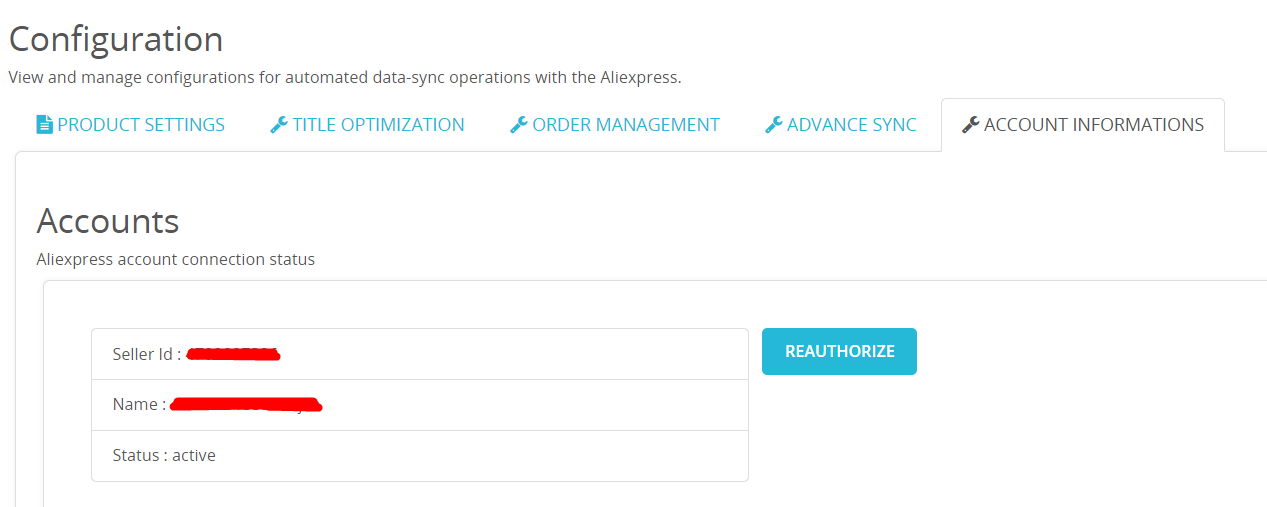
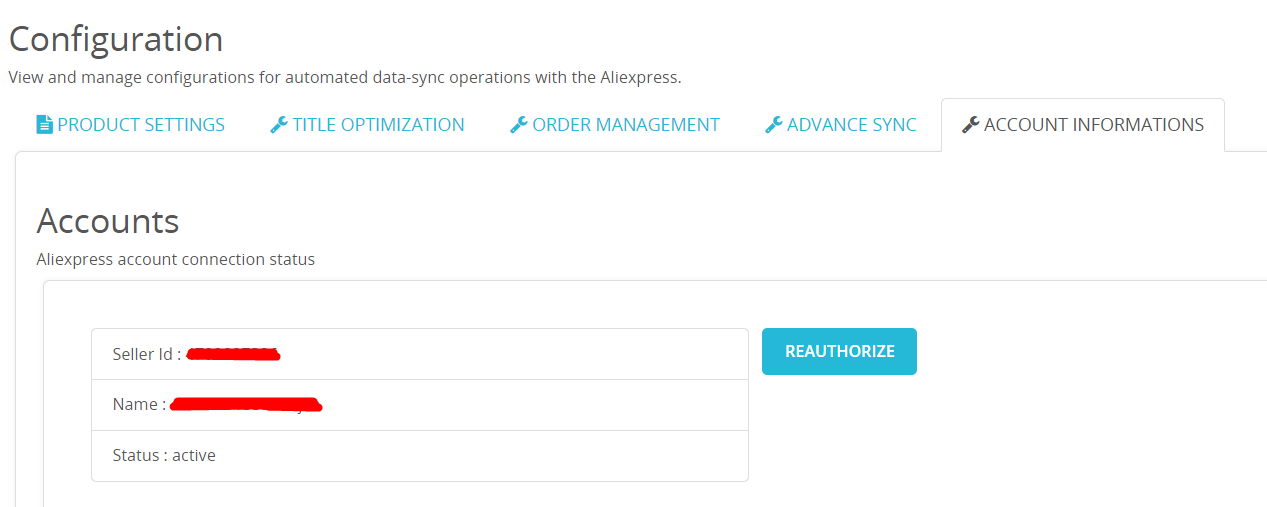
You also have the option to reauthorize your AliExpress seller account. This action will redirect you to the reauthorization page on AliExpress, where you'll need to log in and grant permission for the connector to access and modify your data.
Related Articles
How can I configure the settings?
In this section, you'll have the ability to configure various preferences, including inventory, product, and order settings. The connector’s automated functionalities will work seamlessly between your AliExpress seller account and PrestaShop store ...My Account
My Account The My Account section displays your connected store details for both Shopify and AliExpress. Shopify Account Details Email – The Shopify account email linked to the app. Store URL – Your Shopify store’s web address. Created At – The date ...My Account
My Account The My Account section displays your connected store details for both Shopify and AliExpress. Shopify Account Details Email – The Shopify account email linked to the app. Store URL – Your Shopify store’s web address. Created At – The date ...Onboarding Guide: AliExpress Shopify Connector
Onboarding Guide Step 1: Create a custom app Enable custom app development from the Shopify control panel. You must either be the store owner or a staff member with the Enable App Development permission to enable custom app development. From your ...Settings
Settings in the AliExpress Connector The Configuration section in the PrestaShop AliExpress Connector lets you define how products sync between your PrestaShop store and AliExpress. These settings act as global rules and will apply to all products ...