How to Import Products via Keyword
To import the product via Keyword 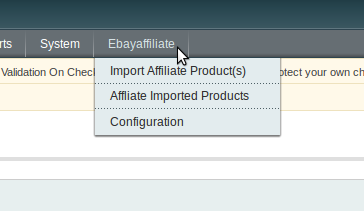
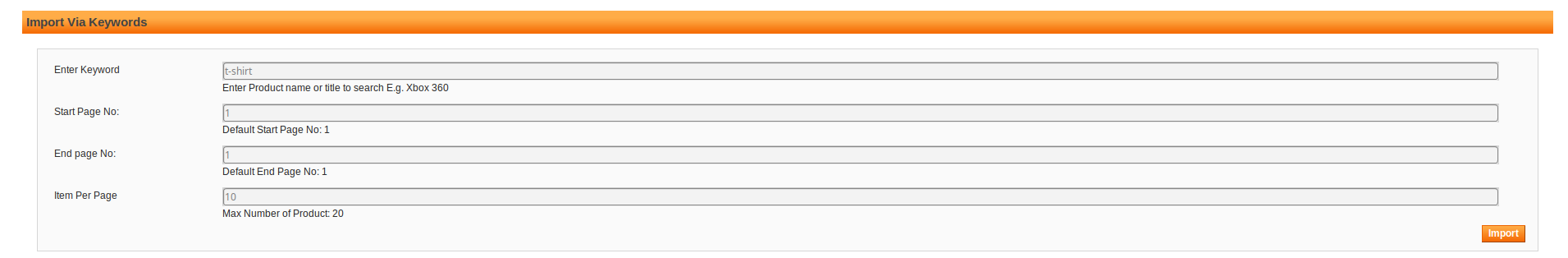
- Go to the Magento Store Admin panel.
- On the top navigation bar, place the cursor on the Ebayaffiliate menu.
The menu appears as shown in the following figure:
Now click on the Import Affiliate Product(s)
- The image appears to you as below:
- Click on the Import via Keywords button and it gets expanded as below:
Here, you may enter the keyword for the product(s) that you want to import from the eBay store.
- Enter the Keyword of the product that you want to import from the eBay store in Enter Keyword.
- Next, in the Start Page No., enter the page number from where you want to import the products.
- In the End Page No., enter the number of the page where you will be getting the products from the eBay store.
- In the item per page, enter the number of items you want to import on your Magento store from the mentioned pages of the eBay store.
- Once you've filled in all the required information in this section, click the Import button at the bottom right of the page. Your product(s) will be imported.
Related Articles
eBay Affiliate Configuration Settings
Once the eBay Affiliate Extension for Magento Store is successfully installed on the Magento store, the Ebayaffiliate tab appears on the top navigation bar of the Magento Store Admin Panel as shown below: The store owner now needs to fill in the eBay ...How to Import Product via eBay Product Link
To import the products based on eBay product URL Go to the Magento Store Admin panel. On the top navigation bar, place the cursor on the Ebayaffiliate menu. The menu appears as shown in the following figure: Now click on the Import Affiliate ...How to Affiliate Imported Products
After completing the process of Importing the products to your Magento Store admin panel, you as a merchant need to Affiliate the Imported Products. To do so: Go to the Magento Store Admin panel. On the top navigation bar, place the cursor on the ...Overview Setion
eBay Affiliate Extension for Magento 1 Store, is a headway designed by CedCommerce to empower the Magento store owners in Advertising, Featuring, and Offering eBay products on their website and making profits, in the form of commissions. Using this ...How to Set up Cron Jobs for Magento 1
After installing the extension for Magento 1, you need to set up the Cron Settings for Magento in case it is not there so that it enables the set of actions to take place after a particular time interval. Various Magento features need at least one ...