How to Add a New Profile?
To Add a New Profile
- Go to the Magento Admin Panel.
- On the top navigation bar, go to the AliExpress menu.
The menu appears as shown in the following figure:
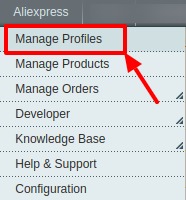
- Click on Manage Profiles.
The Manage Profile page appears as shown below:
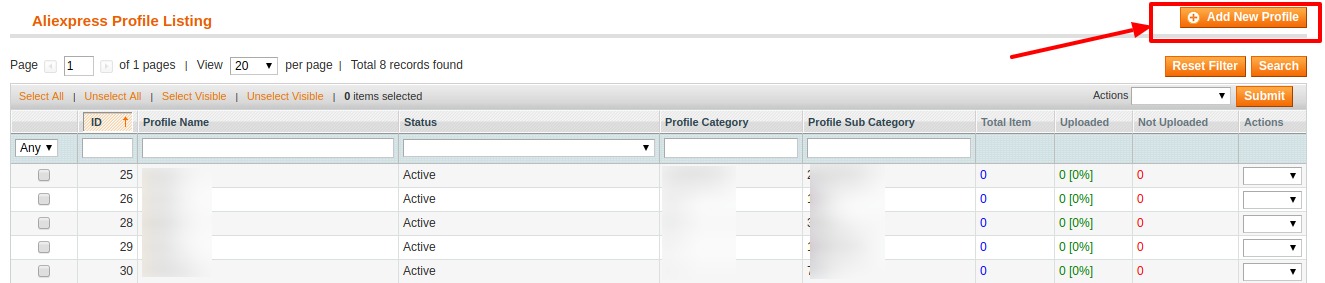
- Click on Add New Profile. The Add New Profile Page as shown below:
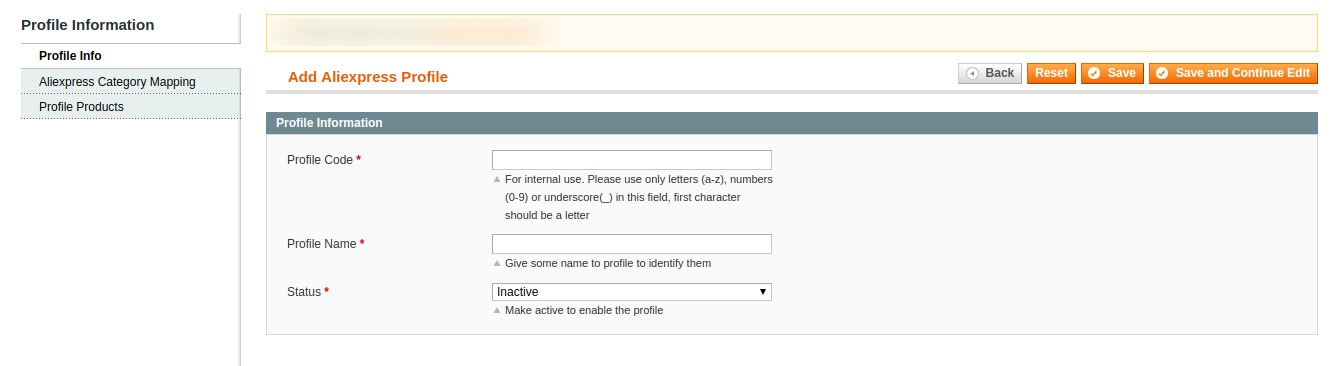
- .In the right panel, under Profile Information, do the following steps:
- In the Profile Code box, enter a profile code. Note: It is only for internal use. Use the unique profile code with no spaces. Start with small letters.
- In the Profile Name box, enter the name of the profile. Note: Use the unique name to identify the profile.
- In the Status list, select Active to enable the profile. Note: The Inactive option disables the profile.
- Click the Save and Continue Edit button.
- In left navigation panel, click the Aliexpress Category Mapping.
The page appears as shown:
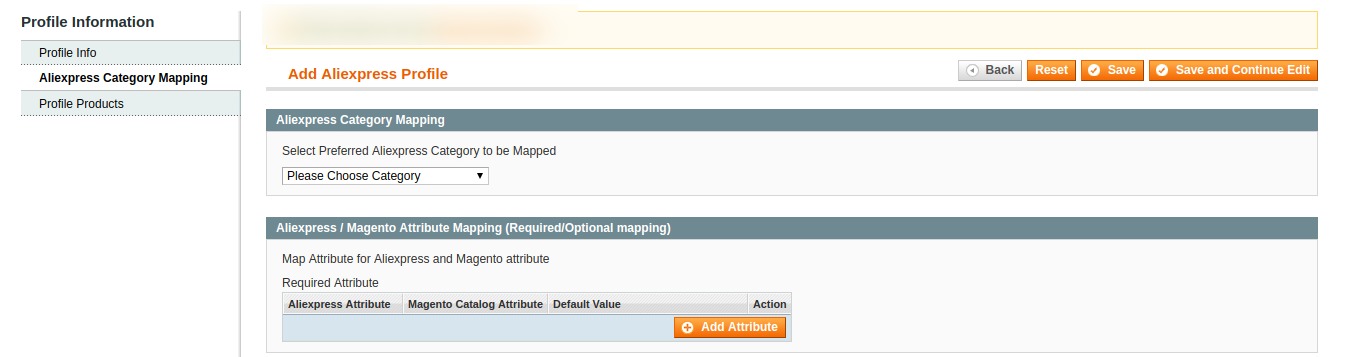
- In the right panel, go to the Aliexpress Category Mapping and do the following steps:
- In the Category list, select the required Aliexpress category that the admin wants to map.
- Depending upon the selected category, the Aliexpress and the Magento attributes appear under the Aliexpress/ Magento Attribute Mapping (Required/ Optional mapping) section. Now you can map the Aliexpress Attributes to Magento attributes.
- Click the Save and Continue Edit button.
- In left navigation panel, click the Profile Products. The page appears as shown:
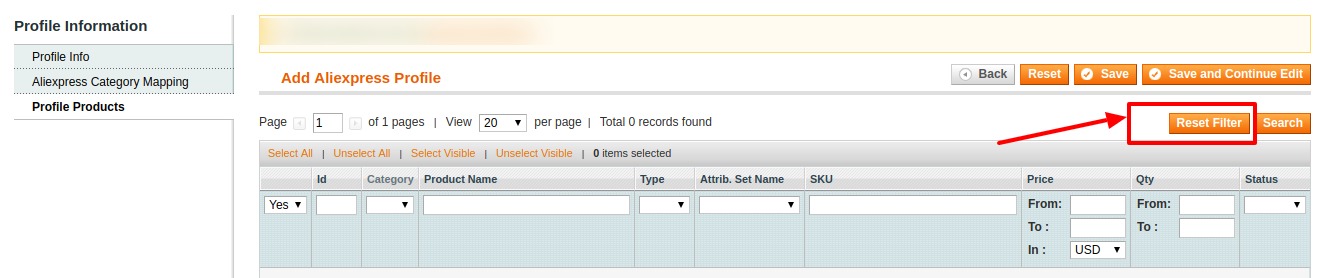
- Since no products are assigned to the profile, there are no products listed in the table.
- Click the Reset Filter button. All the products will be listed in the table.
- Click the Save button.
The created profile is saved and listed on the Aliexpress Profile Listing page.
Related Articles
How to Edit a Profile?
To Edit a Profile Go to the Magento Admin Panel. On the top navigation bar, go to the AliExpress menu. The menu appears as shown in the following figure: Click on Manage Profiles. The Manage Profile page appears as shown below: In the Action column, ...How to Delete a Profile
To Delete a Profile Go to the Magento Admin Panel. On the top navigation bar, go to the AliExpress menu. The menu appears as shown in the following figure: Click on Manage Profiles. The Manage Profile page appears as shown below: Select the ...How to Change Status of Profile?
To Change Status of Profile Go to the Magento Admin Panel. On the top navigation bar, go to the AliExpress menu. The menu appears as shown in the following figure: Click on Manage Profiles. The Manage Profile page appears as shown below: Select the ...How to Change Status of Profile
To Change Status of Profile Go to the Magento Admin Panel. On the top navigation bar, go to the AliExpress menu. The menu appears as shown in the following figure: Click on Manage Profiles. The Manage Profile page appears as shown below: Select the ...Overview of the App
AliExpress is a popular online store where items are purchased at far cheaper prices than other marketplaces. Founded in 2010 and owned by Alibaba, a major Chinese multinational corporation concentrating on e-commerce and computing, the store is one ...