How to Cancel an Order from the App
The order received on TikTok Shop is first fetched on the connector and shows “awaiting shipment” status. 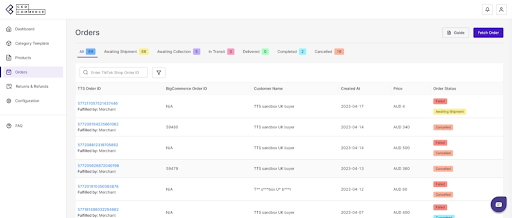
In case the ordered product is out of stock, has a pricing error, or has any other issue, the merchant can cancel it from the connector using the following steps:
- Go to the order section of the app.
2. Click on the order that you want to cancel. You will be navigated to the order information page.
3. Click on “Cancel” at the top right corner of the page and choose a valid reason from the drop-down menu.
4. You will get a confirmation message, and the order gets canceled. The status of the same will be updated on the TikTok Shop.
Related Articles
Order Settings
With this setting option you can customise rules for your orders. It includes the following: Manage syncing of Order Item Taxes: You can smoothly manage the syncing of order taxes between your Shopify store and TikTok Shop for eligible orders. Sync ...Order Splitting & Order Combine
You can split multiple items in one order into multiple packages for delivery and likewise combine multiple orders into one package for fulfillment and delivery. Splitting orders means dividing multiple items in a single order into multiple packages ...How to Cancel an Order from the App
The order received on TikTok Shop is first fetched on the connector and shows “awaiting shipment” status. In case the ordered product is out of stock, has a pricing error, or has any other issue, the merchant can cancel it from the connector using ...How to Cancel an Order from the App
The order received on TikTok Shop is first fetched on the connector and shows “awaiting shipment” status. In case the ordered product is out of stock, has a pricing error, or has any other issue, the merchant can cancel it from the connector using ...Order Settings
With this setting option, you can customise rules for your orders. It includes the following: Manage syncing of Order Item Taxes: You can smoothly manage the syncing of order taxes between your BigCommerce store and TikTok Shop for eligible orders. ...