How to Configure your app to begin selling on Facebook and Instagram?
The Onboarding process is sub-divided into three steps: 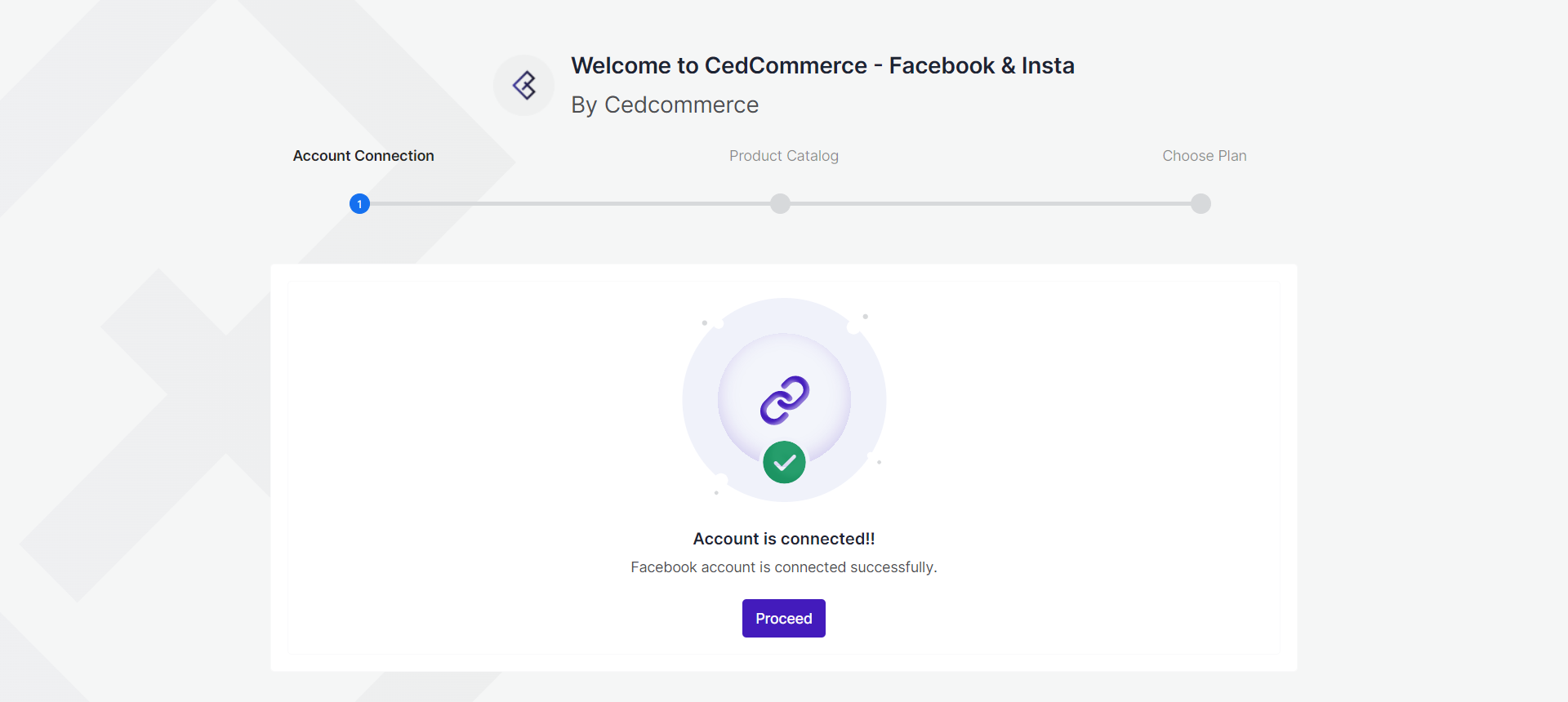
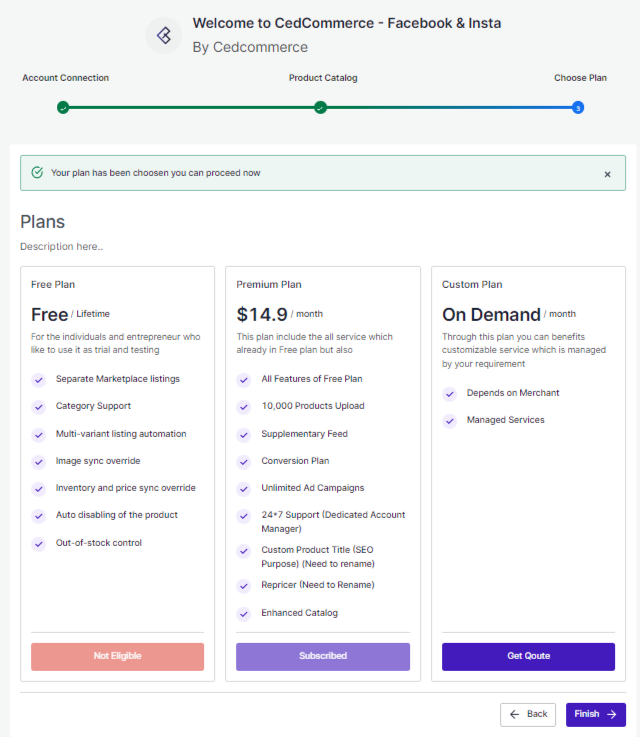
- Account Connection
- Product Catalog
- Choose Plan Step 1: Account Connection
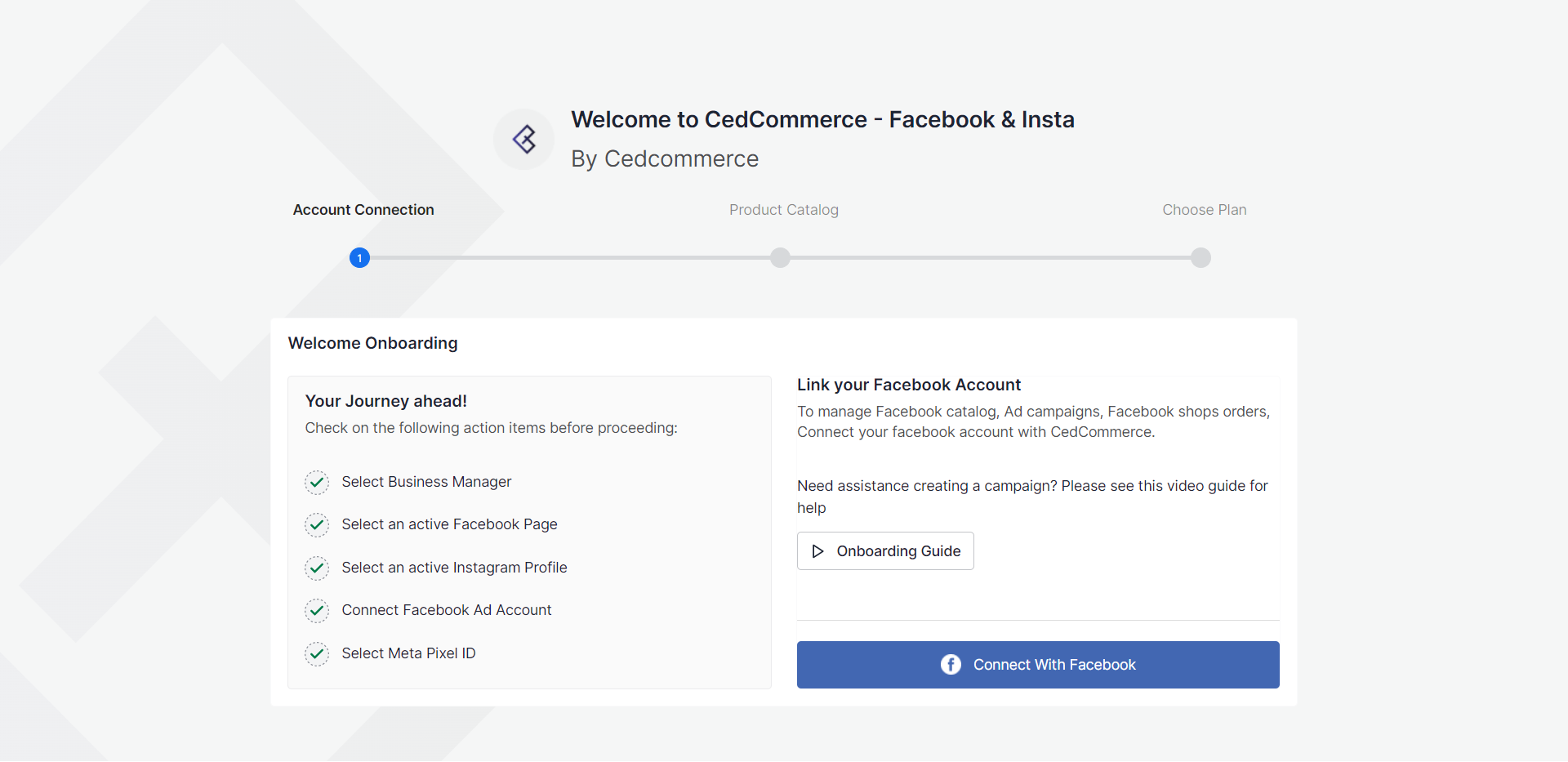
- If you have an existing Facebook account, it will show up as you open the App.
- Click the “Connect with Facebook” button. The page will connect to your existing Facebook Account and redirect back to the App.
- When you click on the option of ‘Connect with Facebook, you will be redirected to Facebook Business Extension (FBE).
- From there, you can set up your Business Manager account, select your Facebook Page, select an Ad account, and Meta Pixel. You can also add your Instagram Business Profile.
- Once you connect and provide the permissions to CedCommerce; you will be redirected to CedCommerce: Facebook & Insta app.
- Now that you have successfully connected your account, the next step is importing your product catalog.
Step 2: Product Catalog
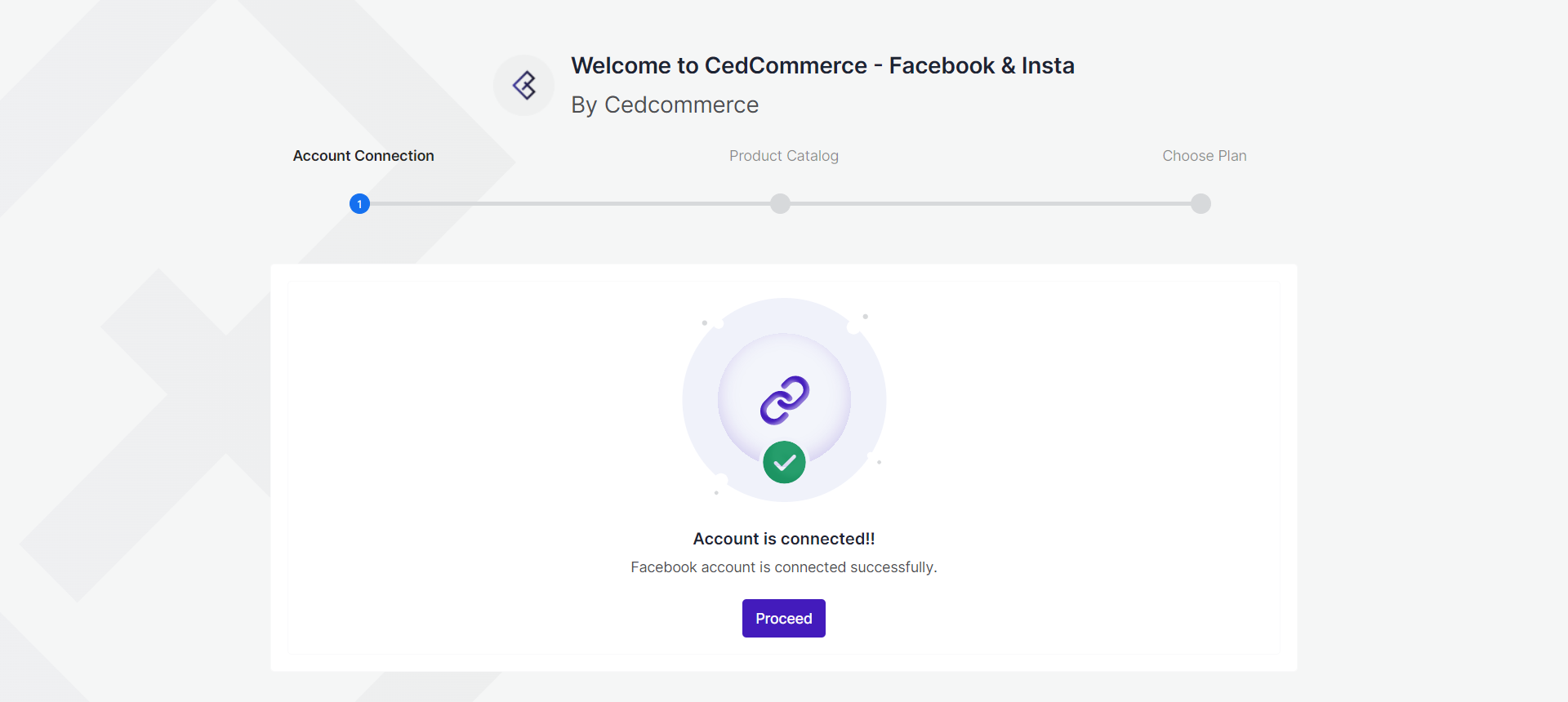
- When you click on the “Proceed” button, you will be taken to the Product Catalog window. From here, you can either choose to select an existing product catalog, or create a new one.
- Select a Product Catalog from the drop-down. Or click on “Create New Catalog”. If you click on Create New Catalog, a pop-up box will appear. Enter the name of the product catalog, and click on “Create”. Once you have selected the Product Catalog, click on Next.
- You will be directed to the Choose Plan page.
Step 3: Choose Plan The final step to onboarding the app is to select your subscription plan. Please note that each plan has its own specific advantages.
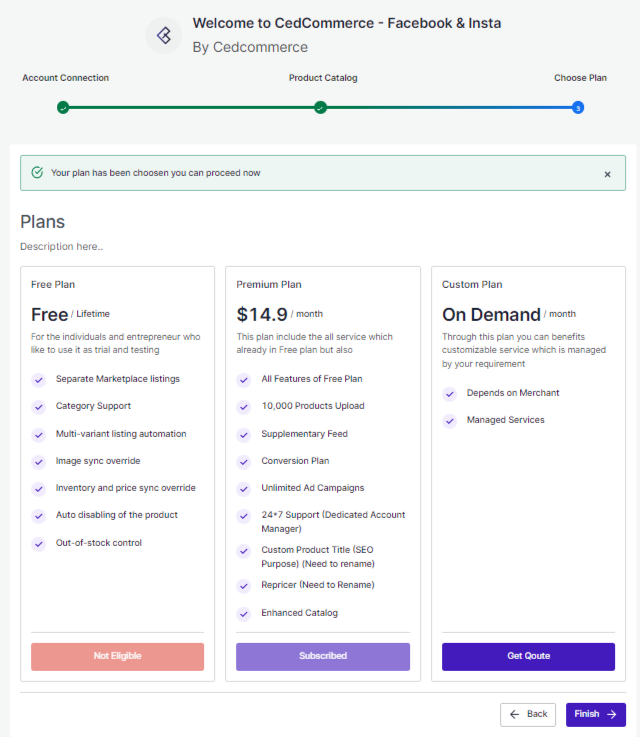
- Select the plan that best suits your business and click on Finish.
- You will be redirected to the dashboard of the app, as you have successfully onboarded the CedCommerce: Facebook and Insta App.
Related Articles
App Configuration
After installing the App from the Shopify store, you must configure the CedCommerce: Facebook & Insta app. And before you start onboarding the app, there are certain prerequisites that you must consider. In this section: Prerequisites for the app How ...Prerequisites of the App
Before you begin onboarding the CedCommerce: Facebook and Insta, you need specific prerequisites to configure the app: A Business Manager An active Facebook Page An active Instagram Profile (eligible for Instagram Shopping) A Facebook Ad Account A ...The App Overview
Expand your Shopify store's reach with the updated CedCommerce: Facebook & Insta app. The app offers seamless connectivity between your Shopify store and Meta Surfaces. The all-new updated app is the perfect tool for taking your e-commerce business ...Overview of the App
Once you have successfully logged in to your account, you will be directed to the dashboard. The dashboard of the app contains all the information about your products, orders, ad campaigns, such as the management tool that tracks, analyzes, and ...Facebook Campaign
A Facebook campaign is a series of ad sets and ads that aim to accomplish a single objective, such as generating leads or increasing the number of app installs. Campaigns contain one or more ad sets. Ad sets contain one or more ads. At the campaign ...