How to Connect eBay Seller Account?
Once you are successfully logged in, you will be redirected to the channels' listing page, where the supported channels that can be integrated with the app are listed.
Click on the Connect button for the eBay Channel and follow these steps:
1. Select a country in which your seller account exists.
2. Click on the “Authenticate eBay account” button.
3. You will be redirected to the eBay website where you have a seller account.
4. Enter your eBay credentials and log in to the account.
5. Once you’ve linked and logged in to your account, you need to review and grant the application access. Go through the permissions and privacy policy.
6. Once done, click on Agree and Continue.
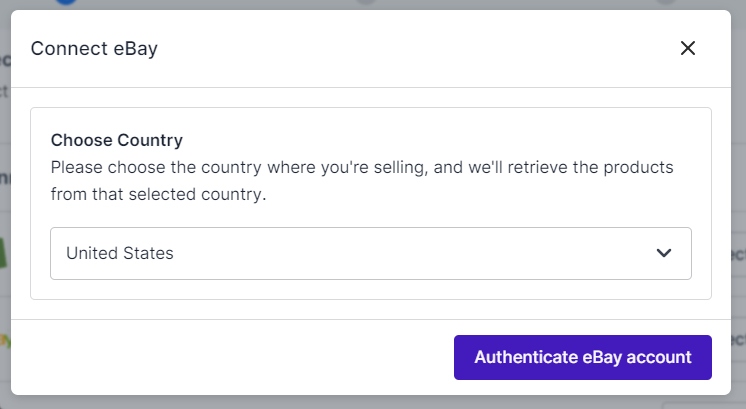
Upon completion, your eBay seller account will successfully be connected with the app.
Note: If you have a specific eBay seller account logged in on another tab of the current browser, then clicking the "Connect" button will seamlessly establish the connection with that specific eBay seller account. Once connected successfully, you'll be transitioned to the next configuration step.
Related Articles
What is the use of Account Details Section?
This section will give you an overview of the connected accounts. Here you can check Amazon MCF account details such as Seller ID & associated country with that Seller ID. You can also check the username and email related to your eBay account. This ...About MCF channel for eBay
Amazon MCF is a service that enables sellers to fulfill orders from various channels using their inventory stored in Amazon’s fulfillment centers. With MCF, Amazon handles the picking, packing, and shipping of orders placed on other channels, which ...How to Authorize & Connect your Amazon MCF Account
In the next step, you need to authorize your MCF account to build a connection with the app. To do so, you must – Select the desired country to which your MCF Account belongs from the drop-down and click the “Sign in with Amazon MCF Account” button. ...What is Shipping Speed Mapping?
Mapping MCF shipping speed with eBay shipping policy notifies MCF which shipping speed to use based on the eBay shipping policy your customer has chosen at checkout. 4.1 Default Shipping Speed: If you have chosen a shipping policy on eBay that is not ...How to configure the app?
This is the last step of the onboarding process. Here you need to adjust several fundamental settings to ensure seamless integration. These settings encompass inventory, product linking, and order configurations, etc. 1. General Configurations: You ...