How to Create and Manage Templates?
To create Templates
- Go to the Prestashop Admin Panel. The page appears as shown in the following figure:
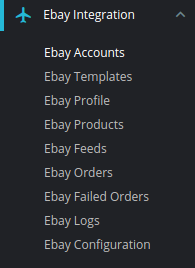
- Click on eBay Templates. The tab appears as shown in the following figure:
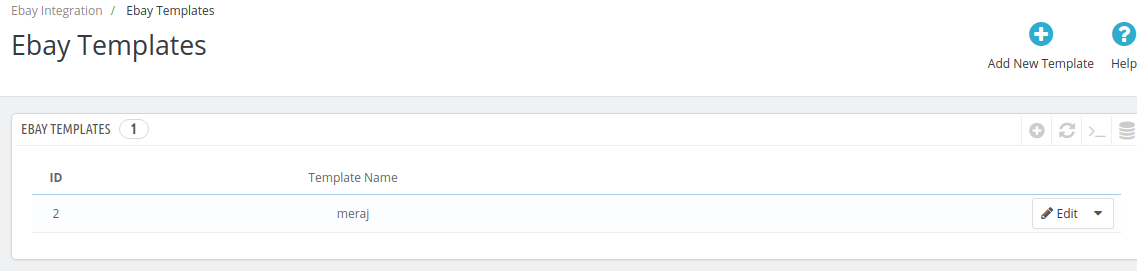
- Here you can see ID, Template Name and you can also create a new template.
- Click on Add New Template option.
The page appears as shown in the following figure:
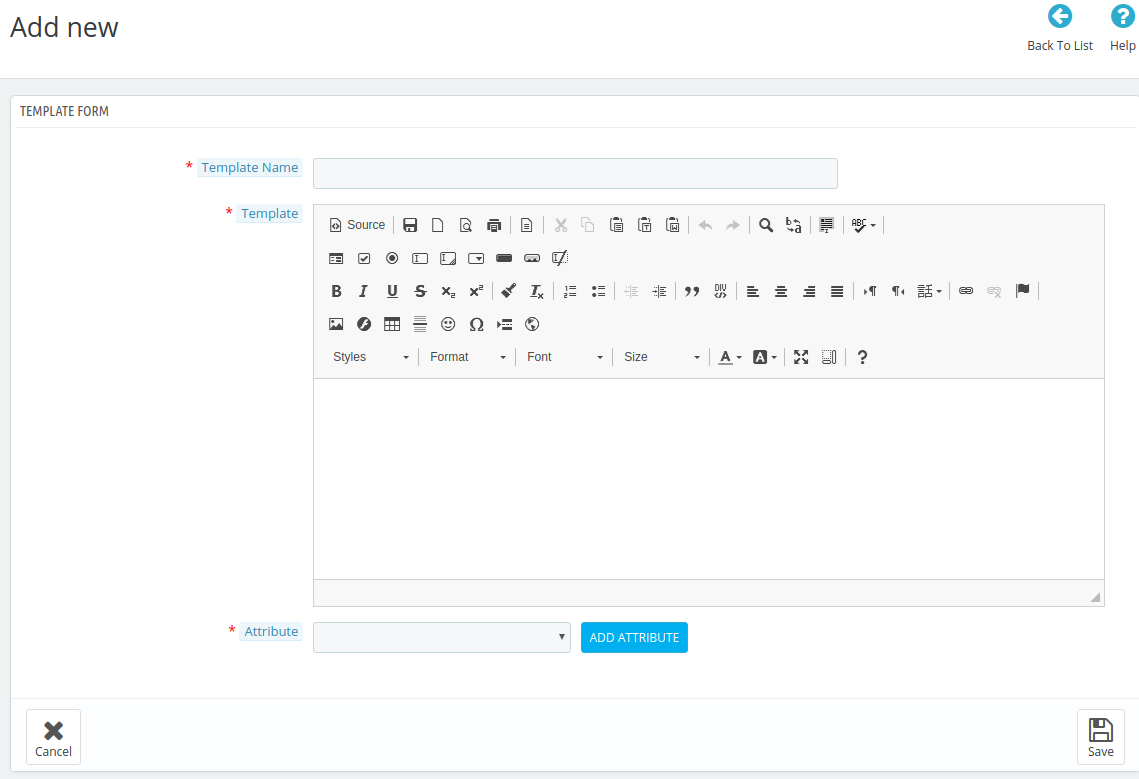
- In the Template sections, do the following steps:
- In the Template Name box, enter the name of the template.
- In the Template section, here you can post HTML code.
- In the Attribute box, choose the products field which you need to insert in the description template.
- Click on Save Button, to save the template settings.
Related Articles
How to manage eBay orders in the PrestaShop Admin panel?
Use this function to view all the order related details or fetch new orders from eBay. To manage eBay orders in the PrestaShop Admin panel Go to the Prestashop admin panel. In the left navigation panel, place cursor on eBay Prestashop Module menu. ...How does the Configuration Settings of the App work?
After installing the eBay PrestaShop Integration module, the store owner (admin) has to set up the eBay Integrations configurations. Prior to this, the admin has to first create a seller account on eBay seller panel and also has to create a Developer ...What are the basic features of the eBay Prestashop Integration?
Headquartered in San Jose, California, eBay is a multinational e-commerce giant that facilitates C2C and B2C sales. It is a multibillion-dollar organization that operates in about 30 countries (as of 2011). As per the reports of Statista, eBay had ...