How to create a Custom App
In order to successfully connect Shopify store to Michaels via Michaels Shopify Integration app, you must have access token from Shopify. To get so, you need to create a Custom App.
The steps to create Custom App is easy and simple.
Follow the instructions clearly chalked out one by one with images:
First of all, log in to your Shopify Admin store. Now, click on Apps in the menu list.
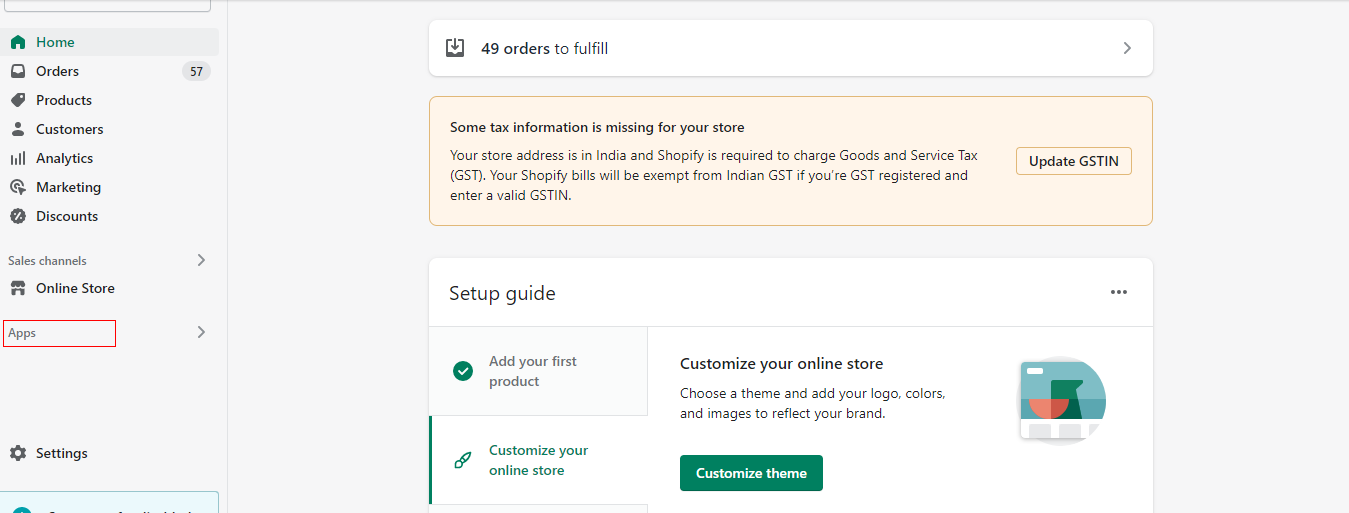
On the opened page, click on the last option ‘App and sales channel settings.’
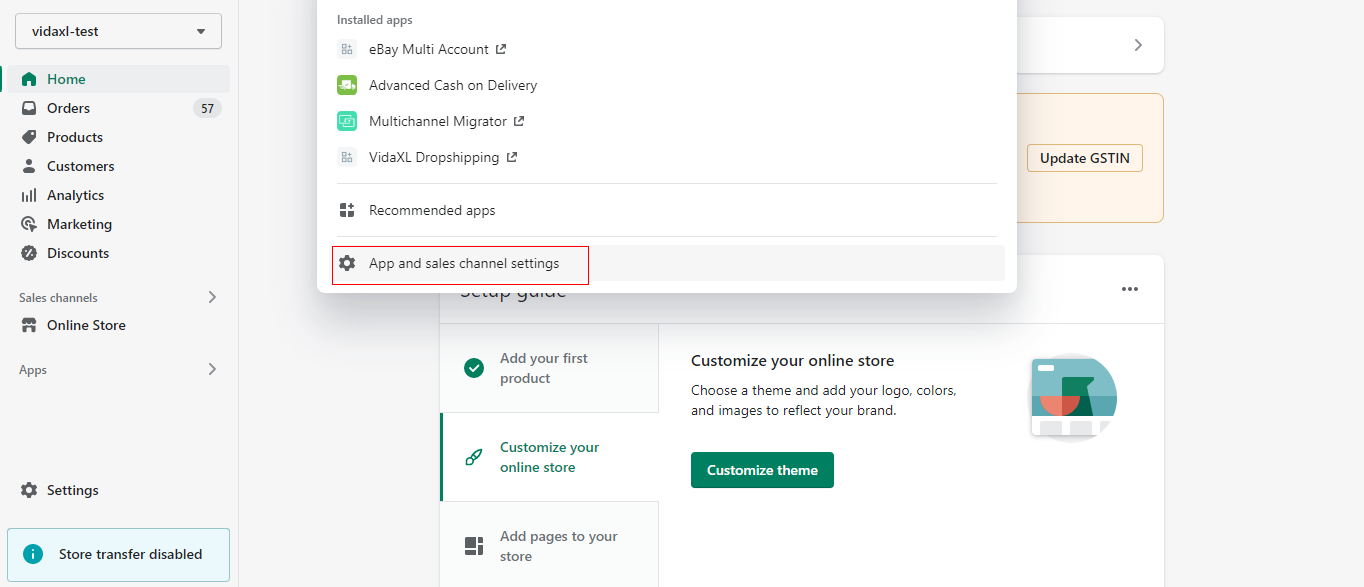
Hereafter, click on Develop App on top left side of the screen.
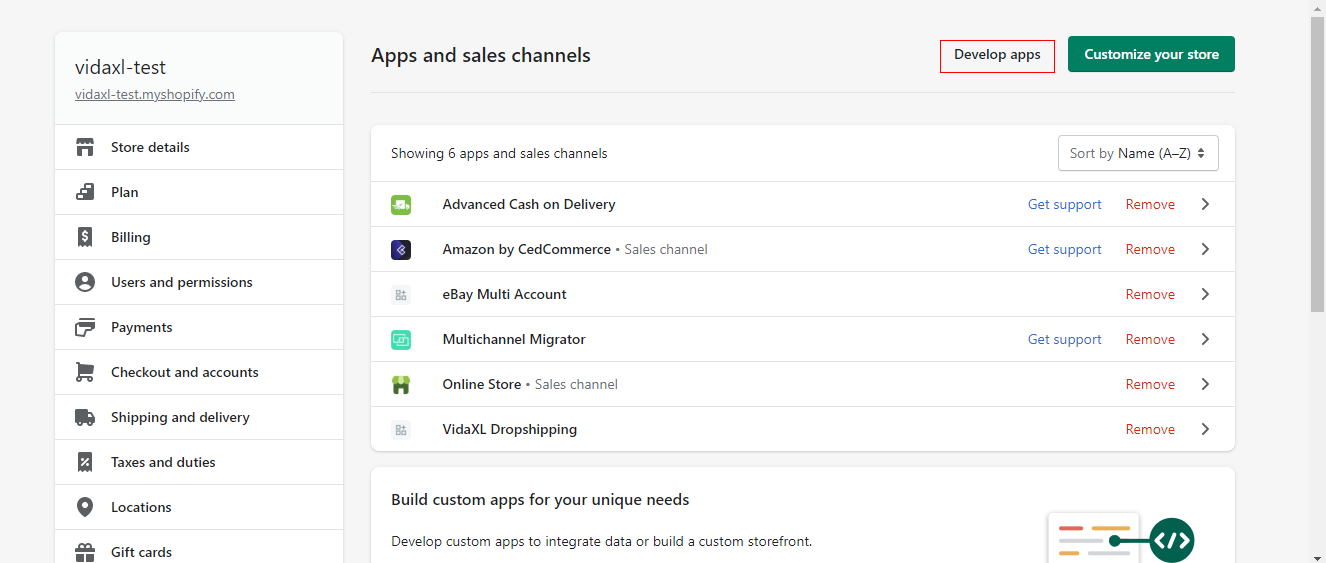
Now, click on Create an App
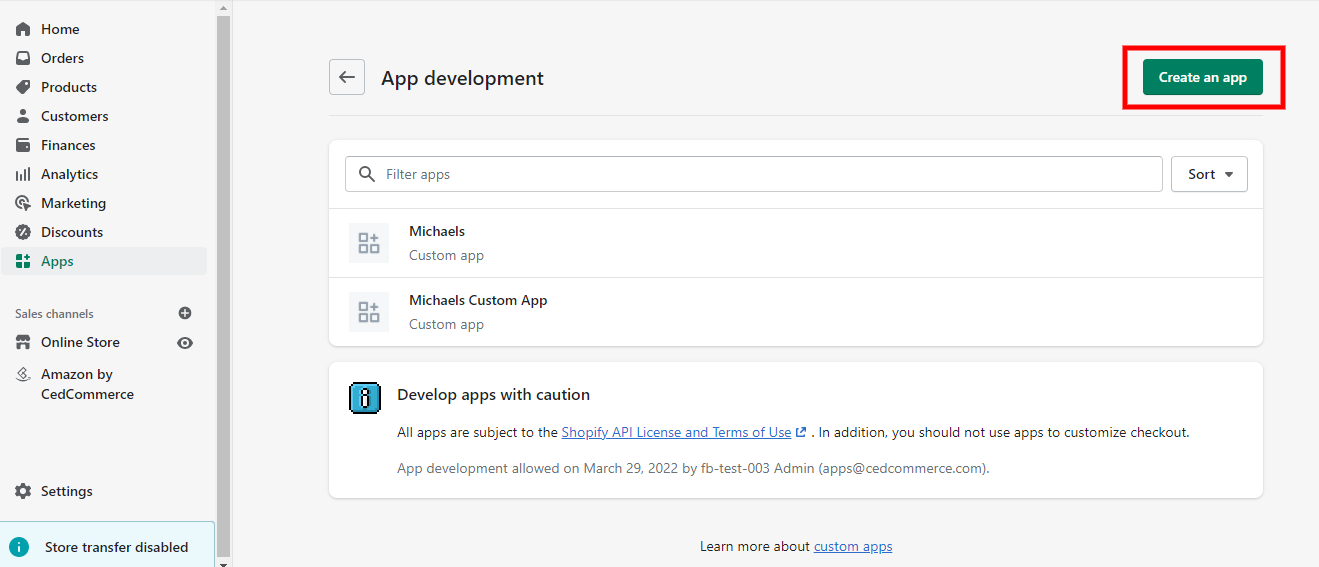
Once clicked, you will get a window opened for creating a Name for your Custom App.
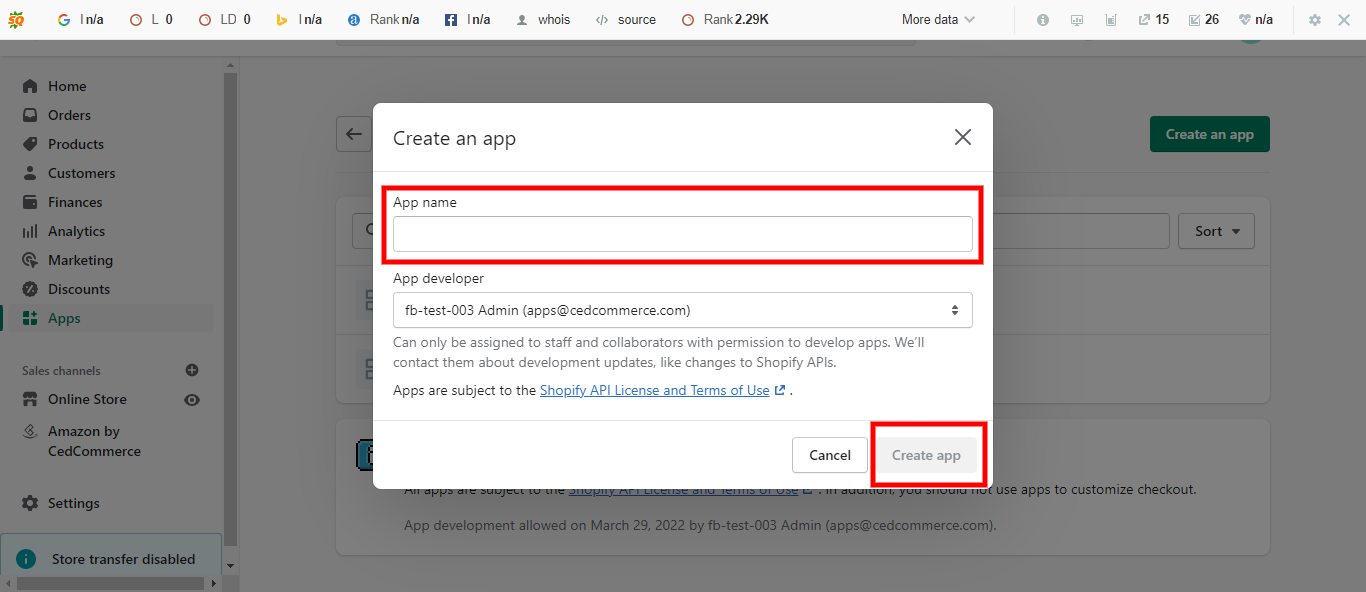
After creating a name, click on the option Create App
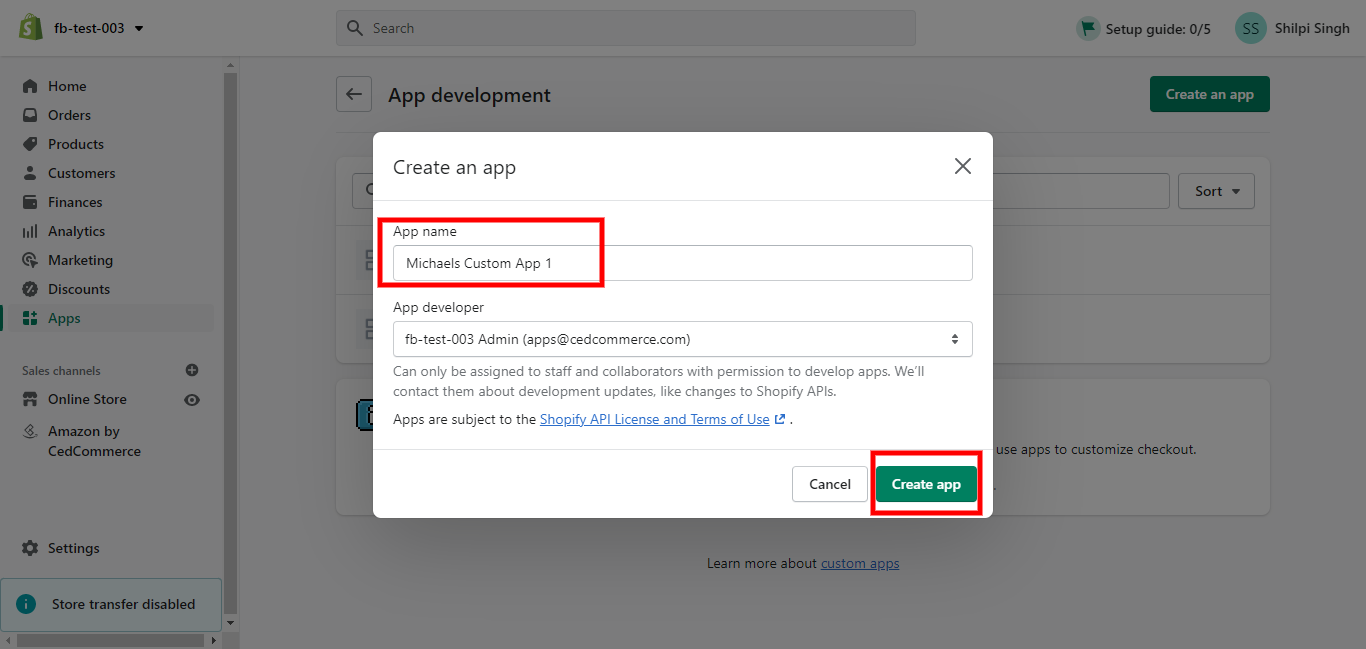
Now, on the opened window, select Configure Admin API Scope
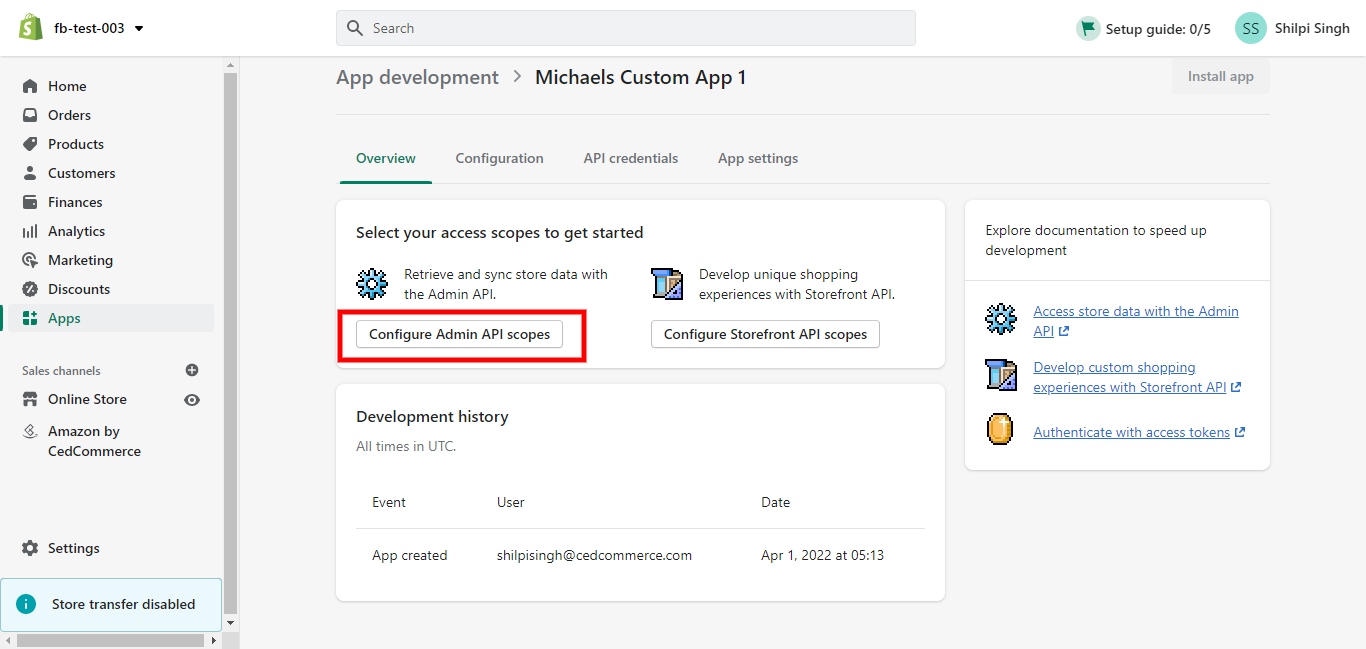
Now, you need to tick permission for the required API scopes as mentioned below:
- read_products
- read_product_listings
- write_orders
- write_resource_feedbacks
- read_locations
- read_inventory
- read_fulfillments
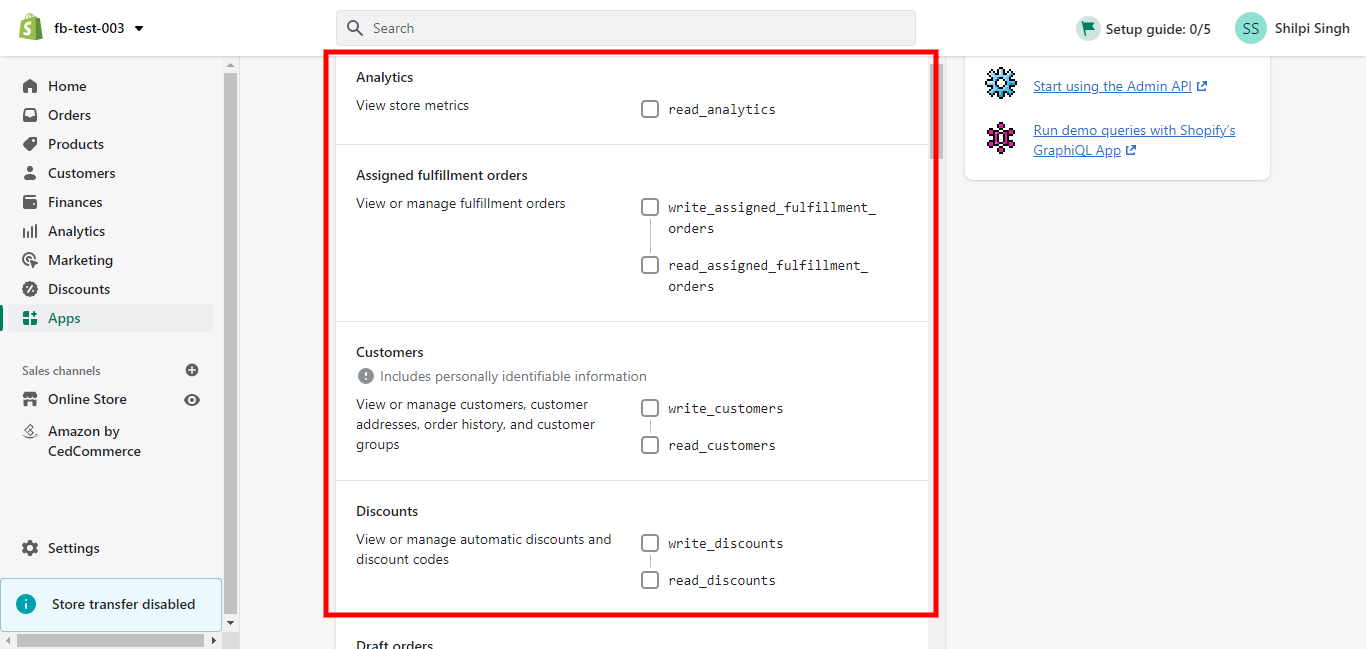
After ticking all the required permissions, click on Save
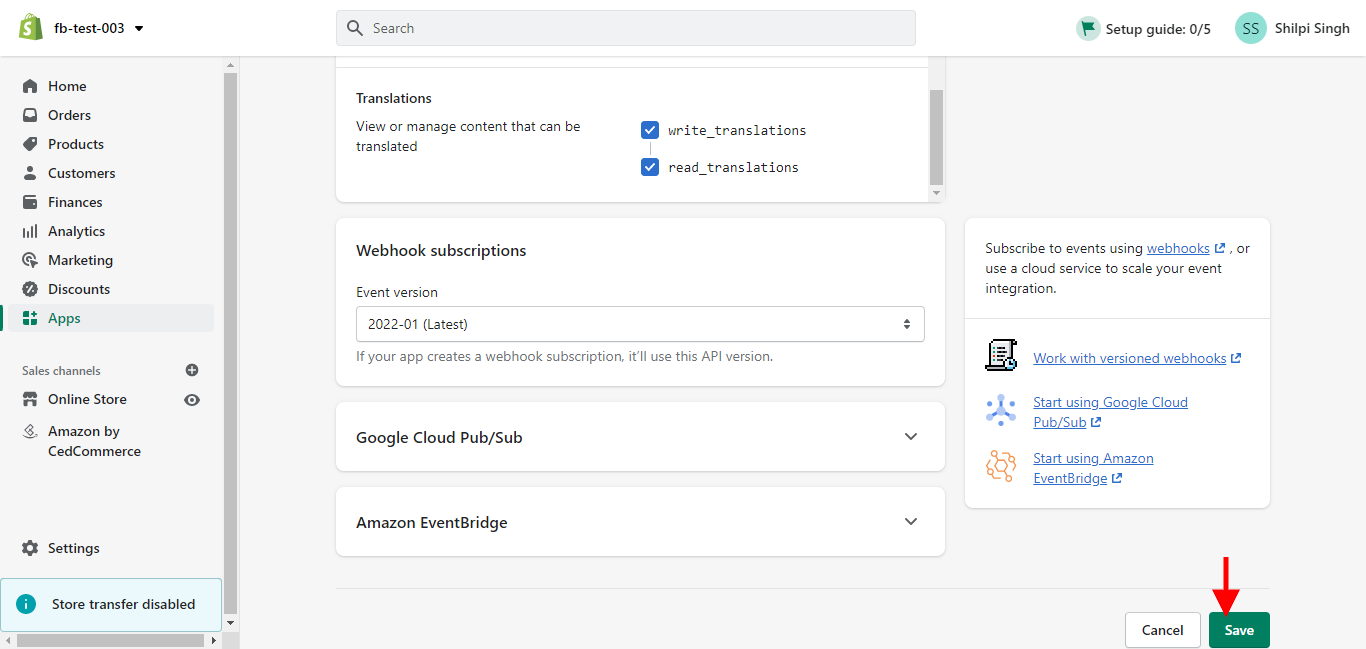
Once saved all the required permissions, you will be notified about the ‘Configuration saved’
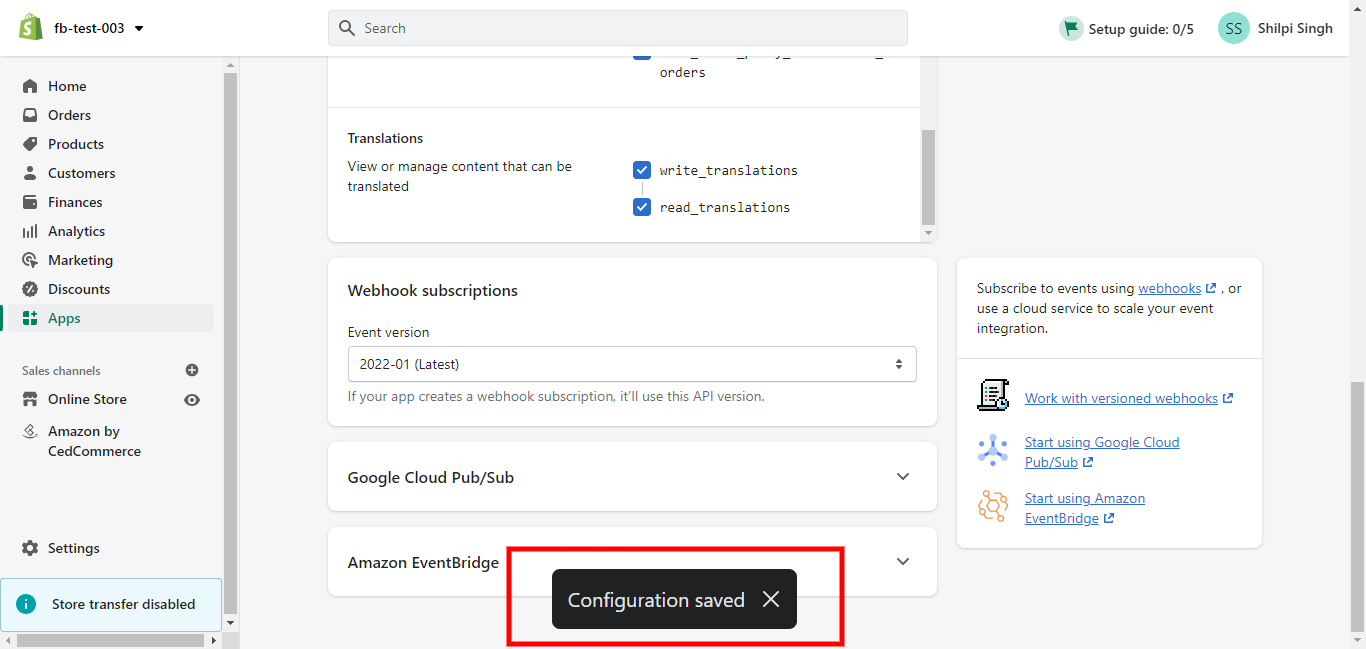
Hereafter, click on API Credentials as shown in the image below.
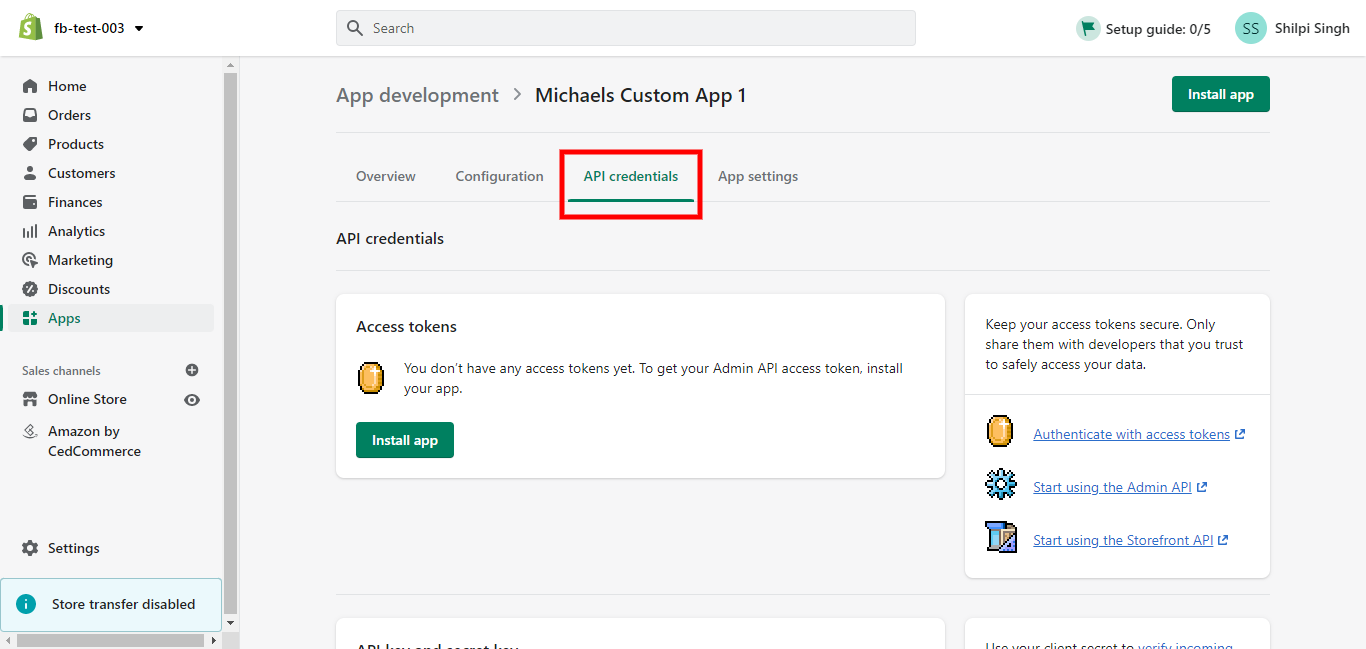
Now, click on the Install App button and take note of the API Key and Secret Key
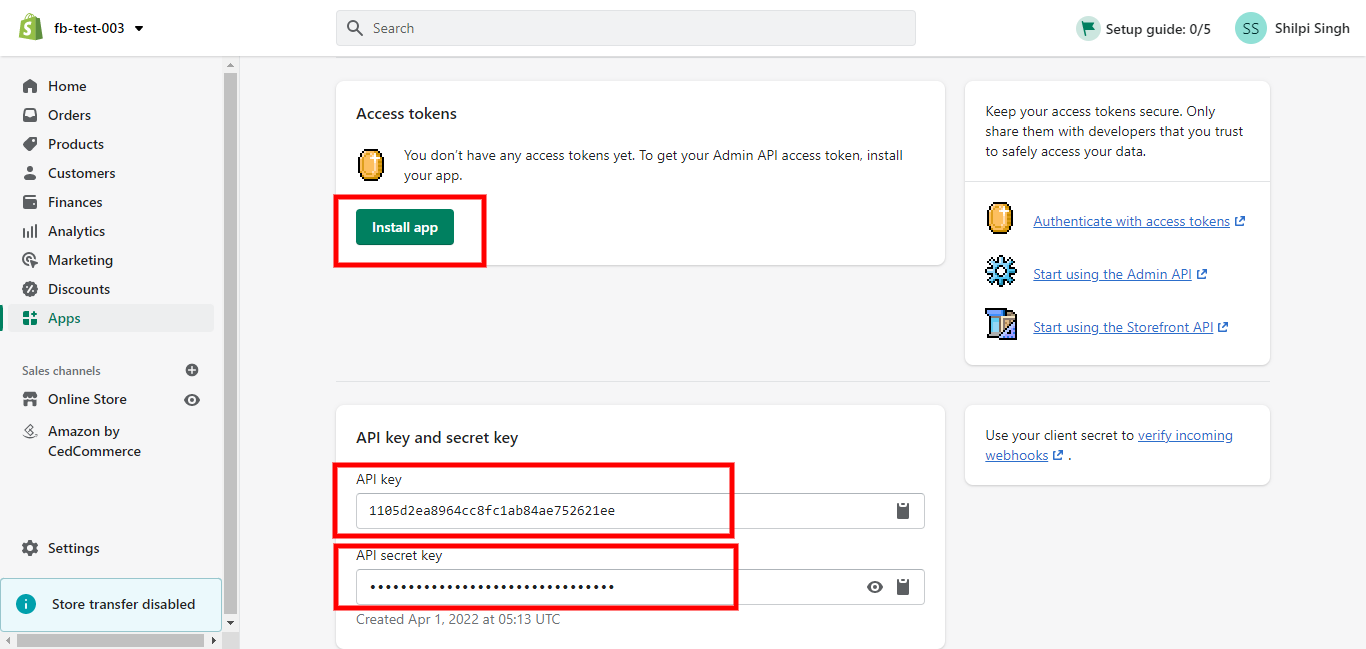
Make a note to click on the Reveal token once and copy the token for further use.
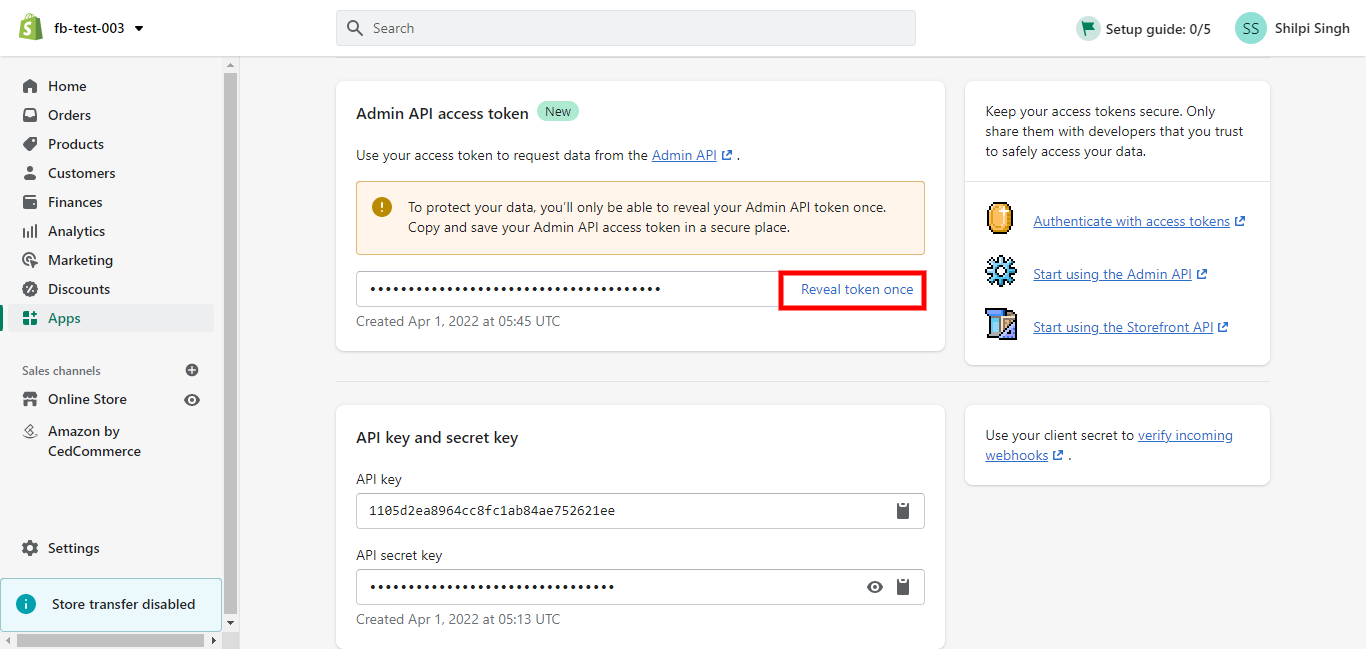
Once you get an app installed, you will receive a confirmation message.
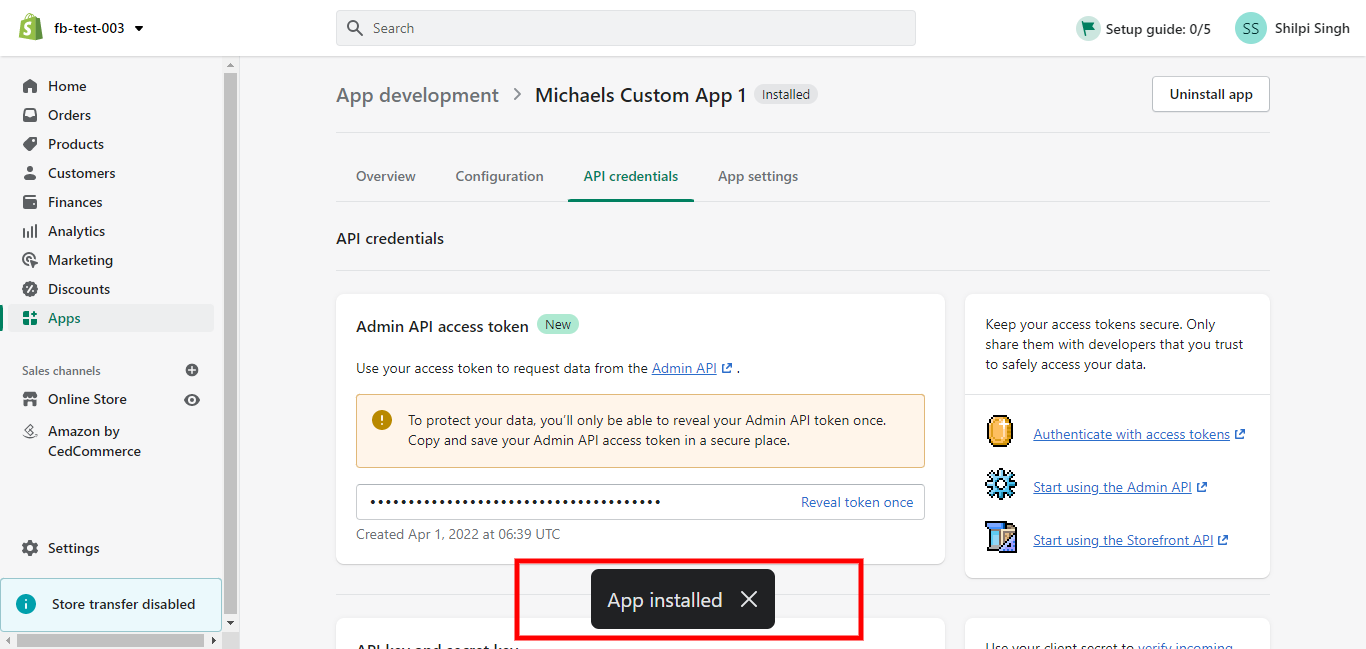
In case, the token is lost, you can get a new token by Uninstalling the app and installing it again.
Related Articles
How to create a new Category Template
As you already know by now, that while onboarding the app, you must set your default template so that any new listing can be at least assigned under a default template if there aren’t any. However, you can always create new template just like you ...Overview of the App
Michaels is a unique marketplace aiming at bringing the creative community on a single platform for the right audience to appreciate and buy creative and handmade products. The outstanding perks of no fee on listings, Free In-store, and Curbside ...Configuration Section
While operating a multichannel business, you must set your product, order, currency, and shipping preferences. The app will help you with all the automated functionalities between your Michaels account and Shopify store based on your preferences. The ...Order Section
Order Tab helps you to fetch all your orders from Michaels to Shopify and get an overview of all the order details. The order tab allows you to Know the status of all your orders. Sync your orders. Add filters to your orders. Customize your order ...Michaels API Authentication
Once you have successfully connected your Shopify account to app, now connect your Michaels account with the Michaels Shopify Integration App. Follow the instructions. Click on the Connect button to proceed ahead. After clicking on the Connect ...