How to create Category Template
Create Category Template
- Go to Category Template > Create template.
2. Fill in all details, like setting up a unique category template name so it's easily identifiable.
3. Further, you need to select & set “Rule Group” to fetch data from a similar set of products.
Product Match: The rule is based on ANY and ALL conditions that define whether you want all the selected conditions to be fulfilled or any of them to be true.
Filter & fetch products based on Title, SKU, brand, or category.
Now select the value from equals and not equal.
Once you have entered all values, click on “Run Query.” A list of all products containing the mentioned value will be fetched & displayed.
4. Now select the product category for the listed product. You will map BigCommerce attributes with TikTok Shop attributes based on your selected category.
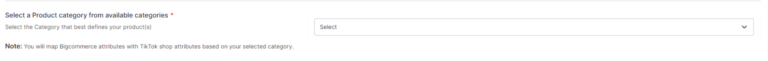
5. Map BigCommerce attribute with TikTok Shop attribute: 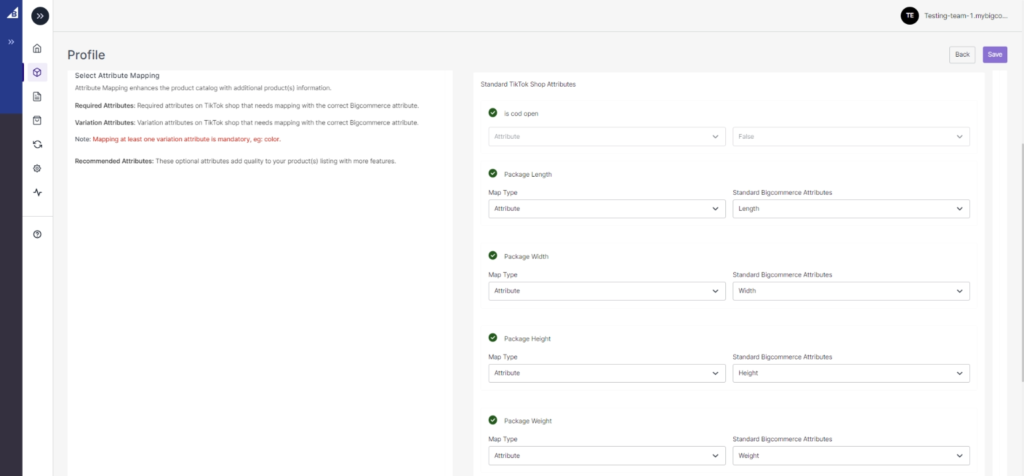
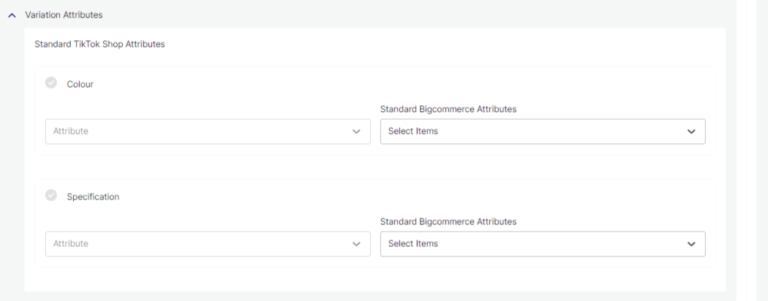
- Firstly map mandatory/ required attributes, i.e., product weight, length, height & width.
Now map product variant attribute, i.e., specification & color.
(Note: Variation attribute is a mandatory field on TikTok Shop. Merchants must link it with relevant BigCommerce attributes)
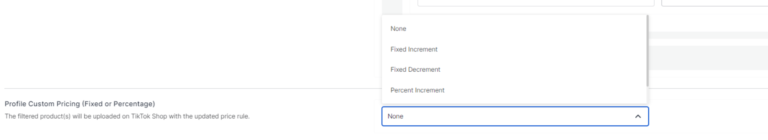
Lastly, set the Profile custom price rule for the products falling under this section. For example, if you want an increase of 10% in all products of this category template, choose percentage increment & then write 10%.
Related Articles
How to manage Category Template
Category Template is used for mapping the TikTok Shop product attributes with your BigCommerce product attributes. This mapping enables sellers to modify/edit all products under that Category Template in one go. With the help of a Category Template, ...How to list simple products on TikTok Shop
Listing products on TikTok Shop through the "CedCommerce BigCommerce Connector" is quite easy and seamless. Once you have imported all BigCommerce products to the app, you can list products on TikTok Shop in just a few clicks. But TikTok Shop only ...Introduction
About TikTok Shop TikTok's popularity has skyrocketed ever since its launch. The app empowers people to create, share & discover short, entertaining videos. Seeing the app’s huge popularity, TikTok announced the launch of TikTok Shop: a long-awaited ...How to edit an existing Category Template
Edit Category Template You can view, edit or delete the profile from the ‘Category Template’. Category Template>> Click on 'edit' under the action tab. Make the changes, whatever is required, like query, attribute mapping, or price rule, and save to ...Get started with the app
CedCommerce equips online sellers with cutting-edge powerful software solutions and expert services for automating the sync of product listings, inventory, and orders. Now manage your BigCommerce store & TikTok Shop via a single software interface ...