How to create Custom Payment Method in Shopline?
One of the outstanding features of the integration is to help merchants streamline and sync orders from marketplace to Shopline. To successfully create Orders on Shopline from marketplace via app, you must ensure creating and updating a Custom Payment Method. 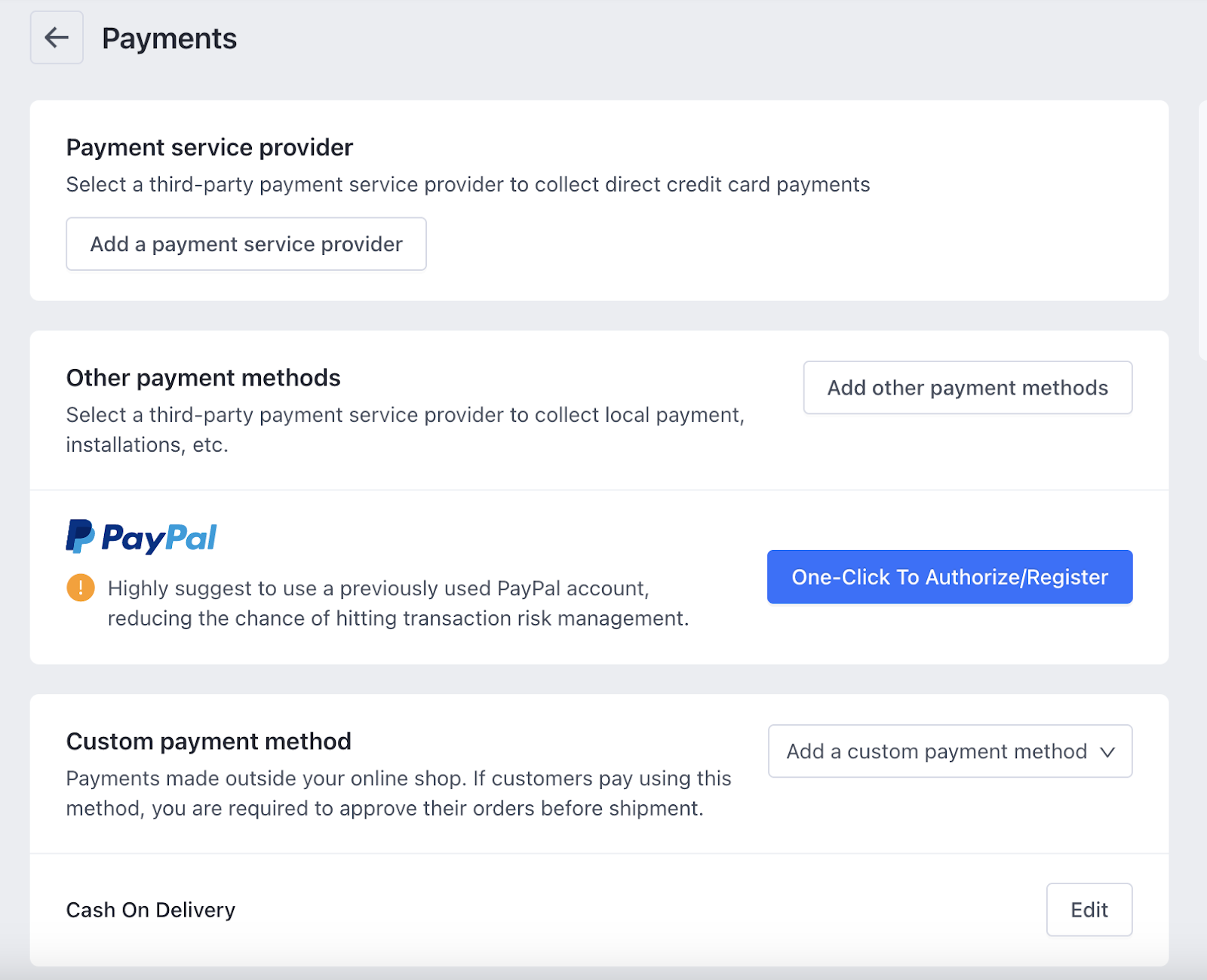
Here are easy steps to create your Custom Payment Method.
- Enter into admin login of the Shopline store.
- Click on the ‘Payments’ section under the settings.
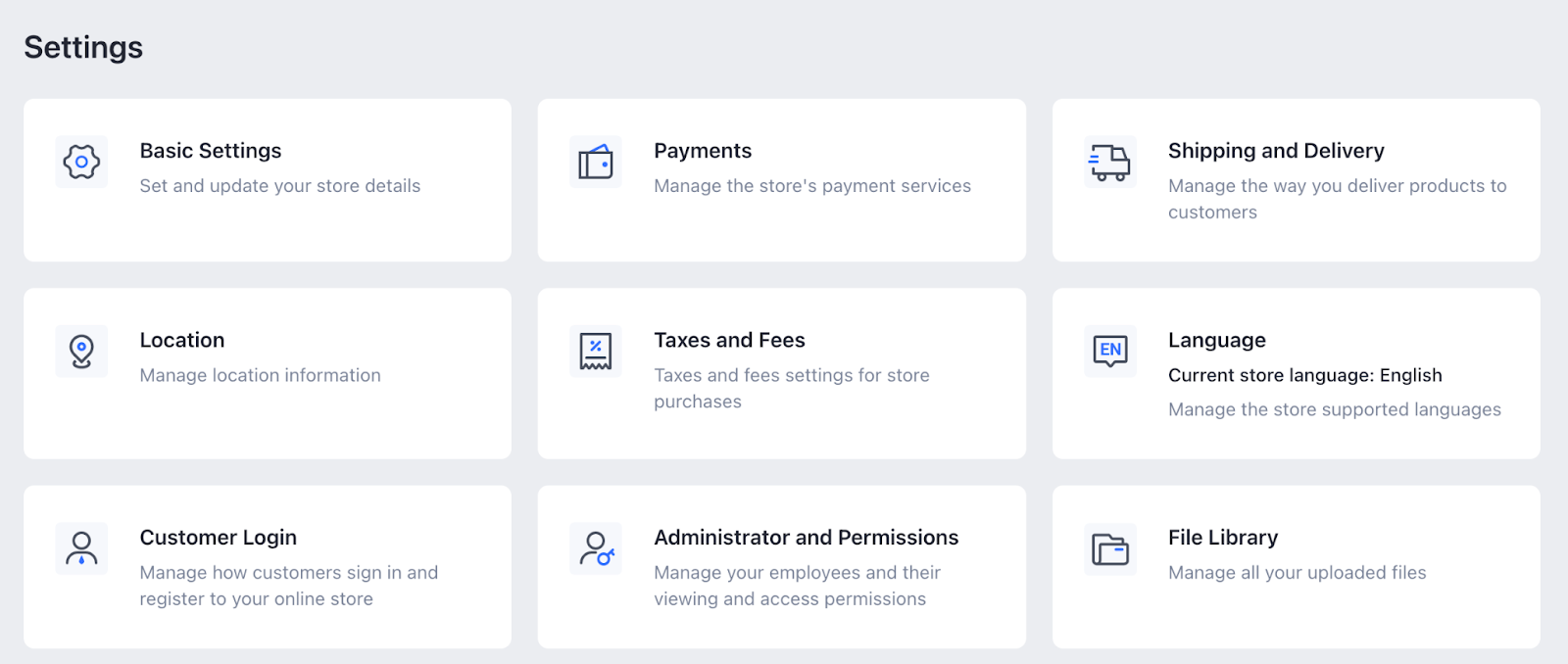
- Navigate to the ‘Custom Payment Method’.
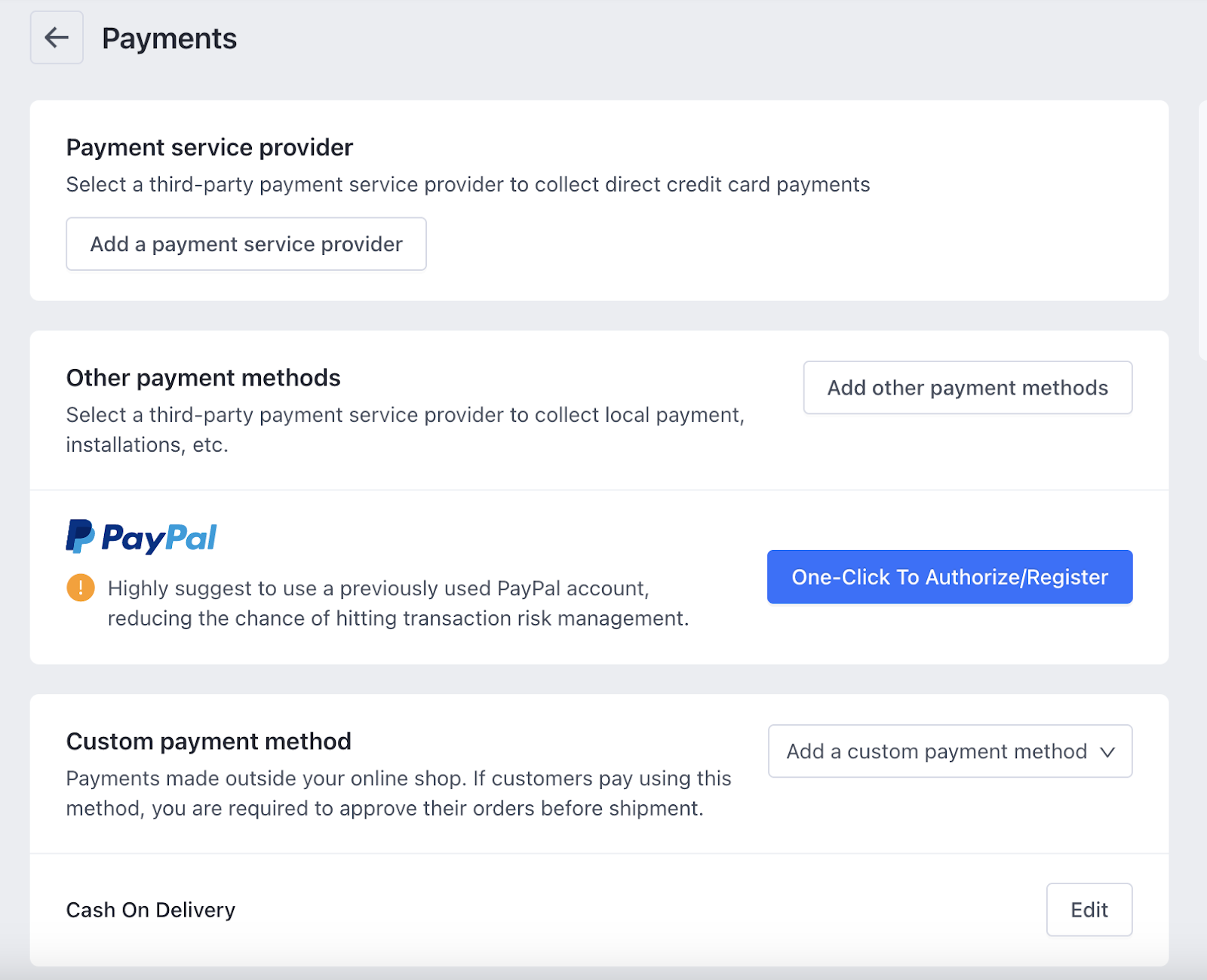
- Click on ‘Add a custom payment method.’
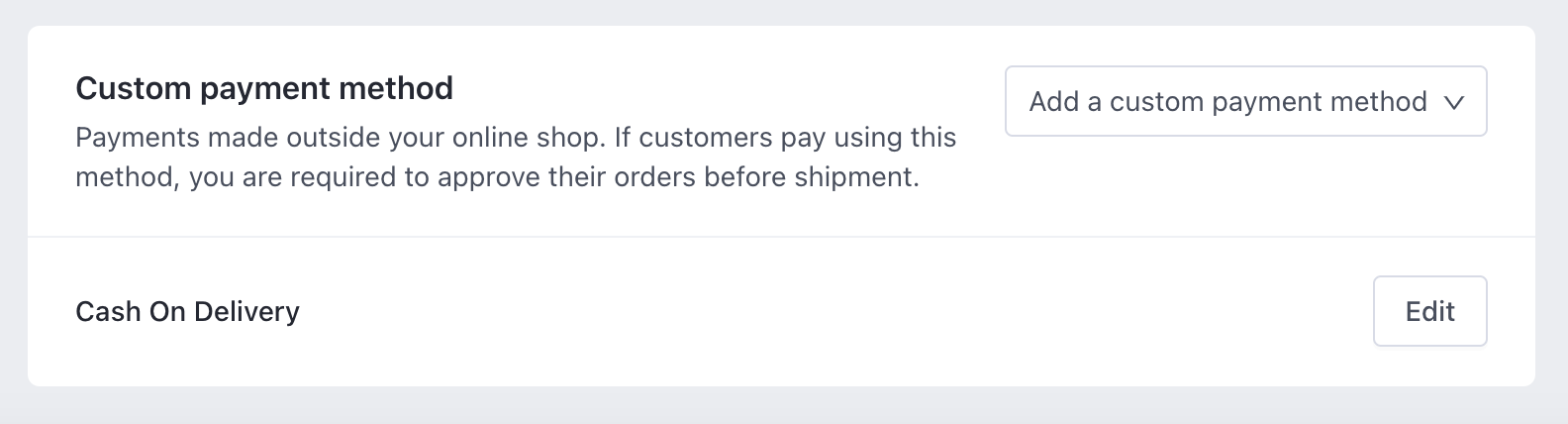
- Click on a ‘Custom Payment.’
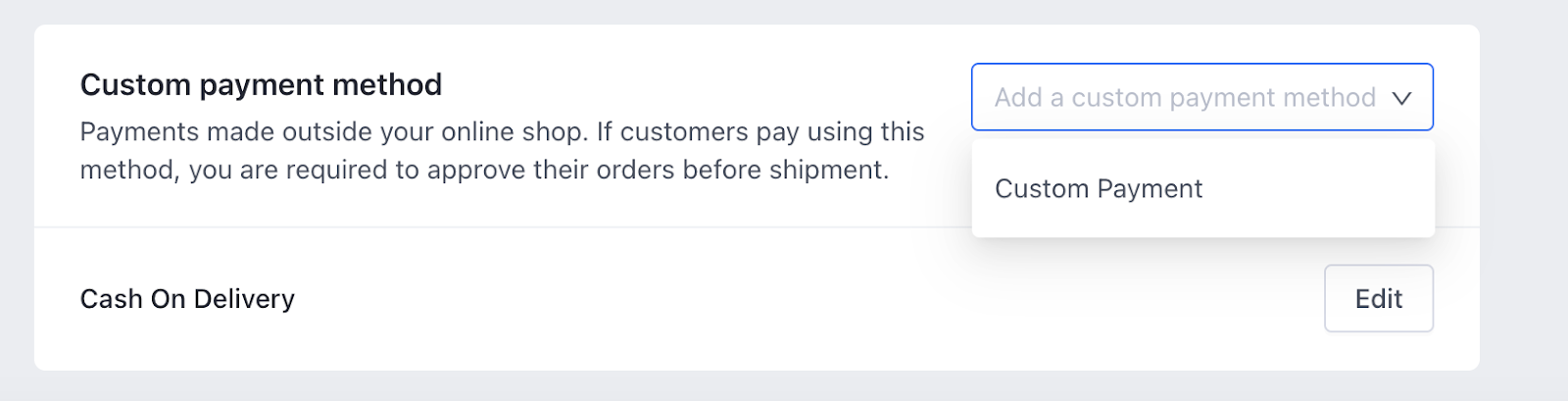
- Fill Payment method name and Description
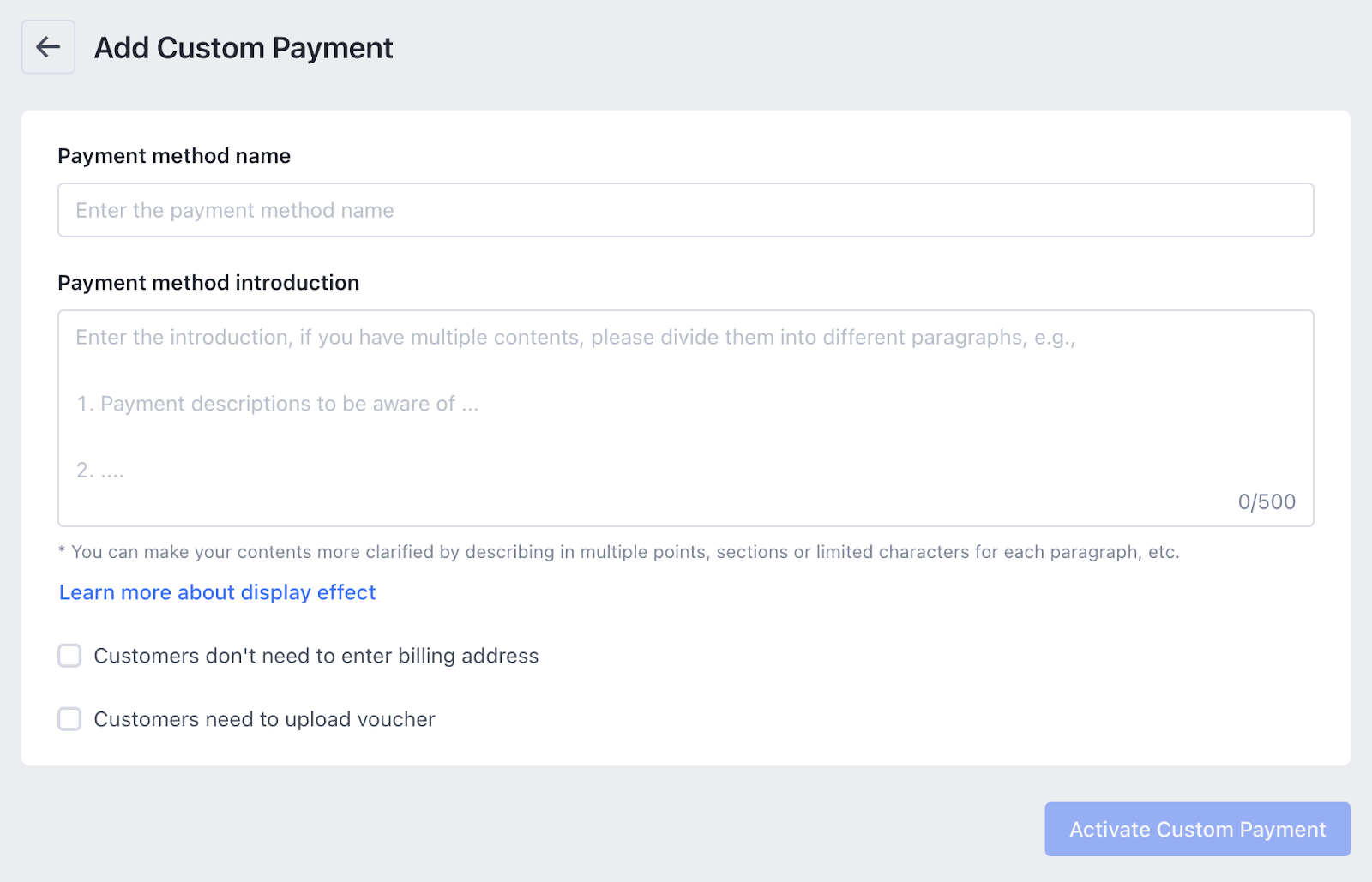
- Finally, click on ‘Activate Custom Payment’ button.
Related Articles
How to Create or Edit Category Template
Creating a new template is easy. Remember to fill in the details carefully. Let’s see how to create a new template. Template Name Begin with naming your template per your listings requirements. Select Listing Category Here you can tick the setting ...Overview: CedCommerce Amazon Integration
About CedCommerce CedCommerce is a leading multichannel enabler that helps online merchants expand their business to international marketplaces like Amazon, Amazon, Walmart, and Google via secure, optimized, and scalable integration tools and ...How to Onboard the App?
Before we start automating your operations, the following are crucial steps you must perform to connect your Amazon and Shopline account with the App. Make sure you fulfill all the prerequisites You have Primary access to Amazon Seller Account. Your ...Configuration
While operating a multichannel business, you must set your product, order, currency, and shipping preferences. The app will help you with all the automated functionalities between your Amazon account and Shopline store based on your preferences. The ...Category Template
Category Templates simplify the process of uploading and managing new products on Amazon. They allow you to apply price settings, map attributes, and create custom settings for your listings all in one place. The tab contains two sections Setup ...