How to create template
The Create Template button adjacent to the Edit Default Template helps to create a new category template.
As you click on it, the Category Template page will open up, asking for the details below to create the new category template.
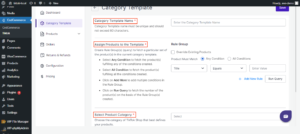

Category Template Name - Input the name of the new category template.
Assign Products to the Template -.Products can be assigned to the new category template after creating the rules.
Rule Group - This feature overrides existing rules applied to a product if it falls under this category template. As a result, the rules of this category template will apply to that product, and old rules will no longer be applicable.
Select Product Category- Choose from the TikTok Shop category that will be most relevant to the products of the Category template.
Category Template Custom Pricing (Fixed or Percentage) - Set the custom pricing for your category template. It can be set to increase/decrease percentage-wise or by a fixed amount.
This pricing will apply to products belonging to the category template.
Related Articles
How to create Default Template
The primary objective of creating a default template is establishing a standard set of values automatically assigned to products. This default template serves as the set of fixed values unless an alternative profile has been created, wherein you can ...Details of Category Template
The category template section is meant to view the below details about your existing category templates and perform actions on them. Name - Name of the category template Category - the particular TikTok shop category under which category template ...How to create Default Configuration
In this section, you can set custom pricing for the product. It means you can increase/decrease pricing with a fixed value or percentage. The configuration set here will apply to the products. Product Auto Delete This feature allows you to auto ...Details of TikTok Shop Account
Account: It contains important details about the TikTok Shop account, seller name, seller ID, and user credentials. You can update your email password by clicking the Change option under the User Credentials section. It will open up the Change ...How to manage configurations
The configuration section allows you to effortlessly view and manage configurations for automated data-sync operations with the TikTok Shop. TikTok Shop Settings To sync the price, inventory, and product information from your WooCommerce to TikTok ...