How to Delete a Profile
To Delete a Profile
- Go to the Magento Admin Panel.
- On the top navigation bar, go to the AliExpress menu.
The menu appears as shown in the following figure:

- Click on Manage Profiles.
The Manage Profile page appears as shown below:
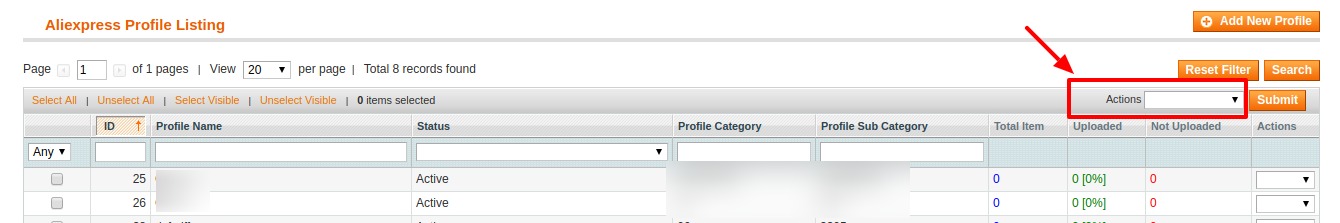
- Select the checkboxes associated with the profiles those are no more required.
- In the Actions list, select the Delete option, and then click the Submit button.
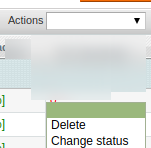
- The selected profiles will be deleted.
Related Articles
How to Edit a Profile?
To Edit a Profile Go to the Magento Admin Panel. On the top navigation bar, go to the AliExpress menu. The menu appears as shown in the following figure: Click on Manage Profiles. The Manage Profile page appears as shown below: In the Action column, ...How to Add a New Profile?
To Add a New Profile Go to the Magento Admin Panel. On the top navigation bar, go to the AliExpress menu. The menu appears as shown in the following figure: Click on Manage Profiles. The Manage Profile page appears as shown below: Click on Add New ...How to Change Status of Profile?
To Change Status of Profile Go to the Magento Admin Panel. On the top navigation bar, go to the AliExpress menu. The menu appears as shown in the following figure: Click on Manage Profiles. The Manage Profile page appears as shown below: Select the ...How to Change Status of Profile
To Change Status of Profile Go to the Magento Admin Panel. On the top navigation bar, go to the AliExpress menu. The menu appears as shown in the following figure: Click on Manage Profiles. The Manage Profile page appears as shown below: Select the ...Overview of the App
AliExpress is a popular online store where items are purchased at far cheaper prices than other marketplaces. Founded in 2010 and owned by Alibaba, a major Chinese multinational corporation concentrating on e-commerce and computing, the store is one ...