How to Delete a Profile
To Delete a Profile, 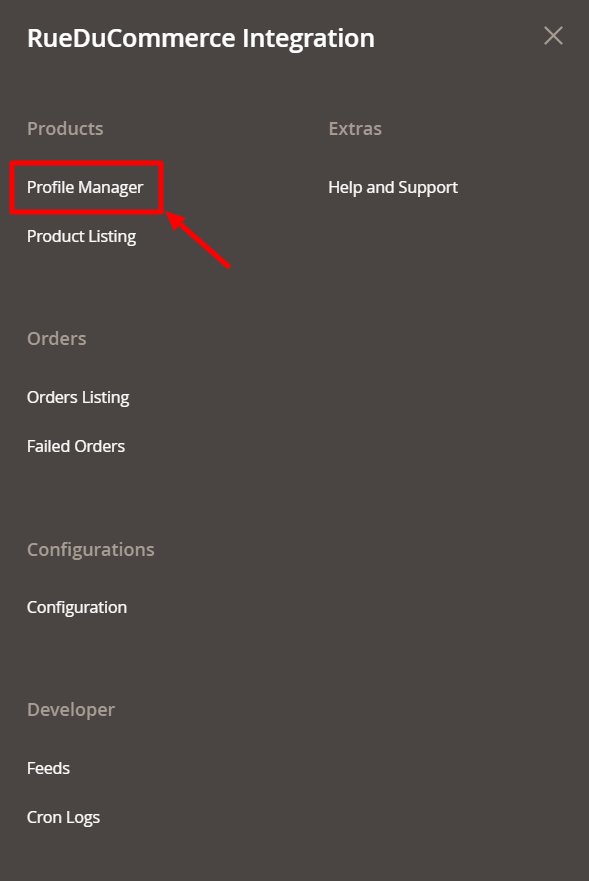
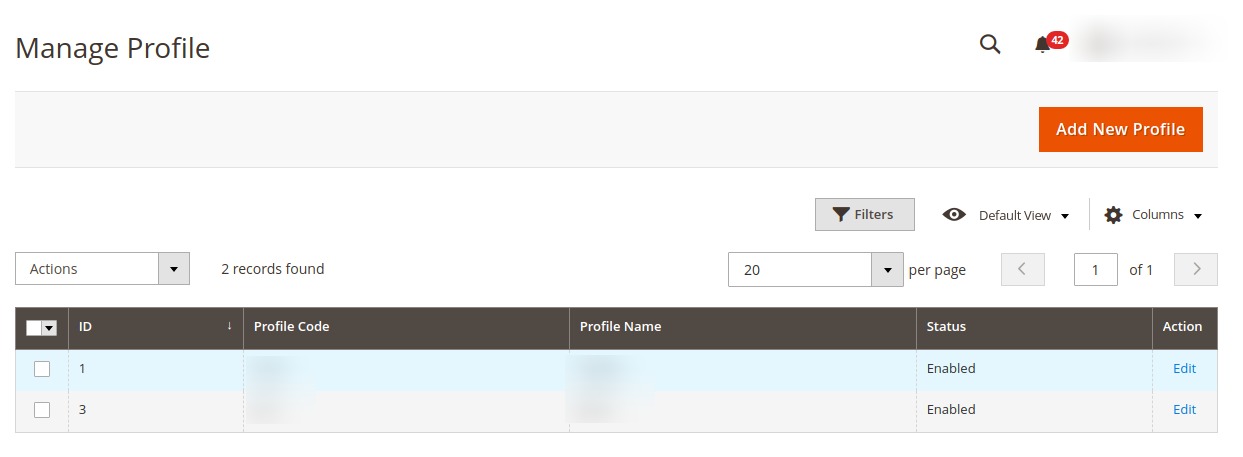
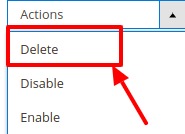

- Go to your Magento 2 admin panel.
- On the left navigation bar, Click on RueDuCommerce Integration. The menu appears as shown below:
- Click on Profile Manager. On clicking it, you will be navigated to the page as shown below:
- Now select the profile(s) that you want to delete and click on the Actions tab from the top left side of the page, where you can see the Delete option as shown below:
- Click on the Delete option, and a box appears asking you to confirm your action of deletion.
- Click OK and the profile(s) you selected will be deleted.
Related Articles
Commerce Cron
To View Cron details Go to your Magento 2 admin panel. On the left navigation bar, Click on RueDuCommerce Integration. The menu appears as shown below: Click on Cron Logs. The Cron Details page appears as shown below: To Delete all the cron logs, ...Commerce Feeds
To Manage the Feeds Go to your Magento 2 admin panel. On the left navigation bar, Click on RueDuCommerce Integration. The menu appears as shown below: Click on Feeds. The Feeds page appears as shown below: Do the following tasks if required: View the ...Profile Management Section
The Profile Actions that can be taken while doing the RueDuCommerce Integration for Magento 2 are: Addition of a new profile Editing a profile Enabling/Disabling a profile Deleting a profileHow to View & Delete Failed Orders
To View Failed Orders Go to your Magento 2 admin panel. On the left navigation bar, Click on RueDuCommerce Integration. The menu appears as shown below: Click on Failed Orders. The Failed Orders page appears as shown below: The RueDuCommerce failed ...How to Edit a Profile
To Edit the Profile that you've created, Go to your Magento 2 admin panel. On the left navigation bar, Click on RueDuCommerce Integration. The menu appears as shown below: Click on Profile Manager, and you'll be navigated to the page as shown below: ...