How to install OnBuy Marketplace Integration
Selling on OnBuy is a seamless process but one has to apply for the seller account by filling the details required.
You can click on the given link to apply for the Seller account: https://www.onbuy.com/gb/sell/interest/.
Once you fill these details and submit them, you will receive the invitation from OnBuy, to connect your PayPal account details with your OnBuy Seller account.
To install OnBuy Marketplace Integration app
This section of the manual is aimed to train you to install the OnBuy Marketplace integration app.
- Go to the OnBuy-marketplace-integration link.
The page appears as shown in the following figure: - Once you click Install, you’re redirected to your Shopify Store Login Page (as seen in the figure below):
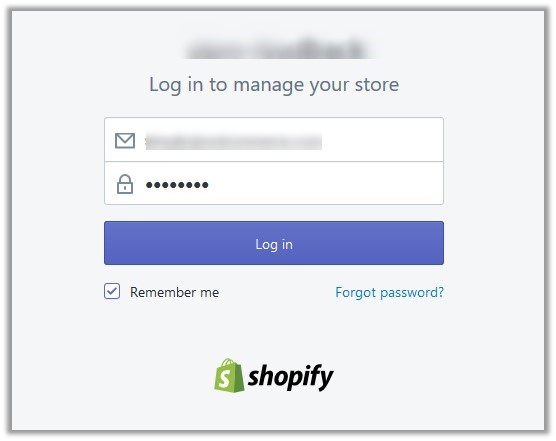
- Enter the Login credentials, and then click the Log in button.
The page appears as shown in the following figure: - Click the Install app button.
The app is successfully installed in the Shopify store and the Registration page appears in the right panel.
Now that the app is installed, you’re redirected to OnBuy Configuration steps.
Related Articles
Manage OnBuy API Settings
These are the API details of your OnBuy App and appears as follows: Seller Id: This shows the OnBuy seller id of the account which is connected with the Integration App. Consumer Key: This shows the consumer key of the connected OnBuy Account. Secret ...Connect with OnBuy
Step 1: To complete this step, you need to follow the below steps: 1). Login to your OnBuy Account and visit your OnBuy Account as shown below: *NOTE – If you don’t have OnBuy Seller Account, you can register HERE 2). To connect your OnBuy Account ...Overview
OnBuy, a marketplace launched in 2016, works around the concept of keeping its buyers and sellers first. It deals in categories such as Arts, Crafts & Sewing, Health & Beauty, Books, Toys & Games and more. Thus, it provides a fair platform for the ...Settings
Once the store owners have installed the app in the store and completed the two steps procedure of OnBuy API Configuration & Product Import, they have to proceed further with the other configuration settings through the app. To set up the other ...Orders
Any new orders created on OnBuy.com are instantly fetched by the “OnBuy Marketplace Integration” app. The Same order is created on the Shopify store so that merchants can view the details and fulfill them easily in their native order processing ...