How To Install the CedCommerce Walmart Connector App
This section covers the process of Walmart Integration App Installation that talks about how to get the app from the Shopify App Store and then install it to your Shopify store.
Installation of the Walmart Integration App
To install the Walmart Integration app, follow the steps mentioned below.
- Go to the Shopify App store and search for Walmart Integration. The page opens up as shown in the following figure:
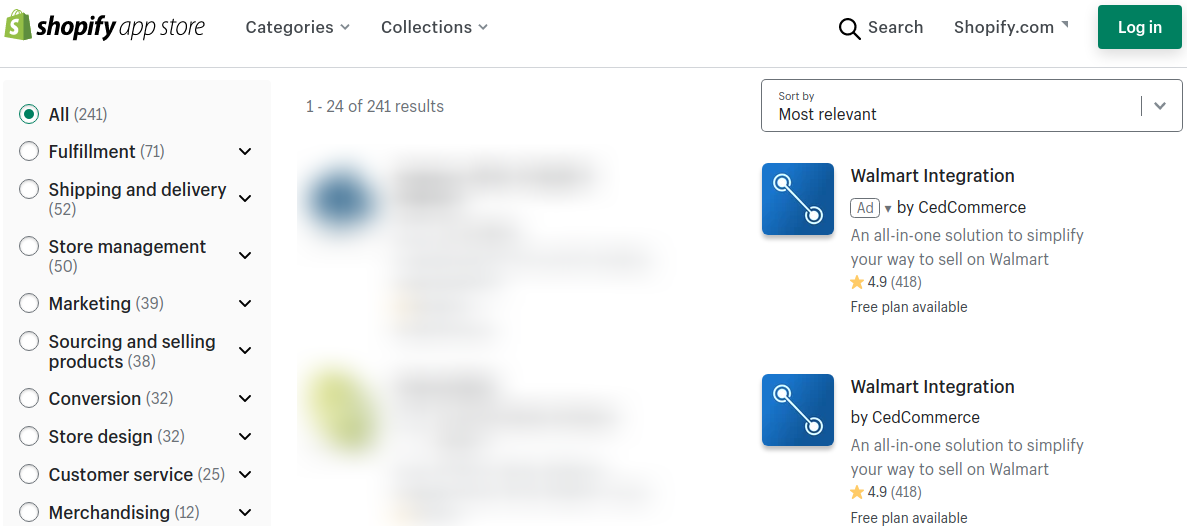
- Click on the Walmart Integration app. The following page opens up:
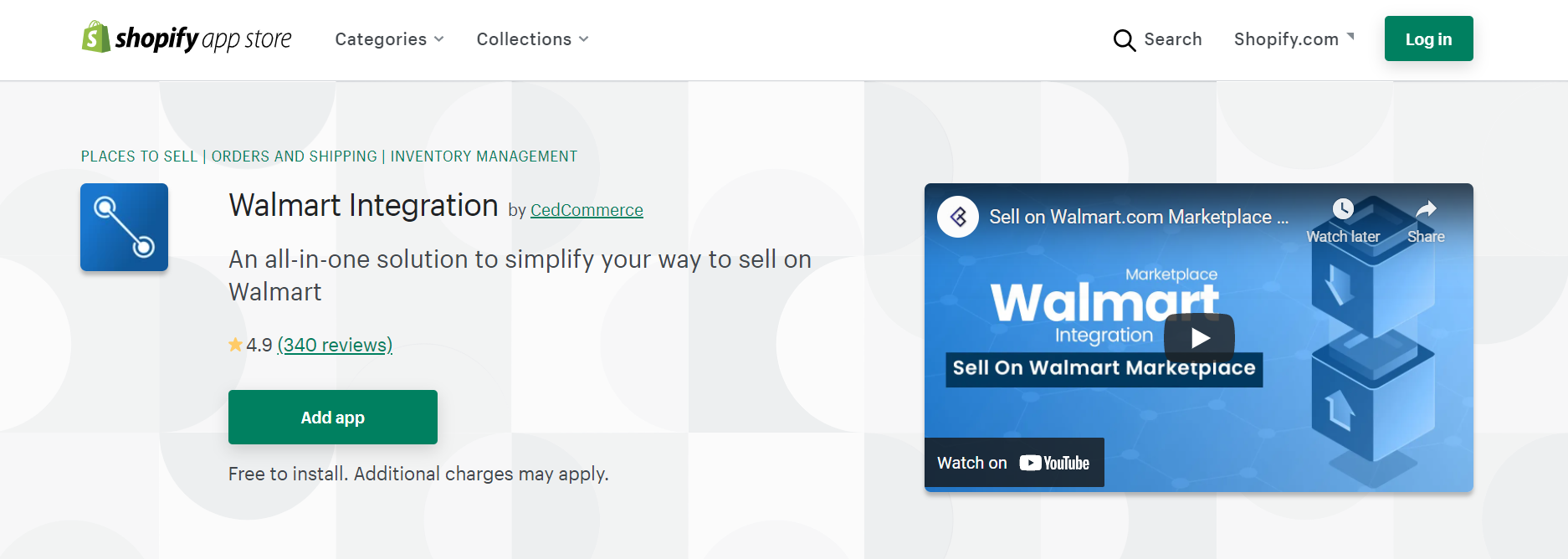
- Click the Add app button. The page opens up as shown in the following figure:
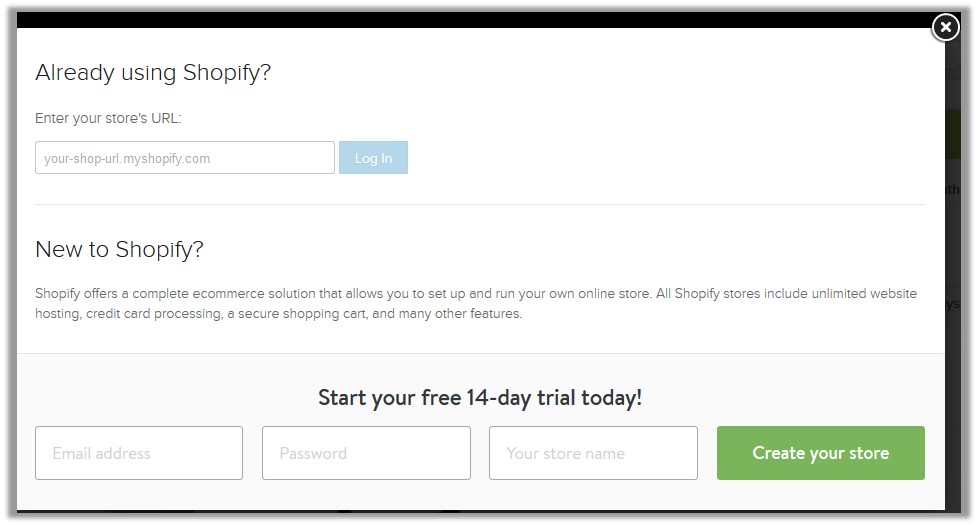
- In the Enter your store’s URL box, enter the shop URL.
- Click the Log In button. A dialog box appears as shown in the following figure:
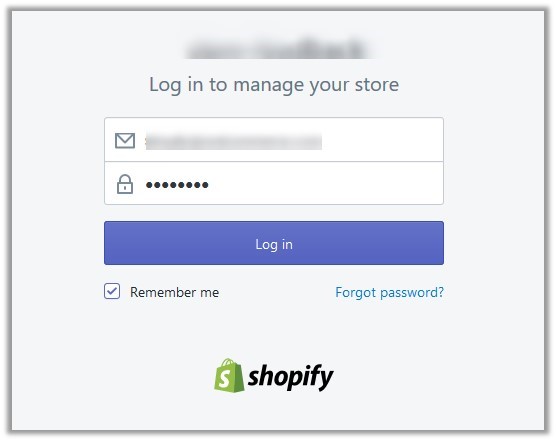
- Enter the Login credentials, and then click the Login button.
A page appears as shown in the following figure: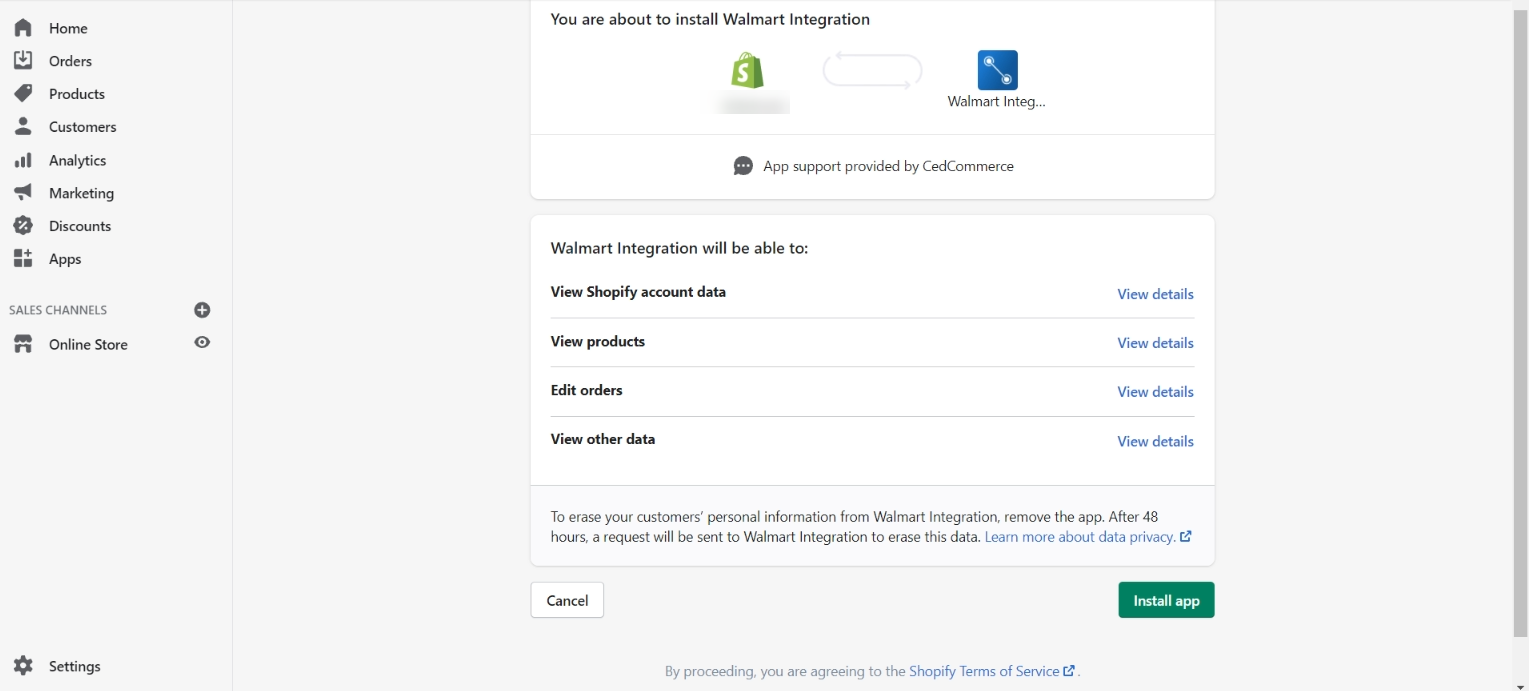
- Click the Install app button. The app will be successfully installed in the Shopify store and the Registration page appears in the right panel.
Related Articles
Walmart Order Management
Order Configuration The order management section helps you manage and configure order-related settings for your Walmart products. To configure order management, go to the Walmart Integration app and click Order management under the Settings menu. The ...Getting Started
Getting accepted to sell on Walmart.com is subject to their guidelines. However, there is a simple and straightforward process that starts with applying to be selected as a Walmart seller. So here goes the process → Note: You are still not a member ...Walmart Reports
For each product you sell on Walmart, Walmart generates a report that tells you about your product details like Product name, category, price, currency, lifecycle status, published status, etc. To generate Walmart Report, follow the steps given ...Upload Products on Walmart
To upload the products on walmart.com, follow the steps given below: Go to the Walmart Integration App. Click the Product menu. Click Manage Products. The Manage Product page appears as shown in the following figure: For selected products, select the ...Walmart Product Configuration
Product Configuration This section helps you to manage your product-related settings for Walmart. On clicking the Product Configuration under the Settings menu, the following page opens up: The product configuration section consists of the following ...