How to Install the eBay Prestashop Integration?
To install the module
- Go to the Prestashop Admin panel.
- In the left navigation panel, place cursor on Modules menu.
The menu appears as shown in the following figure: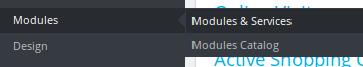
- Click Modules & Services.
The page appears as shown in the following figure: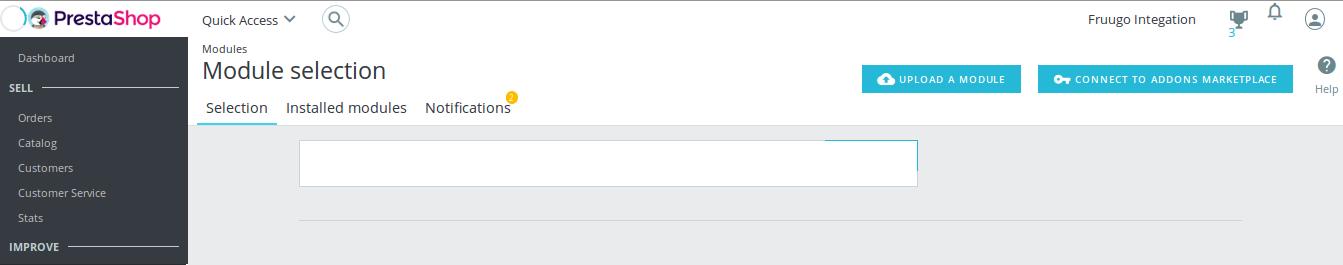
- In the right panel, click the UPLOAD A MODULE button.
A dialog box appears as shown in the following figure: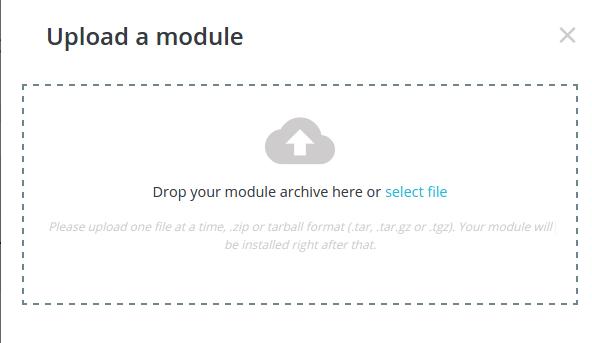
- Drag and Drop the module or click the select file link to upload the eBay PrestaShop Integration module.
The modules is installed and the Configure button appears to set the configuration settings. The admin has two options to configure the settings. Either click the Configure button that appears while module installation or go to the Installed Modules tab and then configure the Integration settings.
Related Articles
What are the basic features of the eBay Prestashop Integration?
Headquartered in San Jose, California, eBay is a multinational e-commerce giant that facilitates C2C and B2C sales. It is a multibillion-dollar organization that operates in about 30 countries (as of 2011). As per the reports of Statista, eBay had ...How to manage eBay orders in the PrestaShop Admin panel?
Use this function to view all the order related details or fetch new orders from eBay. To manage eBay orders in the PrestaShop Admin panel Go to the Prestashop admin panel. In the left navigation panel, place cursor on eBay Prestashop Module menu. ...How to view eBay feeds in the PrestaShop Admin panel?
Use this function to view all the feeds store due to enabling the debug mode. To view, eBay feeds in the PrestaShop Admin panel Go to the Prestashop Admin panel. In the left navigation panel, place cursor on eBay Prestashop Module menu.The menu ...How to view logs in the PrestaShop Admin panel?
The function of this feature is to enable you to view all the saved logs of your eBay Prestashop Integration module. To view logs in the PrestaShop Admin panel Go to the Prestashop Admin panel. In the left navigation panel, place cursor on eBay ...How to set up the eBay Profile settings in the PrestaShop Admin panel?
The function of this feature is to enable you to make changes to the products to be uploaded from your Prestashop to your eBay account. To set up the eBay Profile settings in the PrestaShop Admin panel Go to the Prestashop admin panel. In the left ...