How to Install the Multichannel Importer
This section covers the process of App Installation that talks about how to get the app from the App Store and then install it in the Bigcommerce store.
This section covers the process of App Installation that talks about how to get the app from the App Store and then install it in the Bigcommerce store.
To install Multichannel Importer App
- Go to the Multichannel Importer for BigCommerce link. The page appears as shown in the following figure:
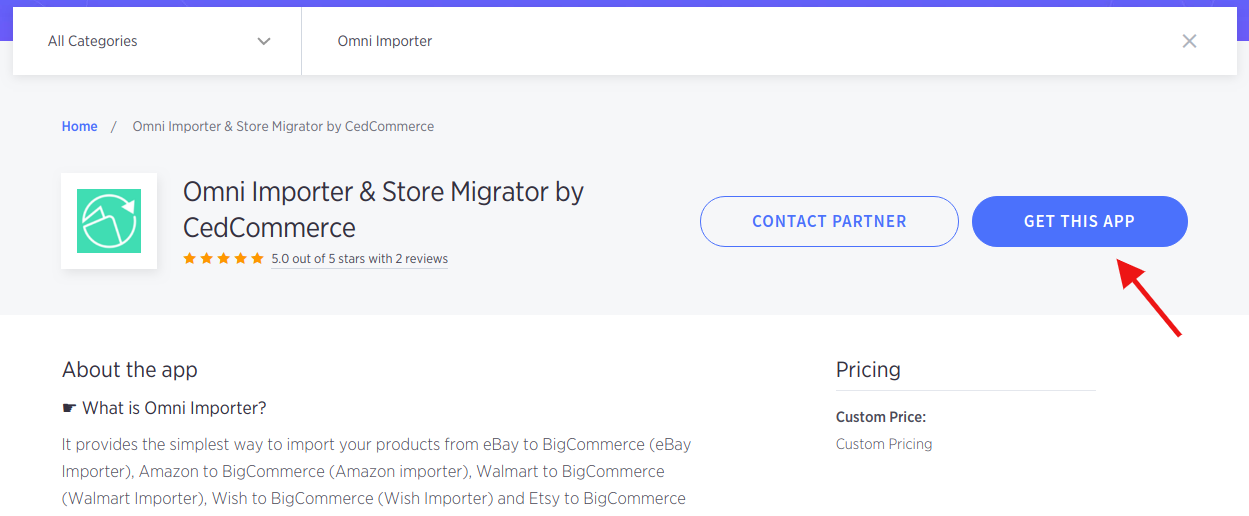
- Click the GET IT NOW button. The page appears as shown in the following figure:
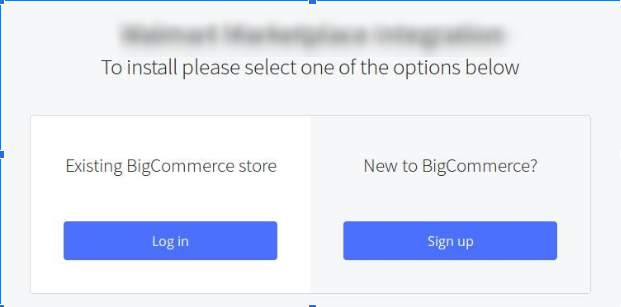
- Click the Log in button. A dialog box appears as shown in the following figure:
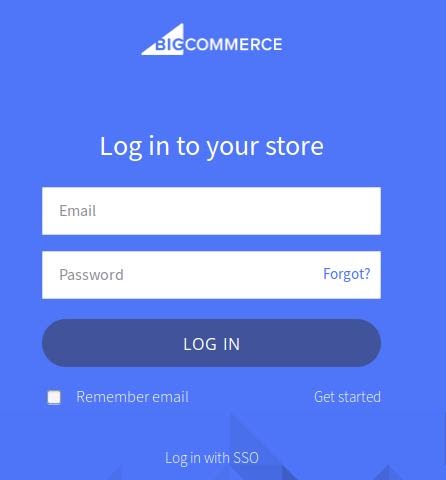
- Enter the Login credentials, and then click the LOG IN button. The page appears as shown in the following figure:
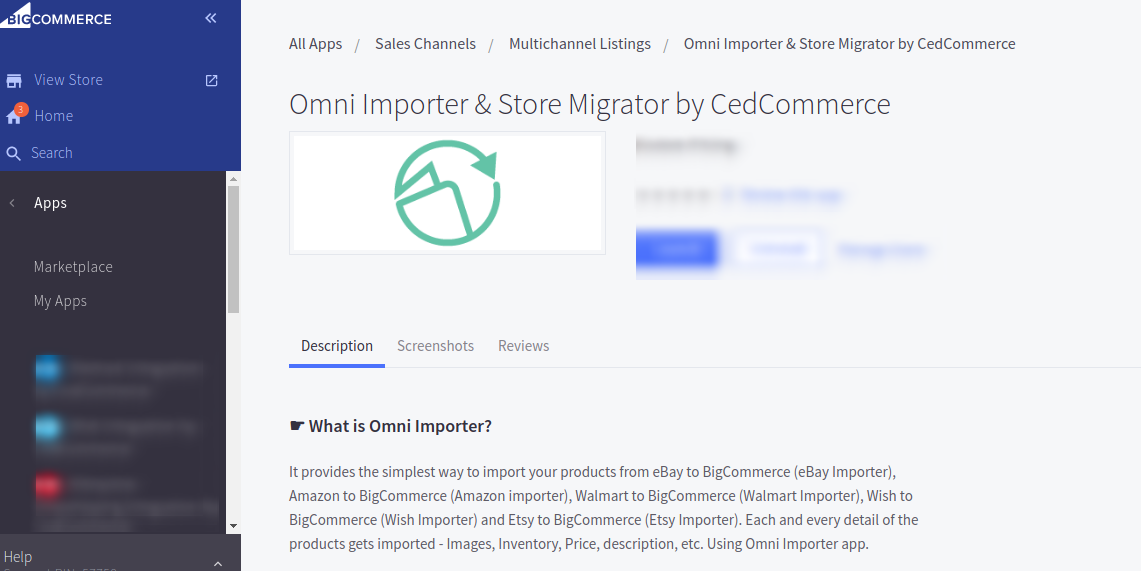
- Click the Install button.
The page appears as shown in the following figure:
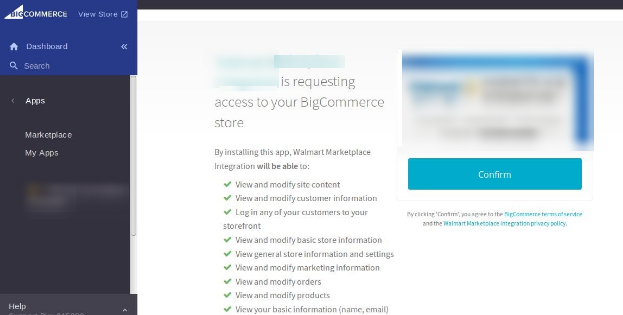
- Click the Confirm button and the app will get installed to your BigCommerce store successfully.
Related Articles
Overview of the Multichannel Importer App
Multichannel Importer App is the most recommended app. It allows you to import all your products from various Marketplaces to your BigCommerce Store with entire details in few clicks as well as manage BigCommerce orders with FBA. Supported ...FBA Workflow and FBA Order Management
FBA Workflow Multichannel Importer provides an additional facility of FBA i.e. if an order is made on the seller's BigCommerce store then the app will move the order to FBA, and then FBA will take care of the rest of the process. BigCommerce store ...Understanding the Dashboard of the App
This section is dedicated to the Multichannel Importer app Dashboard or Home Page. So it is the gateway to all the functions of this app. Therefore it is essential to grasp all the aspects of this page. AVAILABLE CREDITS- It will display the number ...App Configuration Steps
You need to require to complete the configuration steps of the app to access the app's features. Registration Basic information: Full Name: the Name of the Merchant or seller. Country: Country to which the seller belongs. Phone Number: Phone number ...Settings
The settings include the BigCommerce settings. Standard Warehouse(optional)-the warehouse you want to select as your priority On Product Delete From Marketplace– If the product is deleted from the marketplace what kind of action you want in your ...