Installing the SHEIN CedCommerce Integration
Installing the SHEIN CedCommerce Integration is a simple process. But before you do, you need to ensure a couple of things:
- Since the app establishes a connection between Shopify and SHEIN, you need to have a store on Shopify.
- You must have a seller account on the SHEIN US. If you don’t have a SHEIN US seller account, apply for one here.
Once you have your Shopify store and the SHEIN seller account set up, you are ready to install the app.
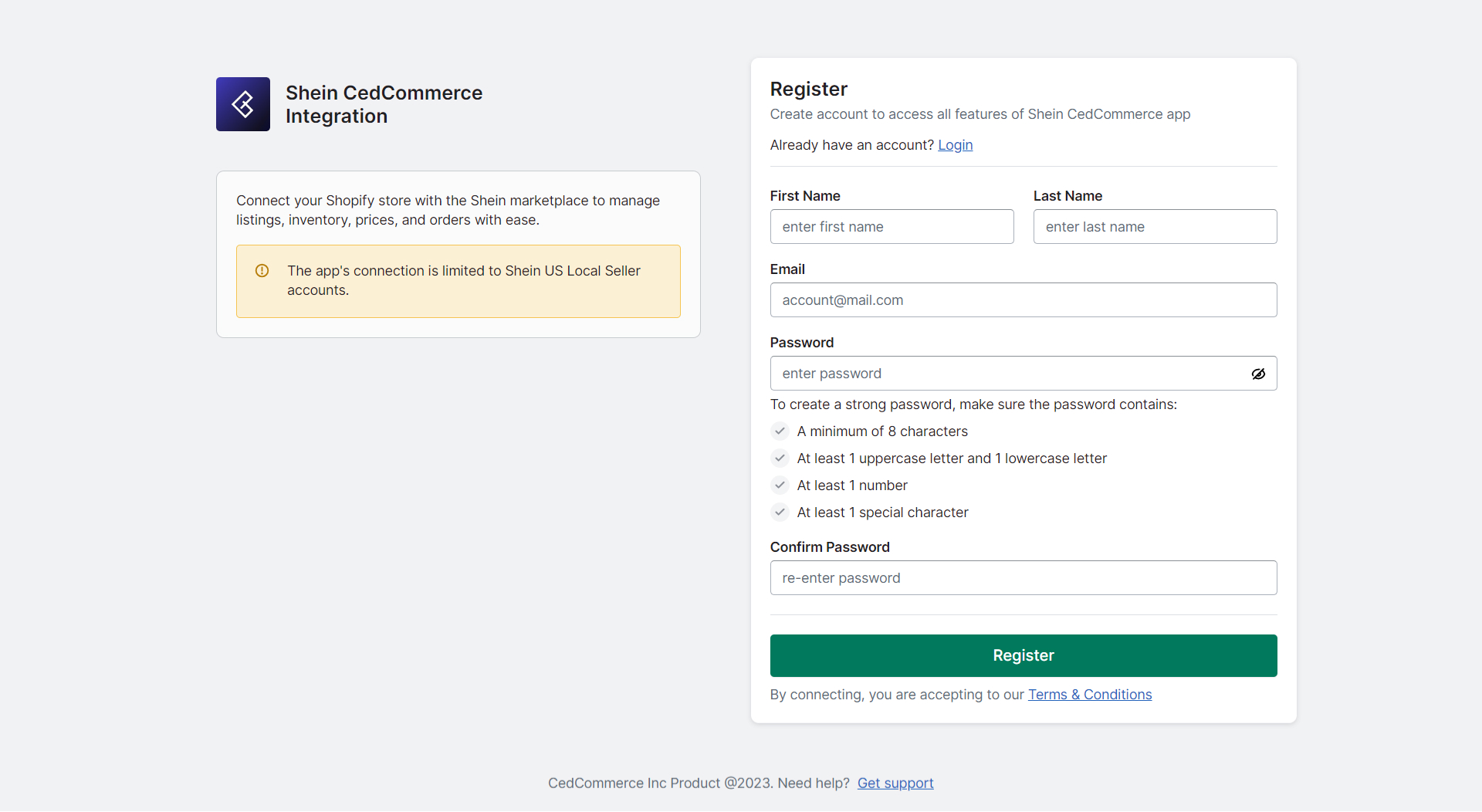
Step 1: CLICK HERE to install the SHEIN CedCommerce Integration
Step 2: Register on the app
Step 3: Enter your first name, last name, and email address
Step 4: Create a secure password
Step 5: You will receive an email containing a verification code
Step 6: Enter the code in the provided space
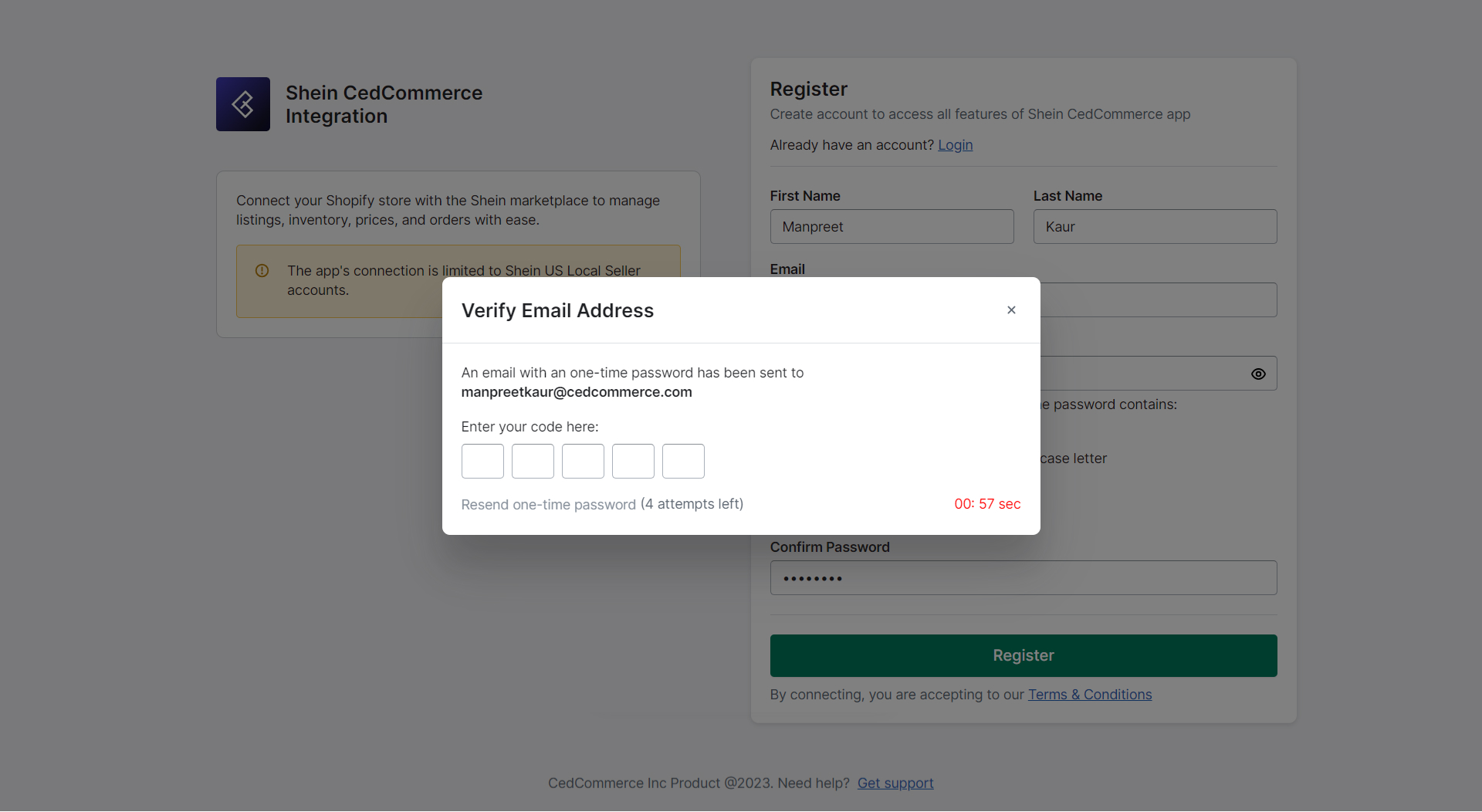
Step 7: Log in using your email address and password
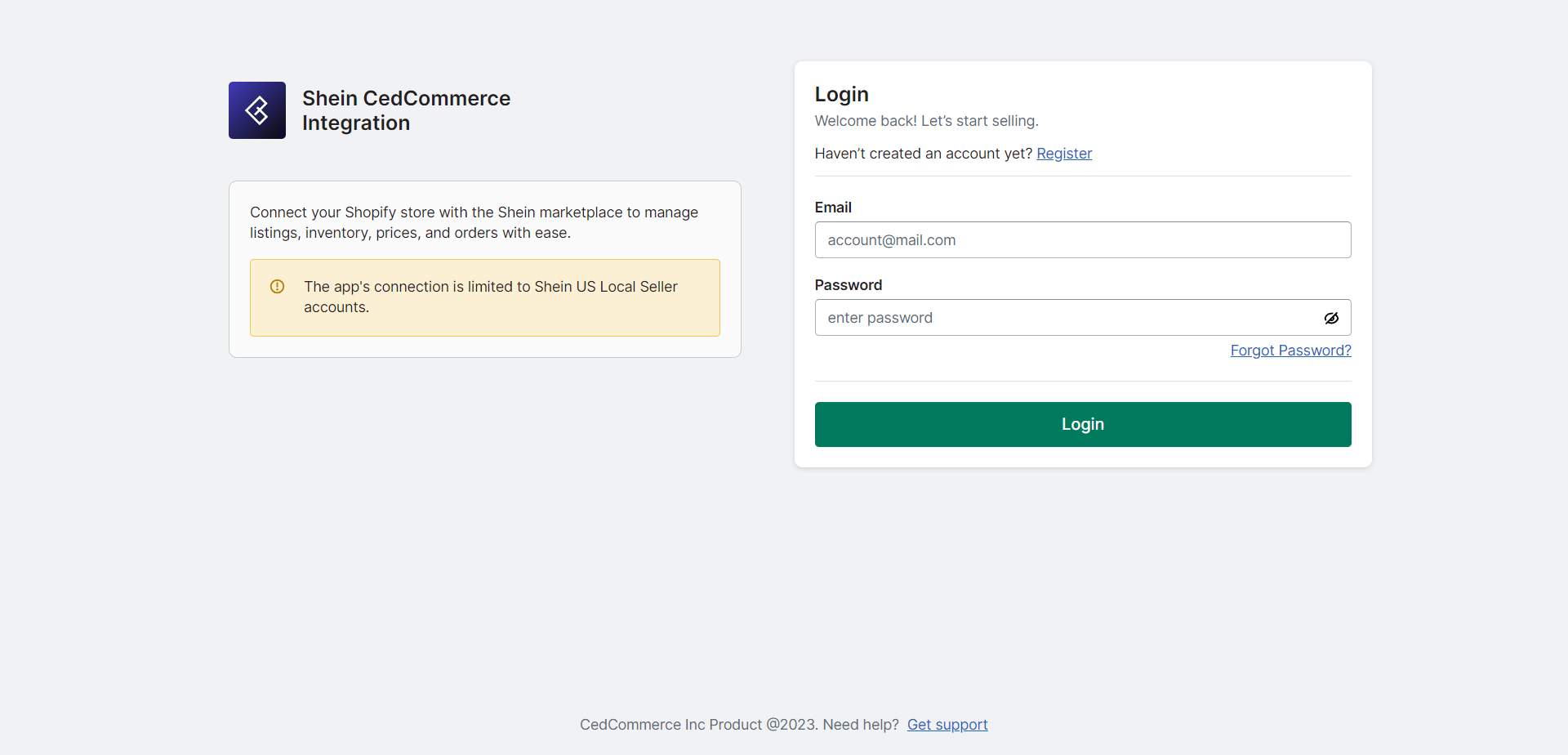
Related Articles
Import Products from SHEIN
For each product in these lists, you can view important details such as Image, Shopify Product SPUs, Inventory, and SHEIN Status and take actions related to product linking. Product Linking Process Matching SKUs: To successfully link a SHEIN product ...Connect to Shopify
Starting January 1, 2026, Shopify has implemented new guidelines for custom app installations. We recommend using the new method below to generate API credentials. The current method is still available for now, but it will be phased out. Follow the ...Connect to SHEIN
1. Click on Connect SHEIN and you’ll be redirected to your SHEIN account 2. Authorize your account by agreeing to the SHEIN User License Agreement 3. Next click 'Confirm Authorization' through SHEIN’s backend 5. After verification, you will be ...What’s new with partial upload in the CedCommerce SHEIN integration?
Sellers can now update only specific fields - Title and Description - without triggering a full product re-upload. Previously, updating these fields required re-uploading the entire product, but this is now streamlined through Partial Upload.Unprocessed Orders
The unprocessed orders section contains the list of orders that couldn’t clear certain criteria listed by SHEIN and thus cannot be further processed. This section showcases the order no, details of the order creation, details of the updation process, ...