How to Install Tophatter Marketplace Integration App
This section covers the process of App Installation that talks about how to get the app from the App Store and then install it in the Shopify store. To install Tophatter Marketplace Integration app
- Go to the Tophatter-marketplace-integration link.
The page appears as shown in the following figure:
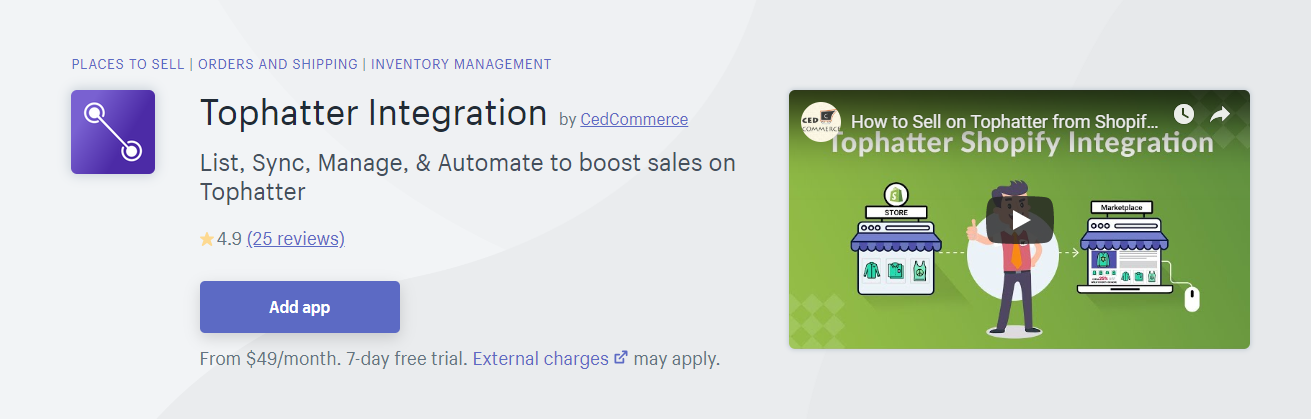
- Click the Add App button.
The page appears as shown in the following figure:
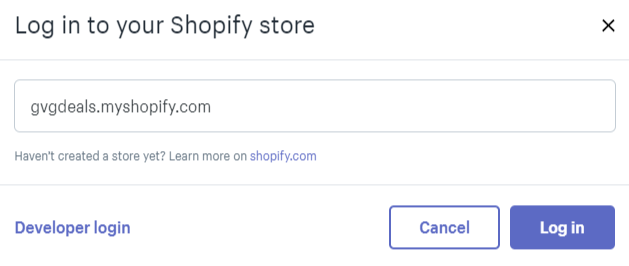
- In the Enter your store's URL box, enter the shop URL.
- Click the Log In button.
A dialog box appears as shown in the following figure:
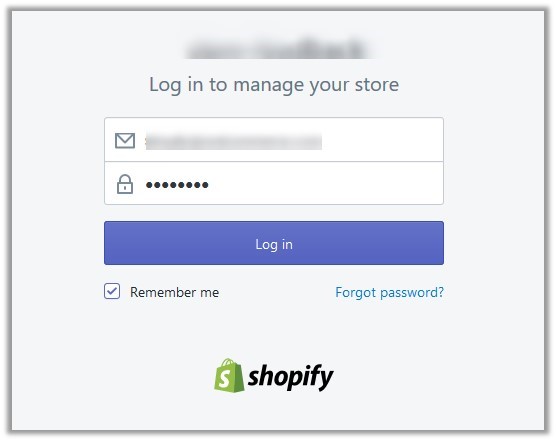
- Enter the Login credentials, and then click the Log in button.
The page appears as shown in the following figure:
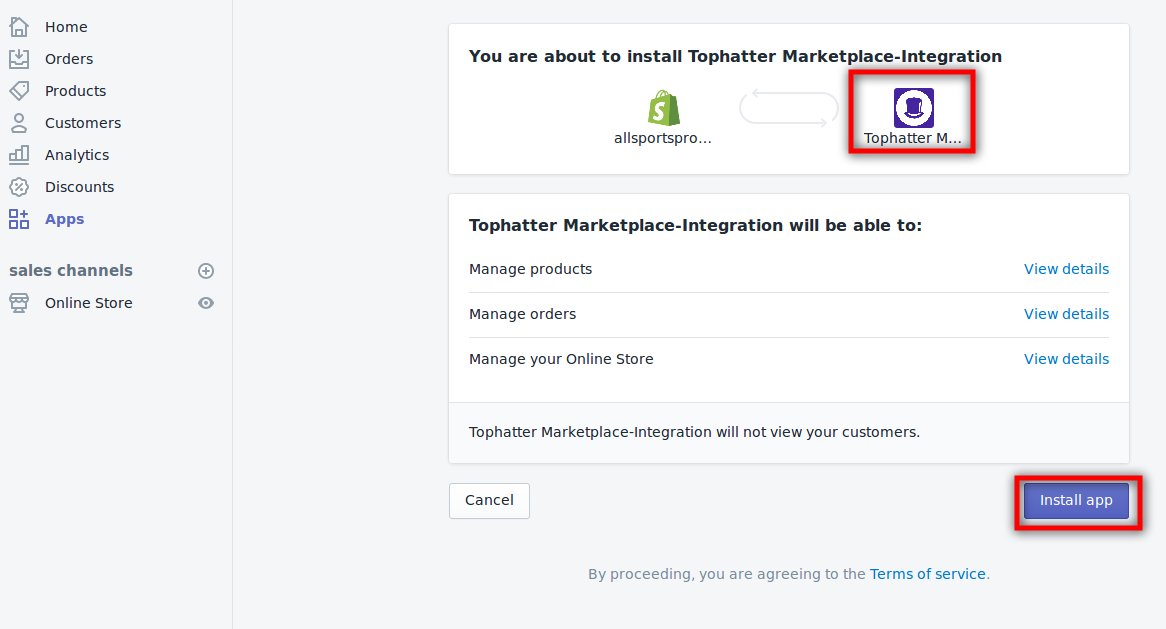
- Click the Install app button.
The app is installed in the Shopify store and the Registration page appears in the right panel as shown in the following figure:
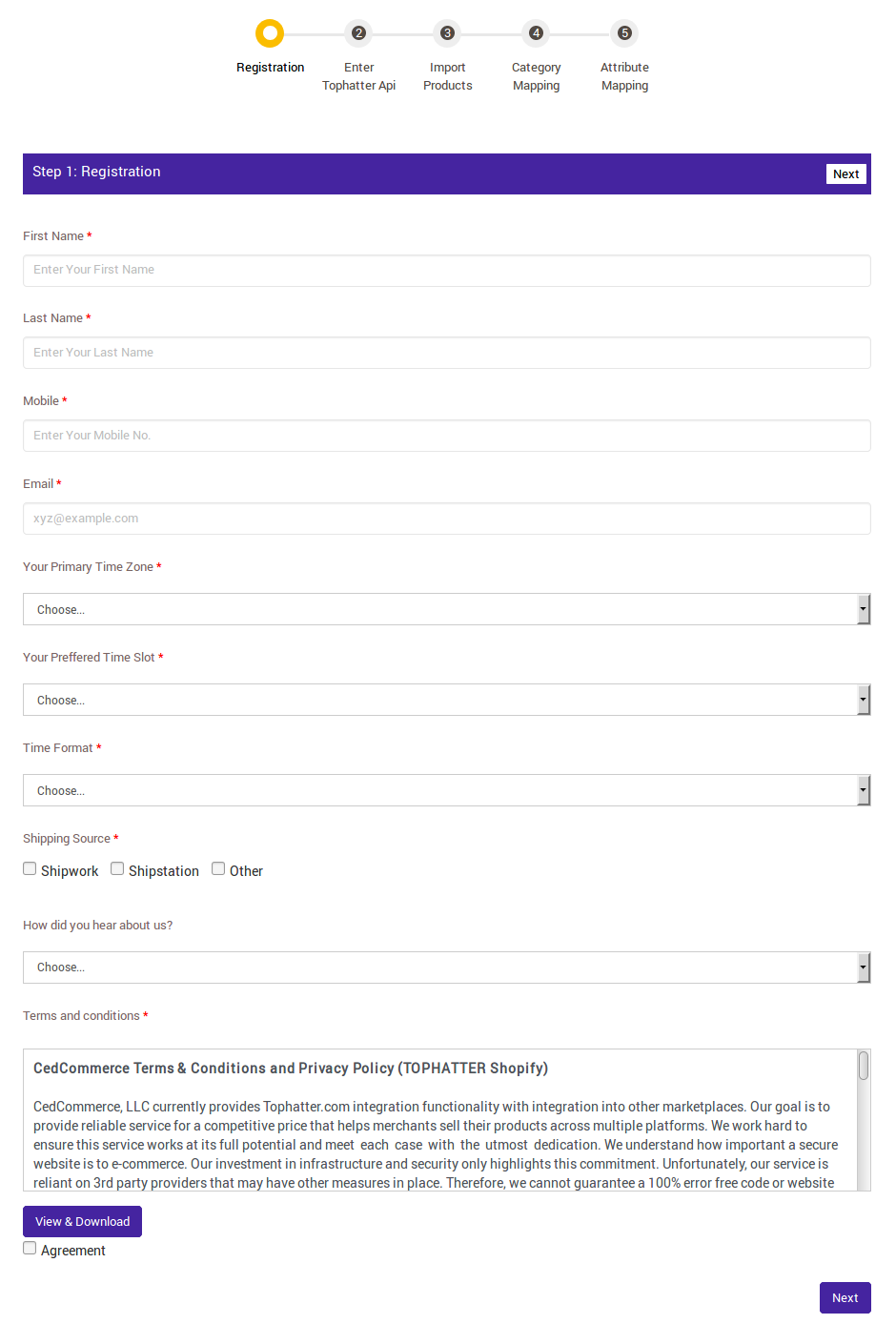
- Continue further to complete all the 5 steps of the Configuration Settings.
Related Articles
Overview of the Tophatter Marketplace Integration for Shopify
Tophatter Marketplace Integration for Shopify provides the complete integration solution to the Shopify store owners offering an opportunity to sell their store products on tophatter.com. The Tophatter Marketplace Integration app by CedCommerce ...Upload Products on Tophatter
To upload the products on tophatter.com Go to the Tophatter Marketplace Integration App. On the top navigation bar, click the Products menu. The menu appears as shown in the following figure: Click Manage Products. The Manage Products page appears as ...Other Tophatter Setting
Once the store owners have installed the app in the store and completed the five steps procedure of registration and the Tophatter Configurations setting, they have to proceed further with the other configuration settings through the app. To set up ...How to Retrieve API Keys from Tophatter Seller Account
In order to establish the connection between your Shopify Store and Tophatter Seller account, you need to fill the API credentials in the Tophatter Marketplace Integration App Step-2 of Enter Tophatter API. The user has to log in the Tophatter Seller ...Not In App Products
Let’s say you are already selling some products on Tophatter, and through our app you want to manage their orders as well. The Not in App feature allows you to manage products that are not there in your Shopify store with the same SKU. By product ...