How to List Simple Products on TikTok Shop
Listing products on TikTok Shop through the "TikTok Connector" plugin is quite easy and seamless. Once you have imported all Magento products to the plugin, you can list products on TikTok Shop in just a few clicks. But TikTok shop only permits the listing of variant products. i.e., products that fall under the simple category or do not have any variant can't be listed on the TikTok shop.
So to create a product variant and list products on TikTok Shop, you can follow these steps:- 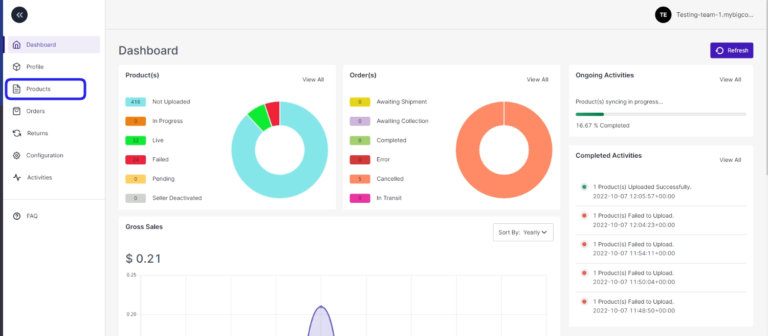
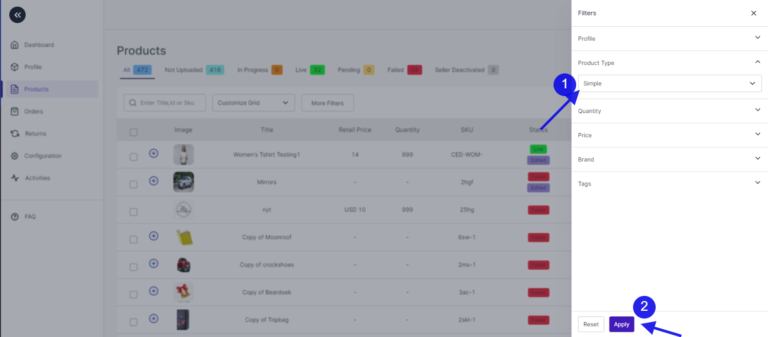
- Go to the 'Product section' of the plugin.
Filter products by name or type and look for 'Simple product'.
You will get a list of simple products that do not have any product variation.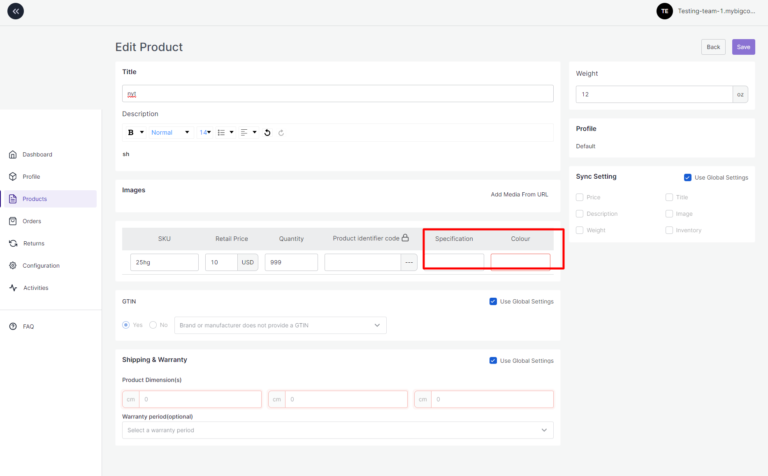
- See the product that you wish to upload on the TikTok shop and click on the 'kebab Menu icon ' >> edit.
- You will be navigated to product details where you edit the product title, description, and product syncing setting and create product variation.
Fill out the colour and specification fields. (These product fields will vary depending on the product category.)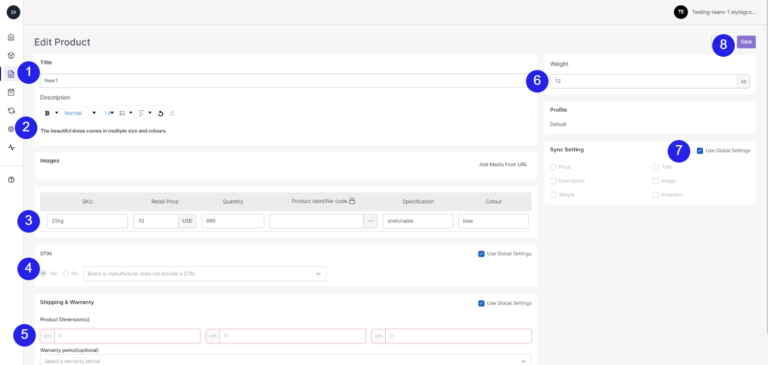
- Next, you need to choose "GTIN", if you don't have a product identifier code, disable the global setting and select 'No' and mention the reason.
- You can now set product dimensions. (Note: product can't be uploaded on TikTok Shop without height, width, weight and length )
- Lastly, you can set the product syncing setting. If you want to sync any specific product field then first disable the "global setting" and select the fields that you wish to sync.
- Now save the changes and you can upload the product on TikTok Shop.
Once the product variant has been created, you can now upload them to TikTok Shop. 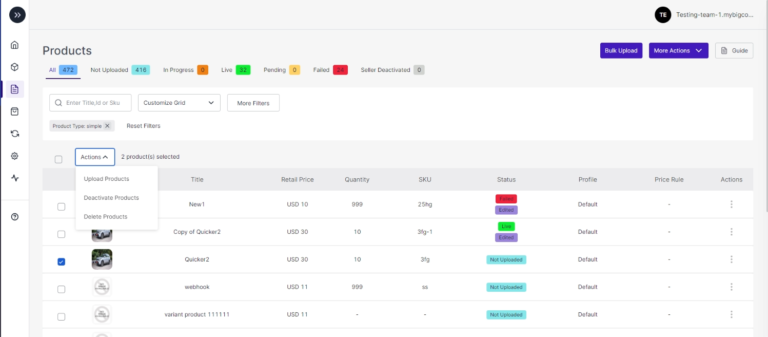
- Click on the checkbox, beside the product image.
Under the action tab, choose upload product.
- Select a profile and warehouse and the product will be uploaded soon.
Related Articles
TikTok Shop Connector for Magento2
About TikTok Shop TikTok Shopping is a fun shopping experience designed for TikTok users. So now, they can shop while enjoying trending videos with your trendiest product collection. The giant social commerce platform is available in more than 150 ...How to Connect TikTok Seller Account
The next step after connecting your Magento store to the TikTok Shop connector plugin is connecting your TikTok Seller Account. You can do so by following 4 simple steps. Step 1: Connect Connect your TikTok Shop account with the plugin; when you ...Manage TikTok Shop Settings
With this section of the app, you can manage your TikTok Shop settings and enable or disable platform syncing for the same. You can click on several fields like "title, description, retail price, weight, image, and quantity," and these product fields ...How to Configure TikTok Connector
To set some default settings related to 'debug logs and default order' notifications, you need to navigate to the "Configuration" section under TikTok Connector. Debug Log: Debug log helps you track and store data in logs. You can check which cron is ...How to Upload Selective/Bulk Products
Bulk Upload Go to the “Products” Tab and click on the “Bulk Upload” tab in the right corner of the app. A pop-up message will appear, with two options, i.e., “Choose profile and TikTok Shop warehouse”. (Note: Creating a warehouse is mandatory, or ...