How to manage Aliexpress Products?
To Manage Products
- Go to the Magento Admin Panel.
- On the top navigation bar, go to the AliExpress menu.
The menu appears as shown in the following figure:

- Click on Manage Products.
The Manage Product page appears as shown below:
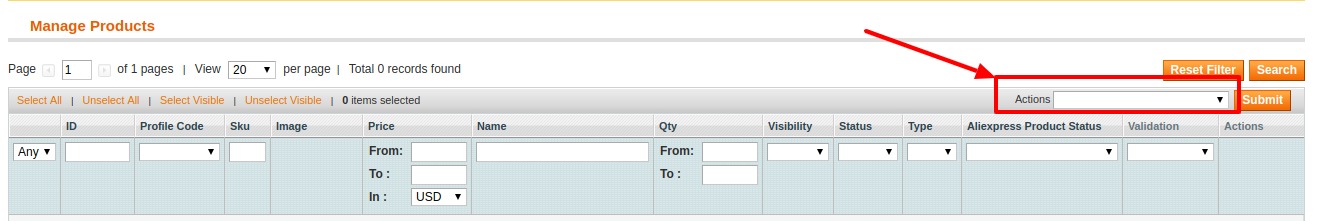
- In the Actions list, you will get various options to manage products.
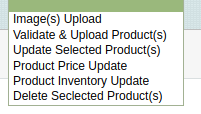
- Select the product and click on Image(s) Upload, to upload the images.
- Select the product and click on Validate & Upload Product(s), to validate and upload the product.
- Select the product and click on Update Selected Product(s), the selected products will be updated.
- Select the product and click on Product Price Update, the price will of product will be updated.
- Select the product and click on Product Inventory Update, the product inventory will be updated.
- Select the product and click on Delete Selected Product(s), the products will be deleted.
Related Articles
How to View Aliexpress Orders?
To View Orders Go to the Magento Admin Panel. On the top navigation bar, go to the AliExpress menu. The menu appears as shown in the following figure: Click on Manage Orders and then on View Aliexpress Orders. The Aliexpress Order Details Page ...How to View Aliexpress Failed Orders?
To View Failed orders Go to the Magento Admin Panel. On the top navigation bar, go to the AliExpress menu. The menu appears as shown in the following figure: Click on Manage Orders and then on View Aliexpress Failed Orders. The Aliexpress failed ...How to Add a New Profile?
To Add a New Profile Go to the Magento Admin Panel. On the top navigation bar, go to the AliExpress menu. The menu appears as shown in the following figure: Click on Manage Profiles. The Manage Profile page appears as shown below: Click on Add New ...How to Edit a Profile?
To Edit a Profile Go to the Magento Admin Panel. On the top navigation bar, go to the AliExpress menu. The menu appears as shown in the following figure: Click on Manage Profiles. The Manage Profile page appears as shown below: In the Action column, ...How to Change Status of Profile?
To Change Status of Profile Go to the Magento Admin Panel. On the top navigation bar, go to the AliExpress menu. The menu appears as shown in the following figure: Click on Manage Profiles. The Manage Profile page appears as shown below: Select the ...