How to manage your products
In the Products List tab, you have the feasibility to filter your products according to their status.
Here are the steps to filter your products.
- Go to the Product List tab.
- On the extreme right side of the screen, click on Filter.
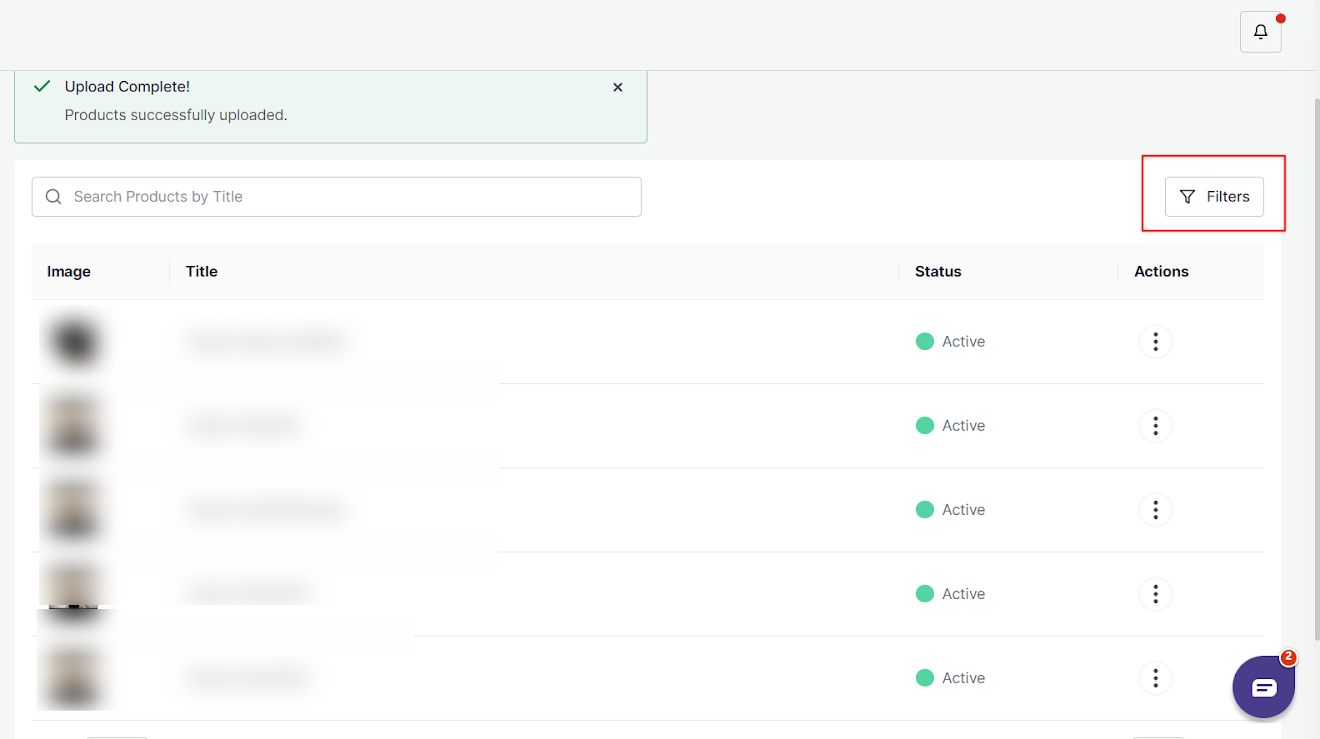
- A sliding window will appear, which contains two different filter options for your products.
- Status : There are three filter options available according to the status
- Active
- Error
- Pending
- Status : There are three filter options available according to the status
- Select the option according to which you wish to Filter your product list.
- And click on Apply.
- Your Product List will be successfully filtered.
Note: Your Product list is automatically synced every two hours.
Related Articles
Social Ads for Buy with Prime - Overview
Are you worried about the low traffic coming to your DTC website? Social Ads for Buy with Prime is all you need. The Social Ads for Buy with Prime solution allows you to drive targeted traffic to your DTC website by creating Buy with Prime badged ...Overview of the Channel
Once you have successfully logged in to your account, you will be directed to the dashboard of the channel. The Meta Ads for Buy with Prime is divided into five major sections: Dashboard: Displays all the information about the ongoing and formerly ...Google Ads Enhanced Conversion API
The Google Ads Enhanced Conversion API is a powerful tool that allows you to send specific data related to your Buy with Prime orders and customer parameters directly to Google. By utilizing this API, you can improve the attribution of your Buy with ...Frequently Asked Questions
This is a collection of the most commonly asked questions, problems, and nuggets of knowledge about Social ads for Buy with Prime. If you are stuck in the middle, you can obtain assistance from these. Question 1: What are the different product ...Settings Section
The Settings section allows you to manage all your channel details. In the settings section, you can connect new accounts, manage your connected Facebook and Instagram accounts, Meta Pixel ID, and privacy settings. Note: Please note that under ...