How to map Pending orders?
While checking for orders in the Order tab, sometimes, your order is in the Pending stage, and in the Managed by, your order is displayed as Order not created on Shopify. 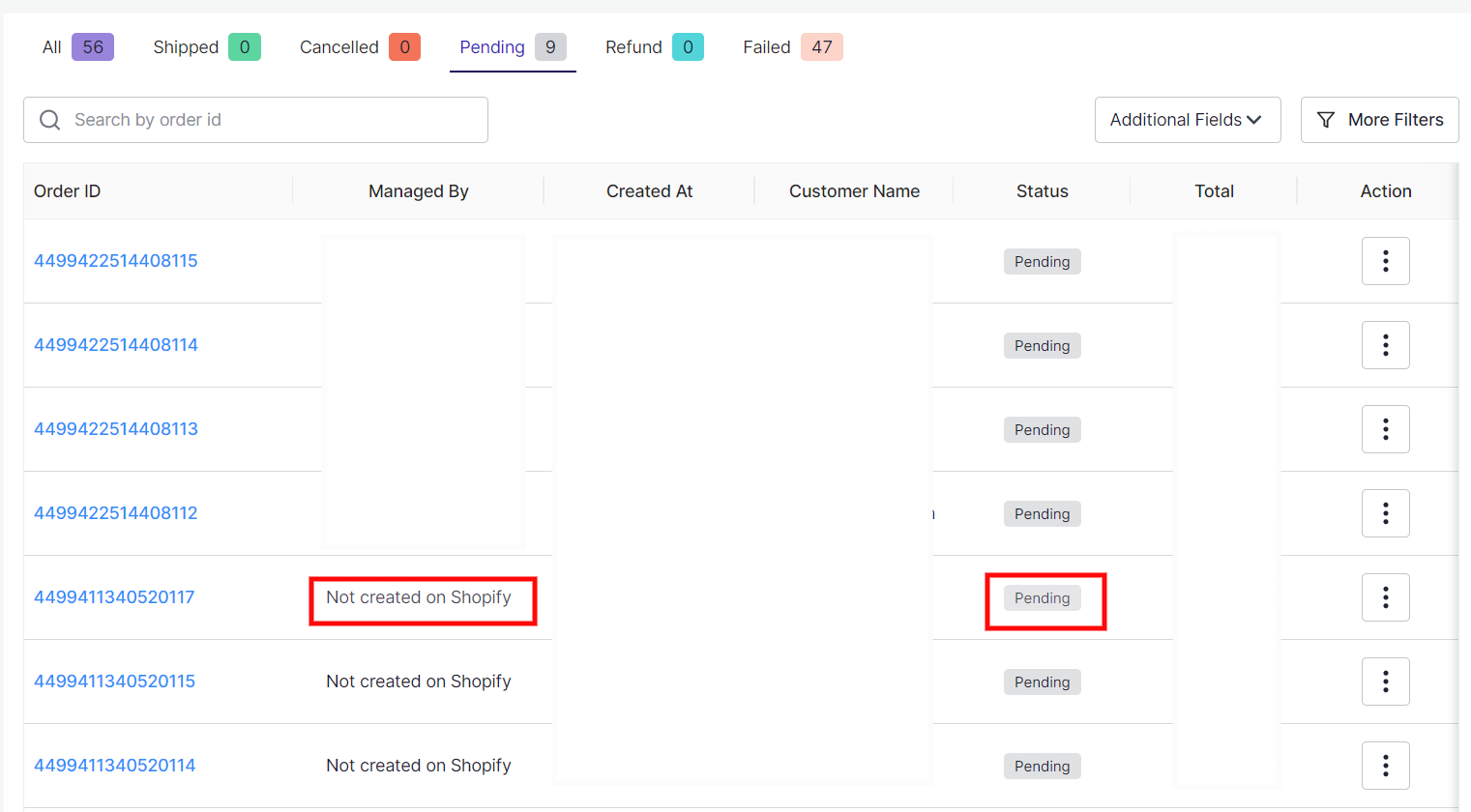 This type of situation arises when:
This type of situation arises when: 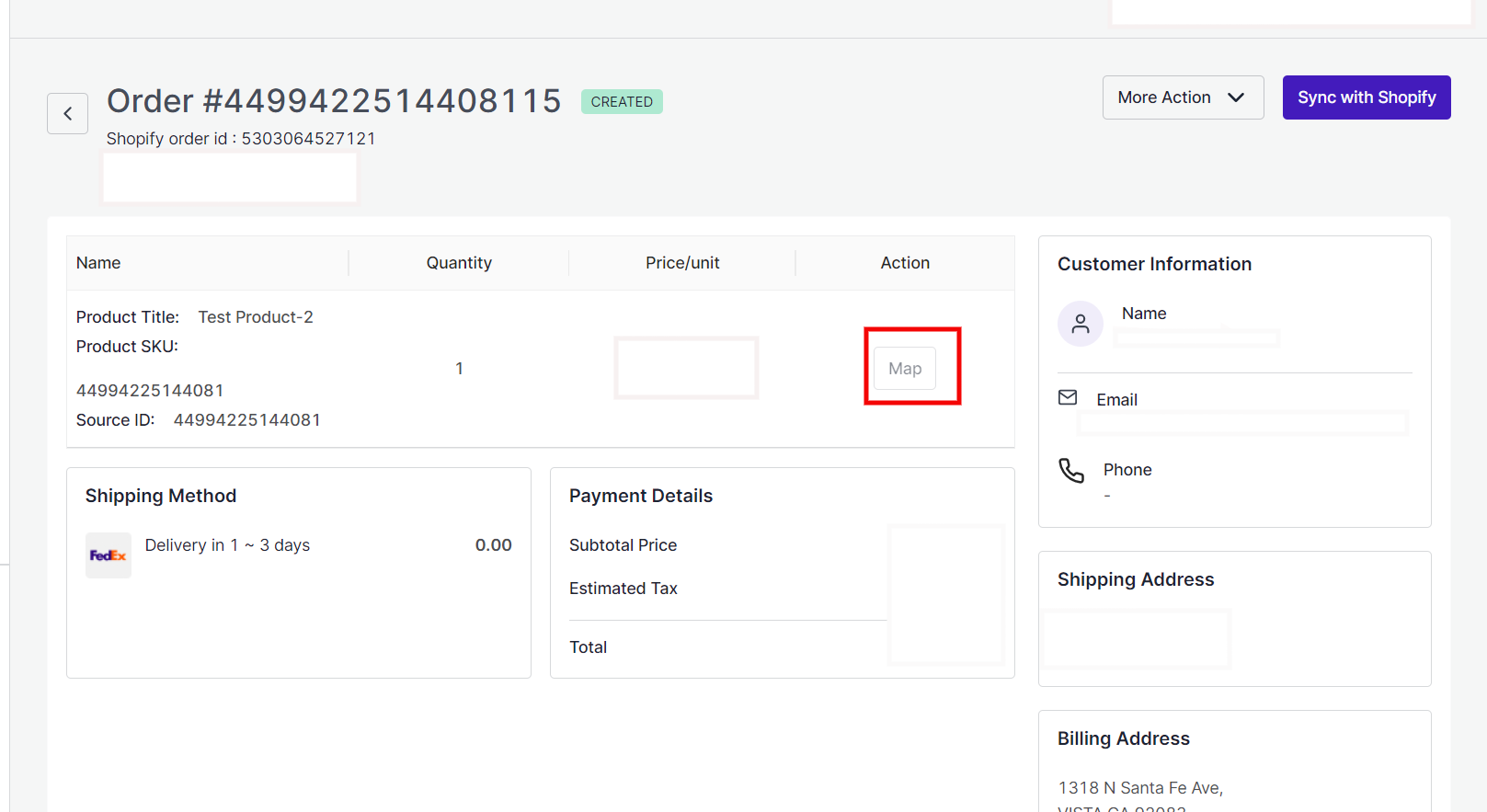 In this situation, you have to map your orders. To do so, you can:
In this situation, you have to map your orders. To do so, you can:
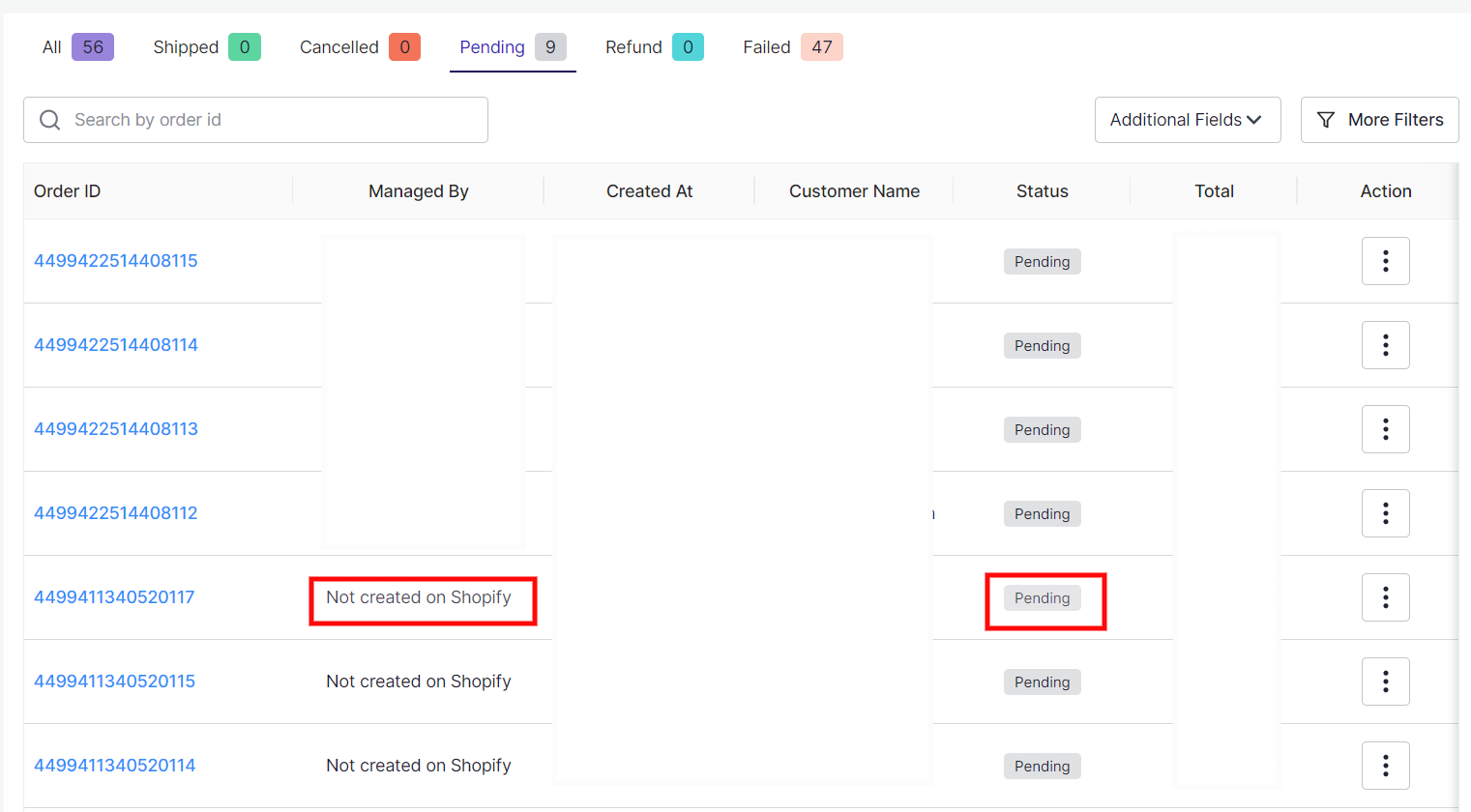 This type of situation arises when:
This type of situation arises when: - Your product is not present in your Shopify store. Or
- Your product is directly created on Catalog manager.
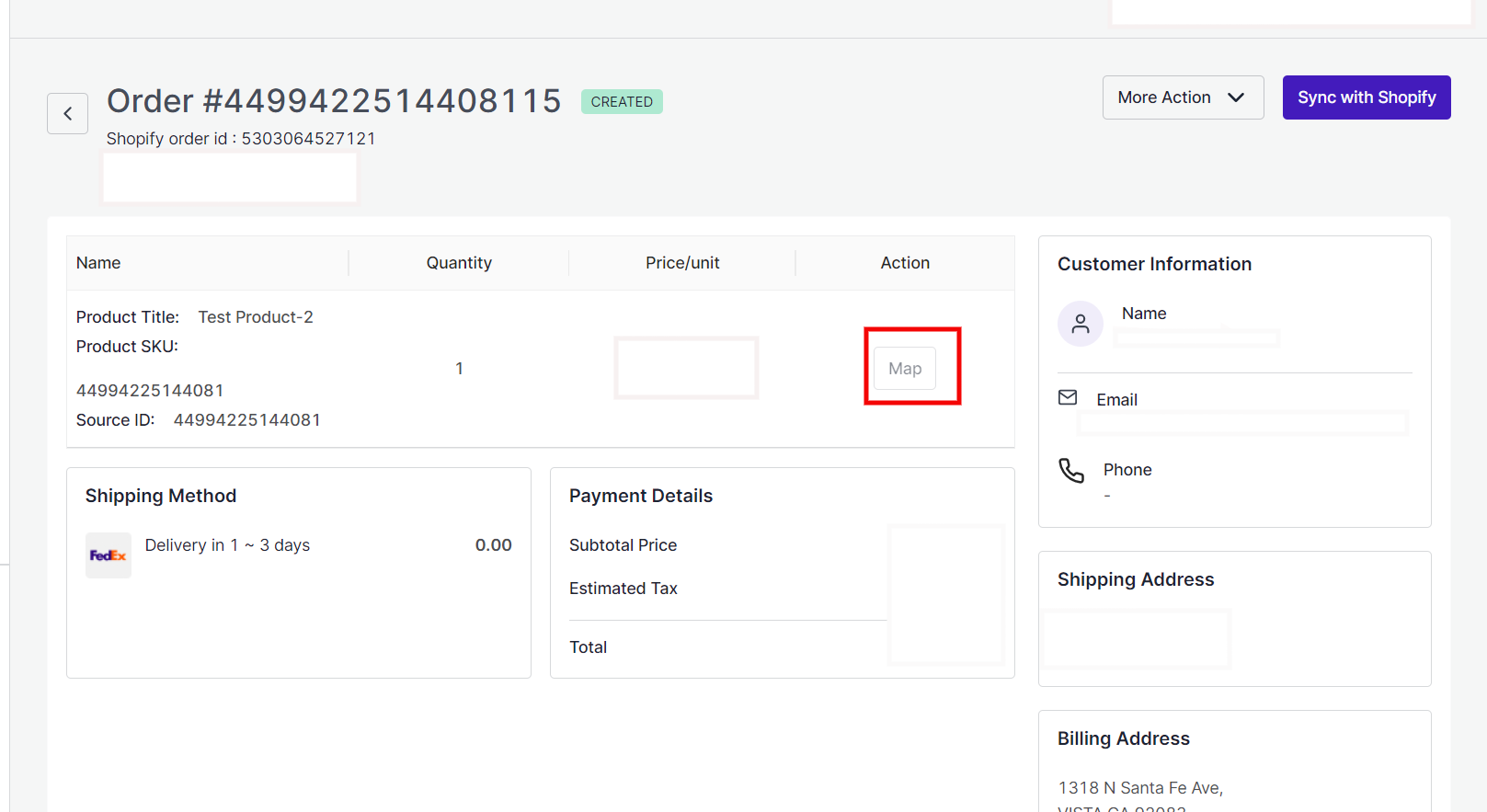 In this situation, you have to map your orders. To do so, you can:
In this situation, you have to map your orders. To do so, you can: - Find a product from the Product section of the app through which you want to map the order.
- Open the Order you want to map.
- Click on Map and enter the Title of your product with which you want to map the order. OR
- Enter the SKU number with which you want to map your order
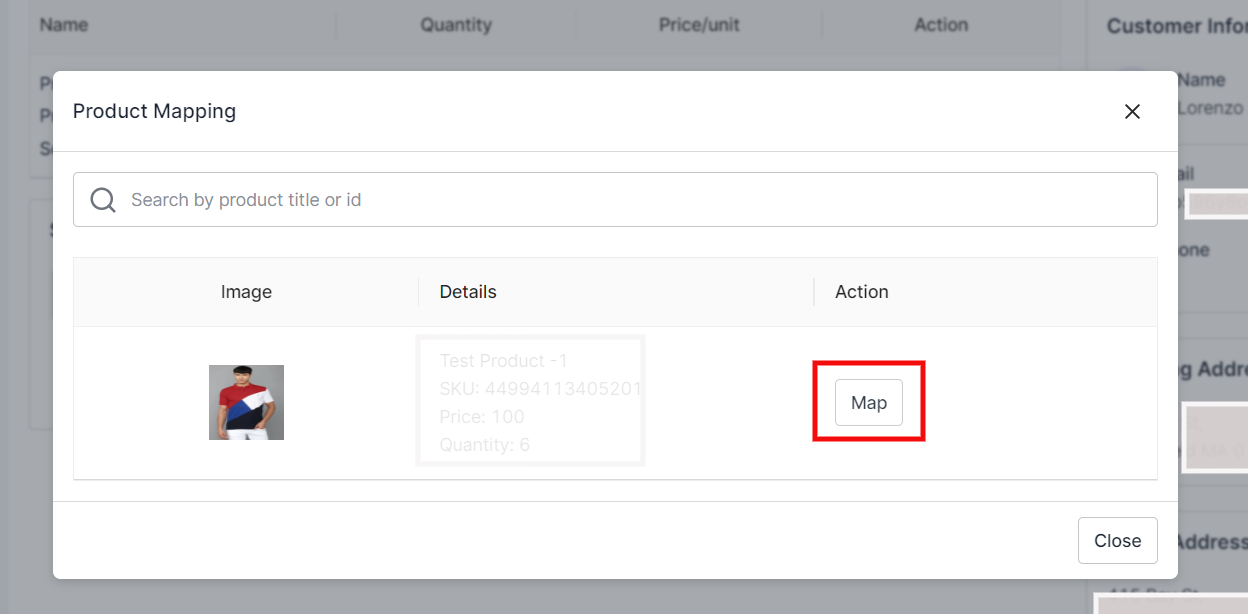
- Click on Map, and the order will automatically be created on your Shopify store.
Note: The product for which the order has been placed should have an inventory
Related Articles
How to manage pending orders
The order is said to be in pending status when the order is placed on Facebook or Instagram and the product is available on the App. In all cases, the app automatically acknowledges the order from Facebook and creates it on Shopify. When you click on ...How to manage orders directly from app?
In order to ship the order directly from the app, you need to: Open your order from the Order Section of the app. Click on Acknowledge if the order has not been acknowledged yet. Click on Mark as fulfilled. Enter the Tracking ID and URL. Click on ...FAQs with Answers
This is a compilation of all the relevant questions, issues, and most sought information regarding the Facebook Shops, Instagram Shopping and Facebook Business Extension. You can get help from these if you are stuck in mid-ways. I am not from the US, ...How to manage directly on Facebook
You can acknowledge the orders from the app and fulfill them right from the Facebook Commerce Manager. For this: Open the Order. Click on Acknowledge if the order is not yet acknowledged. Go to the Commerce Manager and fulfil the order from there.Dashboard Tab of the App
A dashboard tracks orders and keeps a record of products imported and uploaded along with all the recent activities. The dashboard displays: The Active Plan subscribed by the merchants. The status of the products that have been imported or uploaded ...