How to perform Bulk Actions?
You have the flexibility to execute multiple actions in bulk, such as shipping an order or syncing order status, etc. Simply select the desired order(s) and choose the relevant option from the Actions drop-down to apply.
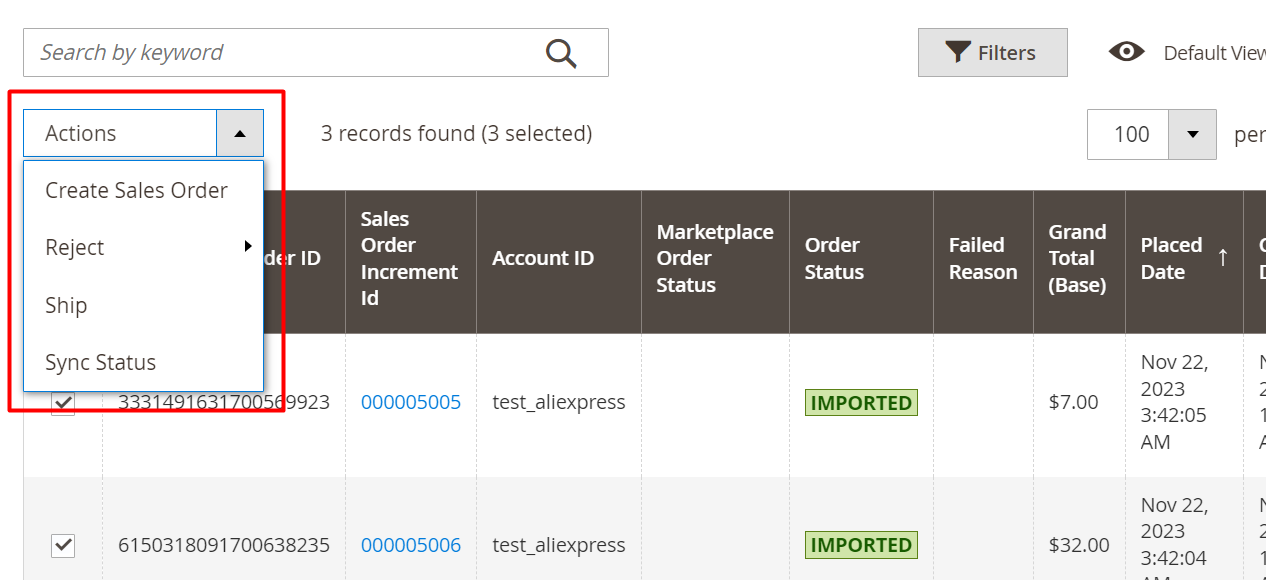
Create Sales Order
The AliExpress orders that are automatically imported to the connector module get created in your Magento store automatically. However, if they are not created automatically due to any reason or are imported manually from the “Import Order” button, this option allows you to manually create those AliExpress orders, making them available in the Sales > Orders section in your Magento store.
To perform this operation, select the order(s) that you want to create in your Magento store and click on the "Create Sales Order" button in the actions dropdown. After selecting this option, the page will reload, and you will receive a success notification at the top of the grid once the action is completed.
Alternatively, click on the “View” button under the Action column in the order listing grid to open the order details page. Click on the Create Sales Order button at the top right corner. A pop-up will appear for confirmation; simply confirm this, and the order will be created in your Magento store.
Reject
This option enables you to reject orders with a specified reason such as Out of Stock, pricing error, or unable to deliver. When an order is rejected within the connector module, it will be canceled on AliExpress. To reject orders, select the relevant order(s) by checking the boxes in the first column of the order listing grid. Navigate to the Actions options, click on the drop-down, and choose the Reject option, followed by a relevant reason.
Upon selecting this option, you need to confirm the operation for the order rejection/cancellation. It's important to note that orders can only be rejected before the shipment creation.
Ship
This option empowers you to fulfill orders directly from the connector module. Select the orders you wish to ship and click on the Ship button in the actions dropdown. After selecting this option, you'll need to confirm the order shipment operation.
Sync Status
This option provides you with the capability to synchronize the status of orders from AliExpress, updating the latest order status on the connector module and aligning it with the same status available on AliExpress. To perform this operation, choose the order(s) for which you want to sync the status and click on the "Sync Status" button in the actions dropdown. After selecting this option, the page will reload, and you will receive a success notification at the top of the grid once the action is completed.
Related Articles
How can I perform Bulk Actions on Products?
You have the flexibility to execute multiple actions in bulk, such as uploading products or syncing their inventory and price. Simply select the desired product(s) and choose the relevant option from the Actions drop-down to apply it to the selected ...What is the use of the Attributes Section?
The attributes section offers a comprehensive view of the AliExpress attributes associated with a specific AliExpress category linked to a category template. It provides the capability to map these AliExpress attributes with your Magento attributes ...How can do Attributes Assignment & Options Mapping?
Following attribute mapping, update the Listing Template by utilizing the "Assign Attributes" bulk action. Click on the "Assign Attributes" button located in the top right corner. Upon clicking, you will be redirected to the AliExpress Template ...What can I view in the Activities Section?
In this section, you can view ongoing background activities and completed tasks. For instance, activities like bulk product uploads will be listed here. If any action is currently underway, you'll find it listed under "ongoing activities.How can I use the Product Section?
In the product section of the connector module, you'll find comprehensive information for syncing, listing, and efficiently managing your products. To access this section, navigate to "Products" under "Listing" in the AliExpress Marketplace menu. The ...